| Date |
Subject |
Category |
Type |
Author |
| 26 Aug 2013, 16:16 |
xflutca4 running out of space | utca4 | Problem | Frank Babies | Fr: xflutca4 running out of space and killed other PID's.
|
| Attachment 1: messages.1
|
Aug 18 06:48:46 exflutca4 rsyslogd: [origin software="rsyslogd" swVersion="4.2.0" x-pid="801" x-info="http://www.rsyslog.com"] rsyslogd was HUPed, type 'lightweight'.
Aug 19 06:51:40 exflutca4 rsyslogd: [origin software="rsyslogd" swVersion="4.2.0" x-pid="801" x-info="http://www.rsyslog.com"] rsyslogd was HUPed, type 'lightweight'.
Aug 19 09:35:38 exflutca4 kernel: [572158.437119] usb 2-1.1: new high speed USB device using ehci_hcd and address 3
Aug 19 09:35:38 exflutca4 kernel: [572158.560262] usb 2-1.1: configuration #1 chosen from 1 choice
Aug 19 09:35:38 exflutca4 kernel: [572158.576059] Initializing USB Mass Storage driver...
Aug 19 09:35:38 exflutca4 kernel: [572158.576303] scsi4 : SCSI emulation for USB Mass Storage devices
Aug 19 09:35:38 exflutca4 kernel: [572158.576516] usbcore: registered new interface driver usb-storage
Aug 19 09:35:38 exflutca4 kernel: [572158.576525] USB Mass Storage support registered.
Aug 19 09:35:38 exflutca4 kernel: [572158.579104] lirc_dev: IR Remote Control driver registered, major 61
Aug 19 09:35:38 exflutca4 kernel: [572158.582031]
Aug 19 09:35:38 exflutca4 kernel: [572158.582034] lirc_atiusb: USB remote driver for LIRC $Revision: 1.85 $
Aug 19 09:35:38 exflutca4 kernel: [572158.582040] lirc_atiusb: Paul Miller <pmiller9@users.sourceforge.net>
Aug 19 09:35:38 exflutca4 kernel: [572158.582089] usbcore: registered new interface driver lirc_atiusb
Aug 19 09:35:43 exflutca4 kernel: [572163.587552] scsi 4:0:0:0: Direct-Access USB DISK USB DISK PMAP PQ: 0 ANSI: 0 CCS
Aug 19 09:35:43 exflutca4 kernel: [572163.588520] sd 4:0:0:0: Attached scsi generic sg1 type 0
Aug 19 09:35:44 exflutca4 kernel: [572164.265201] sd 4:0:0:0: [sdb] 3932160 512-byte logical blocks: (2.01 GB/1.87 GiB)
Aug 19 09:35:44 exflutca4 kernel: [572164.265810] sd 4:0:0:0: [sdb] Write Protect is off
Aug 19 09:35:44 exflutca4 kernel: [572164.419243] sdb: sdb1
Aug 19 09:35:44 exflutca4 kernel: [572164.523283] sd 4:0:0:0: [sdb] Attached SCSI removable disk
Aug 19 09:40:43 exflutca4 kernel: [572463.017492] usb 2-1.1: USB disconnect, address 3
Aug 20 06:31:41 exflutca4 rsyslogd: [origin software="rsyslogd" swVersion="4.2.0" x-pid="801" x-info="http://www.rsyslog.com"] rsyslogd was HUPed, type 'lightweight'.
Aug 20 16:27:46 exflutca4 kernel: [683169.998030] pci 0000:05:00.0: enabling device (0000 -> 0002)
Aug 20 16:27:46 exflutca4 kernel: [683169.998040] pci 0000:05:00.0: PCI INT A -> GSI 16 (level, low) -> IRQ 16
Aug 20 16:27:46 exflutca4 kernel: [683169.999028] pci 0000:06:00.0: PCI INT A -> GSI 17 (level, low) -> IRQ 17
Aug 20 16:27:46 exflutca4 kernel: [683170.000412] IRQ 17/windriver: IRQF_DISABLED is not guaranteed on shared IRQs
Aug 20 16:27:46 exflutca4 kernel: [683170.001616] IRQ 17/windriver: IRQF_DISABLED is not guaranteed on shared IRQs
Aug 20 16:27:47 exflutca4 kernel: [683171.306839] pci 0000:08:00.0: PCI INT A -> GSI 16 (level, low) -> IRQ 16
Aug 20 16:27:47 exflutca4 kernel: [683171.308383] IRQ 16/windriver: IRQF_DISABLED is not guaranteed on shared IRQs
Aug 20 16:27:47 exflutca4 kernel: [683171.309482] IRQ 16/windriver: IRQF_DISABLED is not guaranteed on shared IRQs
Aug 20 16:27:50 exflutca4 kernel: [683174.075645] pci 0000:05:00.0: PCI INT A disabled
Aug 20 16:27:50 exflutca4 kernel: [683174.075664] pci 0000:06:00.0: PCI INT A disabled
Aug 20 16:27:50 exflutca4 kernel: [683174.075680] pci 0000:08:00.0: PCI INT A disabled
Aug 20 16:28:03 exflutca4 kernel: [683187.163491] pci 0000:05:00.0: PCI INT A -> GSI 16 (level, low) -> IRQ 16
Aug 20 16:28:03 exflutca4 kernel: [683187.164712] pci 0000:06:00.0: PCI INT A -> GSI 17 (level, low) -> IRQ 17
Aug 20 16:28:03 exflutca4 kernel: [683187.166118] IRQ 17/windriver: IRQF_DISABLED is not guaranteed on shared IRQs
Aug 20 16:28:03 exflutca4 kernel: [683187.167294] IRQ 17/windriver: IRQF_DISABLED is not guaranteed on shared IRQs
Aug 20 16:28:04 exflutca4 kernel: [683188.470467] pci 0000:08:00.0: PCI INT A -> GSI 16 (level, low) -> IRQ 16
Aug 20 16:28:04 exflutca4 kernel: [683188.472005] IRQ 16/windriver: IRQF_DISABLED is not guaranteed on shared IRQs
Aug 20 16:28:04 exflutca4 kernel: [683188.473119] IRQ 16/windriver: IRQF_DISABLED is not guaranteed on shared IRQs
Aug 20 16:28:08 exflutca4 kernel: [683191.827318] pci 0000:05:00.0: PCI INT A disabled
Aug 20 16:28:08 exflutca4 kernel: [683191.827348] pci 0000:06:00.0: PCI INT A disabled
Aug 20 16:28:08 exflutca4 kernel: [683191.827364] pci 0000:08:00.0: PCI INT A disabled
Aug 20 16:29:21 exflutca4 kernel: [683265.195908] pci 0000:05:00.0: PCI INT A -> GSI 16 (level, low) -> IRQ 16
Aug 20 16:29:21 exflutca4 kernel: [683265.196879] pci 0000:06:00.0: PCI INT A -> GSI 17 (level, low) -> IRQ 17
Aug 20 16:29:21 exflutca4 kernel: [683265.198304] IRQ 17/windriver: IRQF_DISABLED is not guaranteed on shared IRQs
Aug 20 16:29:21 exflutca4 kernel: [683265.199367] IRQ 17/windriver: IRQF_DISABLED is not guaranteed on shared IRQs
Aug 20 16:29:22 exflutca4 kernel: [683266.505756] pci 0000:08:00.0: PCI INT A -> GSI 16 (level, low) -> IRQ 16
Aug 20 16:29:22 exflutca4 kernel: [683266.507272] IRQ 16/windriver: IRQF_DISABLED is not guaranteed on shared IRQs
Aug 20 16:29:22 exflutca4 kernel: [683266.508368] IRQ 16/windriver: IRQF_DISABLED is not guaranteed on shared IRQs
Aug 20 16:29:25 exflutca4 kernel: [683269.102262] pci 0000:05:00.0: PCI INT A disabled
Aug 20 16:29:25 exflutca4 kernel: [683269.102283] pci 0000:06:00.0: PCI INT A disabled
Aug 20 16:29:25 exflutca4 kernel: [683269.102303] pci 0000:08:00.0: PCI INT A disabled
Aug 20 16:43:22 exflutca4 kernel: [684105.666816] pci 0000:05:00.0: PCI INT A -> GSI 16 (level, low) -> IRQ 16
Aug 20 16:43:22 exflutca4 kernel: [684105.668046] pci 0000:06:00.0: PCI INT A -> GSI 17 (level, low) -> IRQ 17
Aug 20 16:43:22 exflutca4 kernel: [684105.669513] IRQ 17/windriver: IRQF_DISABLED is not guaranteed on shared IRQs
Aug 20 16:43:22 exflutca4 kernel: [684105.670683] IRQ 17/windriver: IRQF_DISABLED is not guaranteed on shared IRQs
Aug 20 16:43:24 exflutca4 kernel: [684106.970831] pci 0000:08:00.0: PCI INT A -> GSI 16 (level, low) -> IRQ 16
Aug 20 16:43:24 exflutca4 kernel: [684106.972346] IRQ 16/windriver: IRQF_DISABLED is not guaranteed on shared IRQs
Aug 20 16:43:24 exflutca4 kernel: [684106.973448] IRQ 16/windriver: IRQF_DISABLED is not guaranteed on shared IRQs
Aug 20 16:43:26 exflutca4 kernel: [684109.728259] pci 0000:05:00.0: PCI INT A disabled
Aug 20 16:43:26 exflutca4 kernel: [684109.728278] pci 0000:06:00.0: PCI INT A disabled
Aug 20 16:43:26 exflutca4 kernel: [684109.728295] pci 0000:08:00.0: PCI INT A disabled
Aug 20 16:46:07 exflutca4 kernel: [684270.298855] pci 0000:05:00.0: PCI INT A -> GSI 16 (level, low) -> IRQ 16
Aug 20 16:46:07 exflutca4 kernel: [684270.299665] pci 0000:06:00.0: PCI INT A -> GSI 17 (level, low) -> IRQ 17
Aug 20 16:46:07 exflutca4 kernel: [684270.300856] IRQ 17/windriver: IRQF_DISABLED is not guaranteed on shared IRQs
Aug 20 16:46:07 exflutca4 kernel: [684270.301731] IRQ 17/windriver: IRQF_DISABLED is not guaranteed on shared IRQs
Aug 20 16:46:09 exflutca4 kernel: [684272.073988] pci 0000:08:00.0: PCI INT A -> GSI 16 (level, low) -> IRQ 16
Aug 20 16:46:09 exflutca4 kernel: [684272.075627] IRQ 16/windriver: IRQF_DISABLED is not guaranteed on shared IRQs
Aug 20 16:46:09 exflutca4 kernel: [684272.076706] IRQ 16/windriver: IRQF_DISABLED is not guaranteed on shared IRQs
Aug 20 16:46:55 exflutca4 kernel: [684318.164629] pci 0000:06:00.0: PCI INT A disabled
Aug 20 16:46:55 exflutca4 kernel: [684318.165276] pci 0000:08:00.0: PCI INT A disabled
Aug 20 16:47:12 exflutca4 kernel: [684335.352128] pci 0000:05:00.0: PCI INT A disabled
Aug 20 17:02:16 exflutca4 kernel: [685237.822793] pci 0000:05:00.0: PCI INT A -> GSI 16 (level, low) -> IRQ 16
Aug 20 17:02:16 exflutca4 kernel: [685237.823484] pci 0000:06:00.0: PCI INT A -> GSI 17 (level, low) -> IRQ 17
Aug 20 17:02:16 exflutca4 kernel: [685237.824201] IRQ 17/windriver: IRQF_DISABLED is not guaranteed on shared IRQs
Aug 20 17:02:16 exflutca4 kernel: [685237.824871] IRQ 17/windriver: IRQF_DISABLED is not guaranteed on shared IRQs
Aug 20 17:02:17 exflutca4 kernel: [685239.130305] pci 0000:08:00.0: PCI INT A -> GSI 16 (level, low) -> IRQ 16
Aug 20 17:02:17 exflutca4 kernel: [685239.131938] IRQ 16/windriver: IRQF_DISABLED is not guaranteed on shared IRQs
Aug 20 17:02:17 exflutca4 kernel: [685239.133090] IRQ 16/windriver: IRQF_DISABLED is not guaranteed on shared IRQs
Aug 20 17:02:31 exflutca4 kernel: [685253.094482] pci 0000:06:00.0: PCI INT A disabled
Aug 20 17:02:31 exflutca4 kernel: [685253.095173] pci 0000:08:00.0: PCI INT A disabled
Aug 20 17:02:40 exflutca4 kernel: [685262.105576] pci 0000:05:00.0: PCI INT A disabled
Aug 20 17:03:37 exflutca4 kernel: [685318.623209] pci 0000:05:00.0: PCI INT A -> GSI 16 (level, low) -> IRQ 16
Aug 20 17:03:37 exflutca4 kernel: [685318.624105] pci 0000:06:00.0: PCI INT A -> GSI 17 (level, low) -> IRQ 17
Aug 20 17:03:37 exflutca4 kernel: [685318.625653] IRQ 17/windriver: IRQF_DISABLED is not guaranteed on shared IRQs
Aug 20 17:03:37 exflutca4 kernel: [685318.626722] IRQ 17/windriver: IRQF_DISABLED is not guaranteed on shared IRQs
Aug 20 17:03:38 exflutca4 kernel: [685320.395797] pci 0000:08:00.0: PCI INT A -> GSI 16 (level, low) -> IRQ 16
Aug 20 17:03:38 exflutca4 kernel: [685320.397313] IRQ 16/windriver: IRQF_DISABLED is not guaranteed on shared IRQs
Aug 20 17:03:38 exflutca4 kernel: [685320.398431] IRQ 16/windriver: IRQF_DISABLED is not guaranteed on shared IRQs
Aug 20 17:03:42 exflutca4 kernel: [685324.331954] pci 0000:05:00.0: PCI INT A disabled
Aug 20 17:03:42 exflutca4 kernel: [685324.331973] pci 0000:06:00.0: PCI INT A disabled
Aug 20 17:03:42 exflutca4 kernel: [685324.331989] pci 0000:08:00.0: PCI INT A disabled
Aug 20 22:43:37 exflutca4 kernel: [705697.521233] pci 0000:05:00.0: PCI INT A -> GSI 16 (level, low) -> IRQ 16
Aug 20 22:43:37 exflutca4 kernel: [705697.521738] pci 0000:06:00.0: PCI INT A -> GSI 17 (level, low) -> IRQ 17
Aug 20 22:43:37 exflutca4 kernel: [705697.522217] IRQ 17/windriver: IRQF_DISABLED is not guaranteed on shared IRQs
Aug 20 22:43:37 exflutca4 kernel: [705697.522604] IRQ 17/windriver: IRQF_DISABLED is not guaranteed on shared IRQs
Aug 20 22:43:38 exflutca4 kernel: [705699.289419] pci 0000:08:00.0: PCI INT A -> GSI 16 (level, low) -> IRQ 16
Aug 20 22:43:38 exflutca4 kernel: [705699.291016] IRQ 16/windriver: IRQF_DISABLED is not guaranteed on shared IRQs
Aug 20 22:43:38 exflutca4 kernel: [705699.292554] IRQ 16/windriver: IRQF_DISABLED is not guaranteed on shared IRQs
Aug 20 22:50:09 exflutca4 kernel: [706089.369212] pci 0000:05:00.0: PCI INT A disabled
Aug 20 22:50:09 exflutca4 kernel: [706089.369234] pci 0000:06:00.0: PCI INT A disabled
Aug 20 22:50:09 exflutca4 kernel: [706089.369252] pci 0000:08:00.0: PCI INT A disabled
Aug 20 22:53:32 exflutca4 kernel: [706292.390163] pci 0000:05:00.0: PCI INT A -> GSI 16 (level, low) -> IRQ 16
Aug 20 22:53:32 exflutca4 kernel: [706292.390610] pci 0000:06:00.0: PCI INT A -> GSI 17 (level, low) -> IRQ 17
Aug 20 22:53:32 exflutca4 kernel: [706292.391241] IRQ 17/windriver: IRQF_DISABLED is not guaranteed on shared IRQs
Aug 20 22:53:32 exflutca4 kernel: [706292.391620] IRQ 17/windriver: IRQF_DISABLED is not guaranteed on shared IRQs
Aug 20 22:53:34 exflutca4 kernel: [706293.698493] pci 0000:08:00.0: PCI INT A -> GSI 16 (level, low) -> IRQ 16
Aug 20 22:53:34 exflutca4 kernel: [706293.700065] IRQ 16/windriver: IRQF_DISABLED is not guaranteed on shared IRQs
Aug 20 22:53:34 exflutca4 kernel: [706293.701175] IRQ 16/windriver: IRQF_DISABLED is not guaranteed on shared IRQs
Aug 20 22:53:56 exflutca4 kernel: [706316.022030] pci 0000:05:00.0: PCI INT A disabled
Aug 20 22:53:56 exflutca4 kernel: [706316.022063] pci 0000:06:00.0: PCI INT A disabled
Aug 20 22:53:56 exflutca4 kernel: [706316.022081] pci 0000:08:00.0: PCI INT A disabled
Aug 20 22:54:37 exflutca4 kernel: [706357.186719] pci 0000:05:00.0: PCI INT A -> GSI 16 (level, low) -> IRQ 16
Aug 20 22:54:37 exflutca4 kernel: [706357.187290] pci 0000:06:00.0: PCI INT A -> GSI 17 (level, low) -> IRQ 17
Aug 20 22:54:37 exflutca4 kernel: [706357.187992] IRQ 17/windriver: IRQF_DISABLED is not guaranteed on shared IRQs
Aug 20 22:54:37 exflutca4 kernel: [706357.188523] IRQ 17/windriver: IRQF_DISABLED is not guaranteed on shared IRQs
Aug 20 22:54:39 exflutca4 kernel: [706359.430783] pci 0000:08:00.0: PCI INT A -> GSI 16 (level, low) -> IRQ 16
Aug 20 22:54:39 exflutca4 kernel: [706359.432668] IRQ 16/windriver: IRQF_DISABLED is not guaranteed on shared IRQs
Aug 20 22:54:39 exflutca4 kernel: [706359.433827] IRQ 16/windriver: IRQF_DISABLED is not guaranteed on shared IRQs
Aug 20 22:57:05 exflutca4 kernel: [706505.193128] pci 0000:05:00.0: PCI INT A disabled
Aug 20 22:57:05 exflutca4 kernel: [706505.193149] pci 0000:06:00.0: PCI INT A disabled
Aug 20 22:57:05 exflutca4 kernel: [706505.193167] pci 0000:08:00.0: PCI INT A disabled
Aug 20 22:58:45 exflutca4 kernel: [706604.410654] pci 0000:05:00.0: PCI INT A -> GSI 16 (level, low) -> IRQ 16
Aug 20 22:58:45 exflutca4 kernel: [706604.411271] pci 0000:06:00.0: PCI INT A -> GSI 17 (level, low) -> IRQ 17
Aug 20 22:58:45 exflutca4 kernel: [706604.411931] IRQ 17/windriver: IRQF_DISABLED is not guaranteed on shared IRQs
Aug 20 22:58:45 exflutca4 kernel: [706604.412358] IRQ 17/windriver: IRQF_DISABLED is not guaranteed on shared IRQs
Aug 20 22:58:46 exflutca4 kernel: [706605.717718] pci 0000:08:00.0: PCI INT A -> GSI 16 (level, low) -> IRQ 16
Aug 20 22:58:46 exflutca4 kernel: [706605.719236] IRQ 16/windriver: IRQF_DISABLED is not guaranteed on shared IRQs
Aug 20 22:58:46 exflutca4 kernel: [706605.720391] IRQ 16/windriver: IRQF_DISABLED is not guaranteed on shared IRQs
Aug 20 22:59:01 exflutca4 kernel: [706620.761160] pci 0000:05:00.0: PCI INT A disabled
Aug 20 22:59:01 exflutca4 kernel: [706620.761198] pci 0000:06:00.0: PCI INT A disabled
Aug 20 22:59:01 exflutca4 kernel: [706620.761220] pci 0000:08:00.0: PCI INT A disabled
Aug 20 23:14:01 exflutca4 kernel: [707520.280280] pciehp 0000:04:08.0:pcie24: Button pressed on Slot(5)
Aug 20 23:14:01 exflutca4 kernel: [707520.280315] pciehp 0000:04:08.0:pcie24: PCI slot #5 - powering off due to button press.
Aug 20 23:16:33 exflutca4 kernel: [707672.131040] pciehp 0000:04:08.0:pcie24: Button pressed on Slot(5)
Aug 20 23:16:33 exflutca4 kernel: [707672.131075] pciehp 0000:04:08.0:pcie24: PCI slot #5 - powering on due to button press.
Aug 20 23:16:39 exflutca4 kernel: [707677.944907] pci 0000:08:00.0: PME# supported from D0
Aug 20 23:16:39 exflutca4 kernel: [707677.944917] pci 0000:08:00.0: PME# disabled
Aug 20 23:16:39 exflutca4 kernel: [707677.945003] pci 0000:08:00.0: no hotplug settings from platform
Aug 20 23:18:05 exflutca4 kernel: [707763.748488] pci 0000:05:00.0: PCI INT A -> GSI 16 (level, low) -> IRQ 16
Aug 20 23:18:05 exflutca4 kernel: [707763.748920] pci 0000:06:00.0: PCI INT A -> GSI 17 (level, low) -> IRQ 17
Aug 20 23:18:05 exflutca4 kernel: [707763.749416] IRQ 17/windriver: IRQF_DISABLED is not guaranteed on shared IRQs
Aug 20 23:18:05 exflutca4 kernel: [707763.749819] IRQ 17/windriver: IRQF_DISABLED is not guaranteed on shared IRQs
Aug 20 23:18:06 exflutca4 kernel: [707765.052766] pci 0000:08:00.0: enabling device (0000 -> 0002)
Aug 20 23:18:06 exflutca4 kernel: [707765.052789] pci 0000:08:00.0: PCI INT A -> GSI 16 (level, low) -> IRQ 16
Aug 20 23:18:06 exflutca4 kernel: [707765.054582] IRQ 16/windriver: IRQF_DISABLED is not guaranteed on shared IRQs
Aug 20 23:18:06 exflutca4 kernel: [707765.055702] IRQ 16/windriver: IRQF_DISABLED is not guaranteed on shared IRQs
Aug 20 23:56:06 exflutca4 kernel: [710042.085155] pci 0000:06:00.0: PCI INT A disabled
Aug 20 23:56:06 exflutca4 kernel: [710042.085895] pci 0000:08:00.0: PCI INT A disabled
Aug 20 23:56:15 exflutca4 kernel: [710051.231056] pci 0000:05:00.0: PCI INT A disabled
Aug 21 00:00:07 exflutca4 kernel: [710283.313073] pci 0000:05:00.0: PCI INT A -> GSI 16 (level, low) -> IRQ 16
Aug 21 00:00:07 exflutca4 kernel: [710283.313572] pci 0000:06:00.0: PCI INT A -> GSI 17 (level, low) -> IRQ 17
Aug 21 00:00:07 exflutca4 kernel: [710283.314069] IRQ 17/windriver: IRQF_DISABLED is not guaranteed on shared IRQs
Aug 21 00:00:07 exflutca4 kernel: [710283.314440] IRQ 17/windriver: IRQF_DISABLED is not guaranteed on shared IRQs
Aug 21 00:00:09 exflutca4 kernel: [710284.614124] pci 0000:08:00.0: PCI INT A -> GSI 16 (level, low) -> IRQ 16
Aug 21 00:00:09 exflutca4 kernel: [710284.615804] IRQ 16/windriver: IRQF_DISABLED is not guaranteed on shared IRQs
Aug 21 00:00:09 exflutca4 kernel: [710284.616966] IRQ 16/windriver: IRQF_DISABLED is not guaranteed on shared IRQs
Aug 21 00:12:59 exflutca4 kernel: [711054.593572] pci 0000:06:00.0: PCI INT A disabled
Aug 21 00:12:59 exflutca4 kernel: [711054.594206] pci 0000:08:00.0: PCI INT A disabled
Aug 21 00:13:08 exflutca4 kernel: [711063.516491] pci 0000:05:00.0: PCI INT A disabled
Aug 21 00:14:27 exflutca4 kernel: [711141.864101] pci 0000:05:00.0: PCI INT A -> GSI 16 (level, low) -> IRQ 16
Aug 21 00:14:27 exflutca4 kernel: [711141.864588] pci 0000:06:00.0: PCI INT A -> GSI 17 (level, low) -> IRQ 17
Aug 21 00:14:27 exflutca4 kernel: [711141.865110] IRQ 17/windriver: IRQF_DISABLED is not guaranteed on shared IRQs
Aug 21 00:14:27 exflutca4 kernel: [711141.865500] IRQ 17/windriver: IRQF_DISABLED is not guaranteed on shared IRQs
Aug 21 00:14:28 exflutca4 kernel: [711143.171364] pci 0000:08:00.0: PCI INT A -> GSI 16 (level, low) -> IRQ 16
Aug 21 00:14:28 exflutca4 kernel: [711143.173018] IRQ 16/windriver: IRQF_DISABLED is not guaranteed on shared IRQs
Aug 21 00:14:28 exflutca4 kernel: [711143.174105] IRQ 16/windriver: IRQF_DISABLED is not guaranteed on shared IRQs
Aug 21 06:33:08 exflutca4 rsyslogd: [origin software="rsyslogd" swVersion="4.2.0" x-pid="801" x-info="http://www.rsyslog.com"] rsyslogd was HUPed, type 'lightweight'.
Aug 21 08:05:29 exflutca4 kernel: [739374.477715] pci 0000:05:00.0: PCI INT A disabled
Aug 21 08:05:29 exflutca4 kernel: [739374.477766] pci 0000:06:00.0: PCI INT A disabled
Aug 21 08:05:29 exflutca4 kernel: [739374.477809] pci 0000:08:00.0: PCI INT A disabled
Aug 21 08:18:40 exflutca4 kernel: [740164.427093] pci 0000:05:00.0: PCI INT A -> GSI 16 (level, low) -> IRQ 16
Aug 21 08:18:40 exflutca4 kernel: [740164.427933] pci 0000:06:00.0: PCI INT A -> GSI 17 (level, low) -> IRQ 17
Aug 21 08:18:40 exflutca4 kernel: [740164.428430] IRQ 17/windriver: IRQF_DISABLED is not guaranteed on shared IRQs
Aug 21 08:18:40 exflutca4 kernel: [740164.428907] IRQ 17/windriver: IRQF_DISABLED is not guaranteed on shared IRQs
Aug 21 08:18:41 exflutca4 kernel: [740165.729792] pci 0000:08:00.0: PCI INT A -> GSI 16 (level, low) -> IRQ 16
Aug 21 08:18:41 exflutca4 kernel: [740165.731385] IRQ 16/windriver: IRQF_DISABLED is not guaranteed on shared IRQs
Aug 21 08:18:41 exflutca4 kernel: [740165.732451] IRQ 16/windriver: IRQF_DISABLED is not guaranteed on shared IRQs
Aug 21 08:20:35 exflutca4 kernel: [740279.628040] pci 0000:06:00.0: PCI INT A disabled
Aug 21 08:20:35 exflutca4 kernel: [740279.628687] pci 0000:08:00.0: PCI INT A disabled
Aug 21 08:20:43 exflutca4 kernel: [740287.864062] pci 0000:05:00.0: PCI INT A disabled
Aug 21 15:03:05 exflutca4 kernel: [764404.332909] pci 0000:05:00.0: PCI INT A -> GSI 16 (level, low) -> IRQ 16
Aug 21 15:03:05 exflutca4 kernel: [764404.333366] pci 0000:06:00.0: PCI INT A -> GSI 17 (level, low) -> IRQ 17
Aug 21 15:03:05 exflutca4 kernel: [764404.333834] IRQ 17/windriver: IRQF_DISABLED is not guaranteed on shared IRQs
Aug 21 15:03:05 exflutca4 kernel: [764404.334311] IRQ 17/windriver: IRQF_DISABLED is not guaranteed on shared IRQs
Aug 21 15:03:06 exflutca4 kernel: [764405.638130] pci 0000:08:00.0: PCI INT A -> GSI 16 (level, low) -> IRQ 16
Aug 21 15:03:06 exflutca4 kernel: [764405.639663] IRQ 16/windriver: IRQF_DISABLED is not guaranteed on shared IRQs
Aug 21 15:03:06 exflutca4 kernel: [764405.640775] IRQ 16/windriver: IRQF_DISABLED is not guaranteed on shared IRQs
Aug 21 15:04:57 exflutca4 kernel: [764516.643803] pci 0000:05:00.0: PCI INT A disabled
Aug 21 15:04:57 exflutca4 kernel: [764516.643823] pci 0000:06:00.0: PCI INT A disabled
Aug 21 15:04:57 exflutca4 kernel: [764516.643839] pci 0000:08:00.0: PCI INT A disabled
Aug 21 15:14:35 exflutca4 kernel: [765093.362711] pci 0000:05:00.0: PCI INT A -> GSI 16 (level, low) -> IRQ 16
Aug 21 15:14:35 exflutca4 kernel: [765093.363167] pci 0000:06:00.0: PCI INT A -> GSI 17 (level, low) -> IRQ 17
Aug 21 15:14:35 exflutca4 kernel: [765093.363630] IRQ 17/windriver: IRQF_DISABLED is not guaranteed on shared IRQs
Aug 21 15:14:35 exflutca4 kernel: [765093.364093] IRQ 17/windriver: IRQF_DISABLED is not guaranteed on shared IRQs
Aug 21 15:14:36 exflutca4 kernel: [765094.668680] pci 0000:08:00.0: PCI INT A -> GSI 16 (level, low) -> IRQ 16
Aug 21 15:14:36 exflutca4 kernel: [765094.670226] IRQ 16/windriver: IRQF_DISABLED is not guaranteed on shared IRQs
Aug 21 15:14:36 exflutca4 kernel: [765094.671352] IRQ 16/windriver: IRQF_DISABLED is not guaranteed on shared IRQs
Aug 21 15:22:59 exflutca4 kernel: [765597.404892] pci 0000:06:00.0: PCI INT A disabled
Aug 21 15:22:59 exflutca4 kernel: [765597.405669] pci 0000:08:00.0: PCI INT A disabled
Aug 21 15:23:09 exflutca4 kernel: [765607.238251] pci 0000:05:00.0: PCI INT A disabled
Aug 21 15:24:12 exflutca4 kernel: [765670.578655] pci 0000:05:00.0: PCI INT A -> GSI 16 (level, low) -> IRQ 16
Aug 21 15:24:12 exflutca4 kernel: [765670.579119] pci 0000:06:00.0: PCI INT A -> GSI 17 (level, low) -> IRQ 17
Aug 21 15:24:12 exflutca4 kernel: [765670.579613] IRQ 17/windriver: IRQF_DISABLED is not guaranteed on shared IRQs
Aug 21 15:24:12 exflutca4 kernel: [765670.580215] IRQ 17/windriver: IRQF_DISABLED is not guaranteed on shared IRQs
Aug 21 15:24:14 exflutca4 kernel: [765672.350291] pci 0000:08:00.0: PCI INT A -> GSI 16 (level, low) -> IRQ 16
Aug 21 15:24:14 exflutca4 kernel: [765672.351956] IRQ 16/windriver: IRQF_DISABLED is not guaranteed on shared IRQs
Aug 21 15:24:14 exflutca4 kernel: [765672.352987] IRQ 16/windriver: IRQF_DISABLED is not guaranteed on shared IRQs
Aug 21 15:25:52 exflutca4 kernel: [765769.936411] pci 0000:06:00.0: PCI INT A disabled
Aug 21 15:25:52 exflutca4 kernel: [765769.937057] pci 0000:08:00.0: PCI INT A disabled
Aug 21 15:26:01 exflutca4 kernel: [765778.687598] pci 0000:05:00.0: PCI INT A disabled
Aug 21 15:33:12 exflutca4 kernel: [766209.585380] pci 0000:05:00.0: PCI INT A -> GSI 16 (level, low) -> IRQ 16
Aug 21 15:33:12 exflutca4 kernel: [766209.585840] pci 0000:06:00.0: PCI INT A -> GSI 17 (level, low) -> IRQ 17
Aug 21 15:33:12 exflutca4 kernel: [766209.586316] IRQ 17/windriver: IRQF_DISABLED is not guaranteed on shared IRQs
Aug 21 15:33:12 exflutca4 kernel: [766209.586797] IRQ 17/windriver: IRQF_DISABLED is not guaranteed on shared IRQs
Aug 21 15:33:13 exflutca4 kernel: [766210.886730] pci 0000:08:00.0: PCI INT A -> GSI 16 (level, low) -> IRQ 16
Aug 21 15:33:13 exflutca4 kernel: [766210.888425] IRQ 16/windriver: IRQF_DISABLED is not guaranteed on shared IRQs
Aug 21 15:33:13 exflutca4 kernel: [766210.889435] IRQ 16/windriver: IRQF_DISABLED is not guaranteed on shared IRQs
Aug 21 15:34:46 exflutca4 kernel: [766303.111012] pci 0000:05:00.0: PCI INT A disabled
Aug 21 15:34:46 exflutca4 kernel: [766303.111031] pci 0000:06:00.0: PCI INT A disabled
Aug 21 15:34:46 exflutca4 kernel: [766303.111046] pci 0000:08:00.0: PCI INT A disabled
Aug 21 15:59:57 exflutca4 kernel: [767812.611509] pci 0000:05:00.0: PCI INT A -> GSI 16 (level, low) -> IRQ 16
Aug 21 15:59:57 exflutca4 kernel: [767812.611954] pci 0000:06:00.0: PCI INT A -> GSI 17 (level, low) -> IRQ 17
Aug 21 15:59:57 exflutca4 kernel: [767812.612455] IRQ 17/windriver: IRQF_DISABLED is not guaranteed on shared IRQs
Aug 21 15:59:57 exflutca4 kernel: [767812.613556] IRQ 17/windriver: IRQF_DISABLED is not guaranteed on shared IRQs
Aug 21 15:59:58 exflutca4 kernel: [767813.915970] pci 0000:08:00.0: PCI INT A -> GSI 16 (level, low) -> IRQ 16
Aug 21 15:59:58 exflutca4 kernel: [767813.917596] IRQ 16/windriver: IRQF_DISABLED is not guaranteed on shared IRQs
Aug 21 15:59:58 exflutca4 kernel: [767813.918737] IRQ 16/windriver: IRQF_DISABLED is not guaranteed on shared IRQs
Aug 21 16:02:35 exflutca4 kernel: [767970.973755] pci 0000:06:00.0: PCI INT A disabled
Aug 21 16:02:35 exflutca4 kernel: [767970.974461] pci 0000:08:00.0: PCI INT A disabled
Aug 21 16:02:44 exflutca4 kernel: [767979.539864] pci 0000:05:00.0: PCI INT A disabled
Aug 21 18:08:33 exflutca4 kernel: Kernel logging (proc) stopped.
Aug 21 18:08:33 exflutca4 rsyslogd: [origin software="rsyslogd" swVersion="4.2.0" x-pid="801" x-info="http://www.rsyslog.com"] exiting on signal 15.
Aug 21 18:23:53 exflutca4 kernel: imklog 4.2.0, log source = /proc/kmsg started.
Aug 21 18:23:53 exflutca4 rsyslogd: [origin software="rsyslogd" swVersion="4.2.0" x-pid="839" x-info="http://www.rsyslog.com"] (re)start
Aug 21 18:23:53 exflutca4 rsyslogd: rsyslogd's groupid changed to 103
Aug 21 18:23:53 exflutca4 rsyslogd: rsyslogd's userid changed to 101
Aug 21 18:23:53 exflutca4 kernel: [ 0.000000] Initializing cgroup subsys cpuset
Aug 21 18:23:53 exflutca4 kernel: [ 0.000000] Initializing cgroup subsys cpu
Aug 21 18:23:53 exflutca4 kernel: [ 0.000000] Linux version 2.6.32-38-server (buildd@allspice) (gcc version 4.4.3 (Ubuntu 4.4.3-4ubuntu5) ) #83-Ubuntu SMP Wed Jan 4 11:26:59 UTC 2012 (Ubuntu 2.6.32-38.83-server 2.6.32.52+drm33.21)
Aug 21 18:23:53 exflutca4 kernel: [ 0.000000] Command line: BOOT_IMAGE=/boot/vmlinuz-2.6.32-38-server root=UUID=a99fbcdd-cc7a-4b8b-abd2-4467d05d0e80 ro pciehp.pciehp_force=1 pciehp.pciehp_debug=1 pcie_ports=native console=tty0 console=ttyS0 console=ttyS1,9600
Aug 21 18:23:53 exflutca4 kernel: [ 0.000000] KERNEL supported cpus:
Aug 21 18:23:53 exflutca4 kernel: [ 0.000000] Intel GenuineIntel
Aug 21 18:23:53 exflutca4 kernel: [ 0.000000] AMD AuthenticAMD
Aug 21 18:23:53 exflutca4 kernel: [ 0.000000] Centaur CentaurHauls
Aug 21 18:23:53 exflutca4 kernel: [ 0.000000] BIOS-provided physical RAM map:
Aug 21 18:23:53 exflutca4 kernel: [ 0.000000] BIOS-e820: 0000000000000000 - 000000000009d800 (usable)
Aug 21 18:23:53 exflutca4 kernel: [ 0.000000] BIOS-e820: 000000000009d800 - 00000000000a0000 (reserved)
Aug 21 18:23:53 exflutca4 kernel: [ 0.000000] BIOS-e820: 00000000000e0000 - 0000000000100000 (reserved)
Aug 21 18:23:53 exflutca4 kernel: [ 0.000000] BIOS-e820: 0000000000100000 - 00000000acdbf000 (usable)
Aug 21 18:23:53 exflutca4 kernel: [ 0.000000] BIOS-e820: 00000000acdbf000 - 00000000acebf000 (reserved)
Aug 21 18:23:53 exflutca4 kernel: [ 0.000000] BIOS-e820: 00000000acebf000 - 00000000acfbf000 (ACPI NVS)
Aug 21 18:23:53 exflutca4 kernel: [ 0.000000] BIOS-e820: 00000000acfbf000 - 00000000acfff000 (ACPI data)
Aug 21 18:23:53 exflutca4 kernel: [ 0.000000] BIOS-e820: 00000000acfff000 - 00000000ad000000 (usable)
Aug 21 18:23:53 exflutca4 kernel: [ 0.000000] BIOS-e820: 00000000ad000000 - 00000000afa00000 (reserved)
Aug 21 18:23:53 exflutca4 kernel: [ 0.000000] BIOS-e820: 00000000e0000000 - 00000000f0000000 (reserved)
Aug 21 18:23:53 exflutca4 kernel: [ 0.000000] BIOS-e820: 00000000feb00000 - 00000000feb04000 (reserved)
Aug 21 18:23:53 exflutca4 kernel: [ 0.000000] BIOS-e820: 00000000fec00000 - 00000000fec01000 (reserved)
Aug 21 18:23:53 exflutca4 kernel: [ 0.000000] BIOS-e820: 00000000fed10000 - 00000000fed1a000 (reserved)
Aug 21 18:23:53 exflutca4 kernel: [ 0.000000] BIOS-e820: 00000000fed1c000 - 00000000fed20000 (reserved)
Aug 21 18:23:53 exflutca4 kernel: [ 0.000000] BIOS-e820: 00000000fee00000 - 00000000fee01000 (reserved)
Aug 21 18:23:53 exflutca4 kernel: [ 0.000000] BIOS-e820: 00000000ffd80000 - 0000000100000000 (reserved)
Aug 21 18:23:53 exflutca4 kernel: [ 0.000000] BIOS-e820: 0000000100000000 - 000000014e600000 (usable)
Aug 21 18:23:53 exflutca4 kernel: [ 0.000000] DMI 2.7 present.
Aug 21 18:23:53 exflutca4 kernel: [ 0.000000] last_pfn = 0x14e600 max_arch_pfn = 0x400000000
Aug 21 18:23:53 exflutca4 kernel: [ 0.000000] x86 PAT enabled: cpu 0, old 0x7040600070406, new 0x7010600070106
Aug 21 18:23:53 exflutca4 kernel: [ 0.000000] last_pfn = 0xad000 max_arch_pfn = 0x400000000
Aug 21 18:23:53 exflutca4 kernel: [ 0.000000] Scanning 1 areas for low memory corruption
Aug 21 18:23:53 exflutca4 kernel: [ 0.000000] modified physical RAM map:
Aug 21 18:23:53 exflutca4 kernel: [ 0.000000] modified: 0000000000000000 - 0000000000001000 (usable)
Aug 21 18:23:53 exflutca4 kernel: [ 0.000000] modified: 0000000000001000 - 0000000000006000 (reserved)
Aug 21 18:23:53 exflutca4 kernel: [ 0.000000] modified: 0000000000006000 - 000000000009d800 (usable)
Aug 21 18:23:53 exflutca4 kernel: [ 0.000000] modified: 000000000009d800 - 00000000000a0000 (reserved)
Aug 21 18:23:53 exflutca4 kernel: [ 0.000000] modified: 00000000000e0000 - 0000000000100000 (reserved)
Aug 21 18:23:53 exflutca4 kernel: [ 0.000000] modified: 0000000000100000 - 00000000acdbf000 (usable)
Aug 21 18:23:53 exflutca4 kernel: [ 0.000000] modified: 00000000acdbf000 - 00000000acebf000 (reserved)
Aug 21 18:23:53 exflutca4 kernel: [ 0.000000] modified: 00000000acebf000 - 00000000acfbf000 (ACPI NVS)
Aug 21 18:23:53 exflutca4 kernel: [ 0.000000] modified: 00000000acfbf000 - 00000000acfff000 (ACPI data)
Aug 21 18:23:53 exflutca4 kernel: [ 0.000000] modified: 00000000acfff000 - 00000000ad000000 (usable)
Aug 21 18:23:53 exflutca4 kernel: [ 0.000000] modified: 00000000ad000000 - 00000000afa00000 (reserved)
Aug 21 18:23:53 exflutca4 kernel: [ 0.000000] modified: 00000000e0000000 - 00000000f0000000 (reserved)
Aug 21 18:23:53 exflutca4 kernel: [ 0.000000] modified: 00000000feb00000 - 00000000feb04000 (reserved)
Aug 21 18:23:53 exflutca4 kernel: [ 0.000000] modified: 00000000fec00000 - 00000000fec01000 (reserved)
Aug 21 18:23:53 exflutca4 kernel: [ 0.000000] modified: 00000000fed10000 - 00000000fed1a000 (reserved)
Aug 21 18:23:53 exflutca4 kernel: [ 0.000000] modified: 00000000fed1c000 - 00000000fed20000 (reserved)
Aug 21 18:23:53 exflutca4 kernel: [ 0.000000] modified: 00000000fee00000 - 00000000fee01000 (reserved)
Aug 21 18:23:53 exflutca4 kernel: [ 0.000000] modified: 00000000ffd80000 - 0000000100000000 (reserved)
Aug 21 18:23:53 exflutca4 kernel: [ 0.000000] modified: 0000000100000000 - 000000014e600000 (usable)
Aug 21 18:23:53 exflutca4 kernel: [ 0.000000] init_memory_mapping: 0000000000000000-00000000ad000000
Aug 21 18:23:53 exflutca4 kernel: [ 0.000000] NX (Execute Disable) protection: active
Aug 21 18:23:53 exflutca4 kernel: [ 0.000000] init_memory_mapping: 0000000100000000-000000014e600000
Aug 21 18:23:53 exflutca4 kernel: [ 0.000000] NX (Execute Disable) protection: active
Aug 21 18:23:53 exflutca4 kernel: [ 0.000000] RAMDISK: 37809000 - 37fef856
Aug 21 18:23:53 exflutca4 kernel: [ 0.000000] ACPI: RSDP 00000000000fe020 00024 (v02 INSYDE)
Aug 21 18:23:53 exflutca4 kernel: [ 0.000000] ACPI: XSDT 00000000acffe120 000A4 (v01 INSYDE H2O BIOS 00000001 01000013)
Aug 21 18:23:53 exflutca4 kernel: [ 0.000000] ACPI: FACP 00000000acffc000 000F4 (v04 INSYDE H2O BIOS 00000001 ACPI 00040000)
Aug 21 18:23:53 exflutca4 kernel: [ 0.000000] ACPI: DSDT 00000000acff0000 08DDE (v01 INSYDE H2O BIOS 00000000 ACPI 00040000)
Aug 21 18:23:53 exflutca4 kernel: [ 0.000000] ACPI: FACS 00000000acf6e000 00040
Aug 21 18:23:53 exflutca4 kernel: [ 0.000000] ACPI: ASF! 00000000acffd000 000A5 (v32 INSYDE H2O BIOS 00000001 ACPI 00040000)
Aug 21 18:23:53 exflutca4 kernel: [ 0.000000] ACPI: HPET 00000000acffb000 00038 (v01 INSYDE H2O BIOS 00000001 ACPI 00040000)
... 2123 more lines ...
|
| 06 Jun 2014, 13:36 |
x11vnc-server installed | utca6 | Software Changes | Frank Babies | x11vnc-server installed and started with"x11vnc -find -forever &" It comes up with default port 5900
client started on windows whit "exflpcx18801::5900"
|
| 13 Nov 2013, 14:42 |
utcaX syslog change from only client to "master - client" | utcaX | Configuration | Frank Babies | I changed the logging package from rsyslog to syslog-ng and the configuration to a master - client.
Now sends all the utcaX clients her log Infomation to the exflutcadev Master.
apt-get autoremove rsyslog
dpkg –P rsyslog
apt-get install syslog-ng.
change the configuration at the configfile:
/etc/syslog-ng/syslog-ng.conf
Put in:
destination d_exflutcadev { udp("192.168.81.200" port(514)); };
log { source(s_src); filter(f_messages); destination (d_exflutcadev); };
|
| 19 Sep 2013, 11:24 |
utca6 script to read the memory size and wrote to a file | utca6 | Configuration | Frank Babies | #!/bin/bash
while :
do
/usr/bin/nice -n 19 /bin/cat /proc/meminfo | grep "MemFree:" >> /home/utcaadmin/mem.txt
/usr/bin/nice -n 19 /bin/cat /proc/meminfo | grep "Active:" >> /home/utcaadmin/mem.txt
/usr/bin/nice -n 19 /bin/cat /proc/meminfo | grep "Inactive:" >> /home/utcaadmin/mem.txt
/usr/bin/nice -n 19 /bin/echo . >> /home/utcaadmin/mem.txt
sleep 300
done
|
| 18 Sep 2013, 11:07 |
utca6 rsync script | utca6 | Configuration | Frank Babies | /usr/local/bin
#!/bin/bash
while :
do
/usr/bin/nice -n 19 /usr/bin/rsync -auv /home/utcaadmin/data/ /data/triest/
sleep 1
done
|
| 17 Sep 2013, 11:56 |
utca6 and pcx18911 changed configuration saved | utcaX | Configuration | Frank Babies | The changed configurattion files (ntp.config, sshh and so on) are saved in \\win.desy.de\group\babies\Eigene Dokumente\Backup\.
|
| 02 Dec 2013, 12:50 |
utca6 and eflutcadev | utcaX | Software Changes | Frank Babies | I installed preload on utca6 and exflutcadev for test.
|
| 04 Nov 2013, 15:02 |
utca6 LED-D30 (green top right) dark | Hardware | Problem | Frank Babies | There is Voltage at the LED but the LED do not work.
|
| Attachment 1: LED-D30.png
|
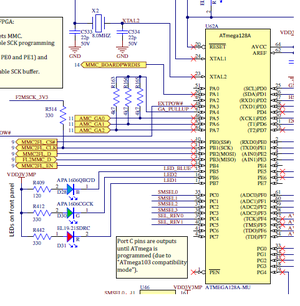
|
| 11 Mar 2014, 08:58 |
utca3 sudoers changed | utca3 | Configuration | Frank Babies | To gave all exfl_jet Group Members the sudo rights Patrick puted in the Group exfl_jet to the soudoers file.
# All members of the exfl_jet
%exfl_jet ALL=(ALL:ALL) ALL
|
| 04 Sep 2013, 11:30 |
test2 | Other | Other | Patrick Gessler | | Test |
| 04 Apr 2014, 12:52 |
test pc 131.169.212.245 new monitorix version | Software | Software Changes | Frank Babies | the new version 3.5 look's like better to install. Changes to configure are minimal the only "show stopper" -> all collected measurements are gone.
|
| 07 Nov 2013, 13:27 |
telnet to mch (authenticate problem) | utca5 | Problem Fixed | Frank Babies |
I can't login via telnet from utca5 the the mch board.
If I take the option -a it works. It seems as if a Kerberos problem.
-a Attempt automatic login. Currently, this sends the user name via
the USER variable of the ENVIRON option if supported by the
remote system. The username is retrieved via getlogin(3).
|
| 28 Mar 2014, 09:02 |
syslog-ng configuration changed | exflutcadev | Configuration | Frank Babies | comment in: udp();
put in the follow Lines:
destination d_email_notification { program("/usr/local/bin/logalarm-mail.sh"); };
filter f_exflutca_1 { match("Failed"); };
filter f_exflutca_2 { match("failed"); };
filter f_exflutca_3 { match("ERROR"); };
filter f_exflutca_4 { match("Error"); };
filter f_exflutca_5 { match("error"); };
log { source(s_all); filter(f_exflutca_1); destination(d_email_notification); };
log { source(s_all); filter(f_exflutca_2); destination(d_email_notification); };
log { source(s_all); filter(f_exflutca_3); destination(d_email_notification); };
log { source(s_all); filter(f_exflutca_4); destination(d_email_notification); };
log { source(s_all); filter(f_exflutca_5); destination(d_email_notification); };
cat of logalarm-mail.sh shows:
#!/bin/bash
subject="SYSLOG ALARM from exflutcadev"
email="frank.babies@xfel.eu"
while read event;
do
echo ${event} | mail -s "${subject}" ${email}
done
|
| 15 Jan 2014, 15:20 |
swapping problems on utca6 | utca6 | Problem | Frank Babies | swapping problems during the measurements on Friday 20.Dec.2013.
The fdisk tool the reason for this:
root@exflutca6:~# fdisk -l
Disk /dev/sda: 250.1 GB, 250059350016 bytes
255 heads, 63 sectors/track, 30401 cylinders
Units = cylinders of 16065 * 512 = 8225280 bytes
Sector size (logical/physical): 512 bytes / 512 bytes
I/O size (minimum/optimal): 512 bytes / 512 bytes
Disk identifier: 0x00096fb5
Device Boot Start End Blocks Id System
/dev/sda1 * 1 32 248832 83 Linux
Partition 1 does not end on cylinder boundary.
/dev/sda2 32 30402 243947521 5 Extended
/dev/sda5 32 30402 243947520 8e Linux LVM
root@exflutca6:~#
We will reinstall the exflutca6 next time (KW4-5). |
| 30 Apr 2014, 08:30 |
software installation and configuration are done on exflutcafxe | exflutcafxe | Configuration | Frank Babies | exflutcafxe are on the same level as the other crates.
|
| 27 Feb 2014, 09:07 |
smartmontools installed | utca3 | Software Changes | Frank Babies | smartmontools on crate 3 install to monitoring the ssd.
the SAMSUNG SSD has 128GB with 512 Bit Blocksize MLC Chips. 1 Block of this 25 nano Meter production can be written 3000 times.
It is round about 380TB over 5 Years or 213GB per Day. It should be enough for our projects.
|
| 30 Sep 2014, 12:48 |
setup and configuration from a new crate exflutcawp74 are done. | exflutcawp74 | Software Changes | Frank Babies | final the setup and configuration on exflutcawp74 are done.
|
| 25 Mar 2014, 18:14 |
setup and configuration done on exflutca6 | utca6 | Software Changes | Frank Babies | exflutca6 are on the new Ubuntu Version 12.04. Monitoring are also successful installed and configured.
|
| 25 Mar 2014, 18:15 |
setup and configuration done on exflutca5 | utca5 | Software Changes | Frank Babies | exflutca5 are on the new Ubuntu Version 12.04. Monitoring are also successful installed and configured. |
| 26 Mar 2014, 13:56 |
setup and configuration done on exflutca4 | utca4 | Software Changes | Frank Babies | Now the exflutca4 crate is on the same level as all.
|
| 04 Jun 2014, 11:39 |
setup and confifuration from a new crate exflutca1 are done. | utca1 | Software Changes | Frank Babies | The setup and configuration from exflutca1 are done.
|
| 28 Aug 2014, 10:51 |
script measuring-sync on exflutca4 installed | utca4 | Configuration | Frank Babies | script measuring-sync on exflutca4 installed and started 5 seconds after a boot.
#!/bin/bash
while :
do
/usr/bin/nice -n 19 /usr/bin/rsync -rlpgoDu --exclude="*.part" /measuring_20140901/ -e ssh exflserv04:/diskmnt/b/scratch/utcaadm/exflutca4/measuring_20140901
sleep 5
done
|
| 28 Aug 2014, 10:56 |
script clear_measuring_20140901.sh on exflutca4 installed | utca4 | Configuration | Frank Babies | clear_measuring_20140901.sh
#!/bin/bash
/usr/bin/find /measuring_20140901/ -cmin -60 -cmin +50 -type f -print | /usr/bin/xargs /bin/rm -f
|
| 04 Jun 2014, 09:16 |
samba share on exflutcadev added | exflutcadev | Software Changes | Frank Babies | config added in /etc/samba/smb.conf
[exfllabpc1]
path = /devhome/exfllabpc1
public = yes
writable = yes
user added for samba:
smbpasswd -a utcaadm
|
| 20 Nov 2013, 15:26 |
procinfo on exflutcadev and exflutca6 | Software | Software Changes | Frank Babies | I installed the short Software procinfo on both machines. It show all Information just like this:
Memory: Total Used Free Buffers
RAM: 24731244 6503164 18228080 167508
Swap: 16771820 116260 16655560
Bootup: Tue Aug 13 08:48:36 2013 Load average: 0.10 0.20 0.20 1/749 24829
user : 1w 1d 00:42:17.75 0.7% page in : 214446122
nice : 20:27:59.75 0.1% page out: 1132670220
system: 4d 06:10:07.10 0.4% page act: 126542438
IOwait: 08:45:49.66 0.0% page dea: 6519910
hw irq: 00:02:53.97 0.0% page flt: 6598962323
sw irq: 00:57:15.80 0.0% swap in : 652949
idle : 169w 1d 21:00:25.43 98.9% swap out: 1993272
uptime: 3m 1w 07:18:48.52 context : 19961682596
irq 0: 28630 timer irq 21: 0 uhci_hcd:usb4
irq 1: 2 i8042 irq 22: 251
irq 8: 514 rtc0 irq 23: 12399381 ehci_hcd:usb2, uh
irq 9: 0 acpi irq 24: 0 aerdrv
irq 12: 4 i8042 irq 25: 0 aerdrv
irq 16: 32 uhci_hcd:usb3, xh irq 26: 0 aerdrv
irq 17: 111 irq 30: 731148326 eth0
irq 18: 0 ehci_hcd:usb1, uh irq 31: 139386550 ahci
irq 19: 3 uhci_hcd:usb5, uh
sda 19880581r 13658647w sdb 9377037r 12097526w
eth0 TX 108.04GiB RX 580.64GiB vboxnet0 TX 87.49KiB RX 0.00B
lo TX 42.77GiB RX 42.77GiB
|
| 25 Apr 2014, 08:20 |
portmap (rpcbind) problem fixed (x2timer does not start) | utcaX | Problem Fixed | Frank Babies | In the configfile "/etc/init/portmap.conf" I change the option from "-w" to "-i -w" on all crates, now the x2timer comes up.
|
| 28 Mar 2014, 09:49 |
on crate 3, 4, 5, and 7 ADQ Drivers installed | utcaX | Software Changes | Frank Babies | I installed on the crates 3, 4, 5, 6 and 7 the follow 3 packages:
adqupdater_0.13437_amd64.deb
libadq0_0.13437_amd64.deb
spd-adq-pci-dkms_1.5_all.deb
|
| 19 Feb 2015, 11:26 |
nfs-kernel-server installed and configured | exflutcadev | Configuration | Frank Babies | I installed on exflutcadev also nfs-kernel-server to export the Folder /devhome.
The file "/etc/exports" is configured:
/devhome 192.168.81.0/24(rw,sync,no_subtree_check)
|
| 12 Nov 2014, 10:52 |
new Kernel 3. 5.0-46 buggy rool-back to 3.5.0-23 !!! | Software | Problem Fixed | Frank Babies | The new Kernel 3.5.0-46 does not work with the ADQ driver. All other drivers are ok.
The pacage pciedev-dkms have problems with the Kernel thats the reason for this. |
| 30 Apr 2014, 07:48 |
monitorix replaced by ganglia | utcaX | Software Changes | Frank Babies | I replaced monitorix by ganglia on all crates (exflutca3, 4, 5, 6, wp78 and fxe).
|
| 20 Mar 2014, 08:50 |
monitorix | Software | Configuration | Frank Babies | monitorix has been configured on exflpcx18814.desy.de, exflutcadev and exflutca7. Next step is to setup and configure exflutcadev as mail master.
Follow setups has been changed in the /etc/monitorix.conf from:
exflpcx18814.desy.de
************************************************************
title = vm-monster
hostname = frank-pczW0712
<httpd_builtin>
enabled = y
user = root
group = root
hosts_deny = all
hosts_allow = all
</httpd_builtin>
# Graphs (de)activation (ALL OTHER ENTRIES ARE "N")
# -----------------------------------------------------------------------------
<graph_enable>
system = y
kern = y
proc = y
hptemp = n
lmsens = y
nvidia = n
disk = y
fs = y
net = y
ntp = y
int = y
</graph_enable>
# KERN graph (ALL OTHER ENTRIES ARE "N")
# -----------------------------------------------------------------------------
<kern>
graph_mode = r
<list>
steal = n
guest = n
</list>
rigid = 2
limit = 100
</kern>
# PROC graph (ALL OTHER ENTRIES ARE OUT COMMENTED OUT)
# -----------------------------------------------------------------------------
<proc>
max = 4
</proc>
<lmsens>
<list>
core0 = Core 0
core1 = Core 1
core2 = Core 2
core3 = Core 3
</list>
</lmsens>
# DISK graph
# -----------------------------------------------------------------------------
<disk>
<list>
0 = /dev/sda, /dev/sdb
</list>
# Multihost
# -----------------------------------------------------------------------------
<multihost>
enabled = y
footer_url = y
graphs_per_row = 2
remotehost_list = exflutcadev, vm-monster, exflutca7
<remotehost_desc>
0 = http://exflutcadev:8080,/monitorix,/monitorix-cgi
1 = http://131.169.212.245:8080,/monitorix,/monitorix-cgi
2 = http://exflutca7:8080,/monitorix,/monitorix-cgi
</remotehost_desc>
groups = n
remotegroup_list = My Group
<remotegroup_desc>
0 = server 2, server 3
</remotegroup_desc>
</multihost>
exflutca7.desy.de:
title = exflutca7
hostname = exflutca7
<httpd_builtin>
enabled = y
user = root
group = root
hosts_deny = all
hosts_allow = all
</httpd_builtin>
<graph_enable> (ALL OTHER ENTRIES ARE "N")
system = y
kern = y
proc = y
lmsens = y
disk = y
fs = y
net = y
nfss = y
nfsc = y
ntp = y
int = y
</graph_enable>
# KERN graph (ALL OTHER ENTRIES ARE "Y")
# -----------------------------------------------------------------------------
<kern>
graph_mode = r
<list>
steal = n
guest = n
</list>
rigid = 2
limit = 100
</kern>
# PROC graph
# -----------------------------------------------------------------------------
<proc>
max = 4
</proc>
<lmsens> (ALL OTHER ENTRIES ARE OUT COMMENTED OUT)
<list>
core0 = Core 0
core1 = Core 1
core2 = Core 2
core3 = Core 3
</list>
</lmsens>
# DISK graph
# -----------------------------------------------------------------------------
<disk>
<list>
0 = /dev/sda
</list>
<alerts>
realloc_enabled = y
pendsect_enabled = y
</alerts>
</disk>
|
| 19 Mar 2014, 09:25 |
monitoring the crates | Software | Software Changes | Frank Babies | I found the monitoring tool "monitorix v/3.4.0" and installed them to my work station also on exflutcadev.
http://www.monitorix.org/
This tool shows all information that we needed.
|
| 15 Aug 2014, 11:33 |
mch configuration for pcie | utcaX | Configuration | Frank Babies | |
Upstream slot power up delay: 15 sec
PCIe power up delay for AMC: 10 sec
PCIe configuration flags:
100 MHz spread spectrum: disabled
hot plug support: enabled
PCIe early ekey (before payload): enabled
PCIe clustering: enabled
|
| 10 Oct 2014, 12:37 |
lterm installed | exflutcadev | Software Changes | Frank Babies | lterm is a tool for ssh, scp, telnet and ftp. It shows all sessions in one Terminal with reiter. If change some thing on a hidden window he change the colure from the window name.
Next feature are that you does not need e second window for sftp. This lterm can also start all connections at startup again.
|
| Attachment 1: Screenshot_from_2014-10-10_12329302.jpg
|
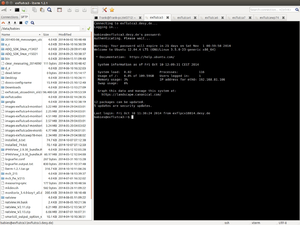
|
| 07 Aug 2014, 09:44 |
laser measuring setup (Toollist) | Hardware | Hardware Changes | Frank Babies | I attached a list from apparent what tools will be needed for a laser measuring setup.
|
| Attachment 1: Mess-Utilities.pdf
|


|
| 26 Feb 2014, 15:21 |
kerberos implemented | utca3 | Configuration | Frank Babies | added Groups and users:
groupadd -g 3555 exfel, 5478 exfl_jet
adduser --home /home/username --uid xxx --gid 3555 username
added all or some of them to the group 5478 exfl_jet "adduser username exfl_jet"
Install:
apt-get install krb5-user libpam-krb5
change the "/etc/krb5.conf"
put in:
[libdefaults]
default_realm = DESY.DE
clockskew = 300
v4_instance_resolve = true
default_etypes = des-cbc-crc
default_etypes_des = des-cbc-crc
krb4_get_tickets = true
v4_name_convert = {
host = {
rcmd = host
ftp = ftp
pop = pop
ldap = ldap
imap = imap
ldapserver = ldapserver
}
}
[realms]
DESY.DE = {
kdc = netra32.desy.de
kdc = netra33.desy.de
kdc = netra34.desy.de
admin_server = netra32.desy.de
default_domain = desy.de
}
WIN.DESY.DE = {
krb4_get_tickets = false
kdc = adc11.win.desy.de
kdc = adc12.win.desy.de
kdc = adc13.win.desy.de
kdc = adc14.win.desy.de
kdc = adc15.win.desy.de
admin_server = adc11.win.desy.de
default_domain = WIN.DESY.DE
v4_instance_convert = {
desy = desy.de
win.desy = win.desy.de
}
}
NAF.DESY.DE = {
kdc = tcdc1.naf.desy.de
kdc = tcdc2.naf.desy.de
kdc = tcdc3.naf.desy.de
default_domain = naf.desy.de
}
IFH.DE = {
kdc = kdc1.ifh.de
kdc = kdc2.ifh.de
kdc = kdc3.ifh.de
admin_server = kdc1.ifh.de
default_domain = ifh.de
}
[domain_realm]
.desy.de = DESY.DE
.win.desy.de = WIN.DESY.DE
.naf.desy.de = NAF.DESY.DE
.ifh.de = IFH.DE
[appdefaults]
sshd = {
ticket_lifetime = 86400
renew_lifetime = 172800
forwardable = true
krb4_convert = true
afs_cells = desy.de
validate = false
proxiable = false
retain_after_close = false
minimum_uid = 0
}
pam = {
ticket_lifetime = 86400
renew_lifetime = 172800
forwardable = true
krb4_convert = true
afs_cells = desy.de
validate = false
proxiable = false
retain_after_close = false
minimum_uid = 0
}
kinit = {
ticket_lifetime = 86400
renew_lifetime = 172800
forwardable = true
krb4_convert = true
afs_cells = desy.de
validate = false
proxiable = false
}
|
| 10 Oct 2014, 12:51 |
jddd | utcaX | Configuration | Frank Babies | jddd.desy.de -> java web start -> jddd-run.jnlp
FLASH -> Overfiew -> SubPanels -> select_apps_on_crates.xml "open"
TAB "LAB XFEL"
"PLEASE DO NOT TOUCH TAB 28D"
work only with AER19!!
|
| 21 Apr 2015, 15:15 |
ipmi over net | utcaX | Infos | Frank Babies | ipmiconsole -h exflutcaX-sol -I 0
disconnect the session: &.
|
| 26 Mar 2014, 15:08 |
installed ADQ drivers | utca6 | Software Changes | Andreas Beckmann | Installed ADQ drivers from package ADQ_SDK_linux_r13437.tgz
Commands to install were:
- dpkg -i spd-adq-pci-dkms-...deb
- dpkg -i adqupdater...deb
- reboot
- adduser abeckman adq
|
| 26 Mar 2014, 15:05 |
installed "emacs and nedit" on all crates | utcaX | Software Changes | Frank Babies | "emacs and nedit" installed on all crates.
|
| 25 Feb 2014, 14:10 |
hdd has been changed to ssd | utca3 | Hardware Changes | Frank Babies | exflutca3. The Hard-Drive has been changed to the new SAMSUNG 128 GB Pro SSD.
|
| 28 Feb 2014, 14:55 |
gkrellm installed | utca3 | Software Changes | Frank Babies | I intsalled and setup the gkrellmd to monitoring the exflutca3.
also put in "/etc/gkrellmd.conf" host-allow 192.168.81.* and host-allow 131.169.212.*
|
| 07 Feb 2014, 07:41 |
exflutcawp78 installation finished | utcawp78 | Software Changes | Frank Babies | the exflutca78 installation and configuration has been done.
|
| 10 Mar 2015, 12:44 |
exflutcadev updated complet | exflutcadev | Software Changes | Frank Babies | I upgraded the Ubuntu on exflutcadev from 12.04.04 to 12.0.4.05. Also I installed gfortran and doxygen.
|
| 20 Nov 2013, 08:48 |
exflutcadev swappiness config changed | Software | Configuration | Frank Babies | /proc/sys/vm/swappiness from 60 to 10 changed.
I put a script "swappiness" to /usr/sbin/.
#!/bin/bash
echo "swappiness betraegt im Moment `cat /proc/sys/vm/swappiness`%"
echo "swappiness wird auf 10% gestellt"
echo "10" > /proc/sys/vm/swappiness
echo "Swappines ist nun auf `cat /proc/sys/vm/swappiness`% gestellt!"
To replace the default config put in this:
echo "vm.swappiness=10" >> /etc/sysctl.conf
to your sysctl.conf.
|
| 14 Nov 2013, 12:04 |
exflutcadev logrotate configuration changed | Software | Configuration | Frank Babies |
Configfile: /etc/logrotate.d/syslog-ng
Put in:
/var/log/exfl/utcaX.log {
rotate 4
missingok
notifempty
weekly
compress
}
|
| 14 Nov 2013, 12:02 |
exflutcadev logging changed | Software | Configuration | Frank Babies | I changed the Software package rsyslog to syslog-ng and also the configuration from the /etc/syslog-ng/syslog-ng.conf file:
apt-get autoremove rsyslog
dpkg –P rsyslog
apt-get install syslog-ng.
change the configuration at the configfile:
/etc/syslog-ng/syslog-ng.conf
Put in:
source s_udp { udp( ip(192.168.81.200) port(514) ); };
destination d_exflutcaX { file("/var/log/exfl/utcaX.log"); };
log { source(s_udp); destination(d_exflutcaX); };
|
| 19 Feb 2014, 12:14 |
exflutcadev is up again | exflutcadev | Problem Fixed | Frank Babies | exflutcadev is up again 12:15 19-Feb-2014
|
| 07 Feb 2014, 11:44 |
exflutcadev died data copyed -> exflwgs06 | exflutcadev | Hardware Changes | Frank Babies | Last night exflutcadev died. I will copy all datas to exflwgs06.
|
| 25 Nov 2013, 16:45 |
exflutcadev and exflutca6 disableipv6 | Software | Software Changes | Frank Babies | put in:
net.ipv6.conf.all.disable_ipv6=1
net.ipv6.conf.default.disable_ipv6=1
net.ipv6.conf.lo.disable_ipv6=1
to /etc/sysctl.conf
also I commenting out all ipv6 lines in /etc/hosts
|
| 12 Mar 2014, 10:29 |
exflutca3 + 7 | utcaX | Configuration | Frank Babies | I installed the autofs on Crate 3 + 7 and commented the nfsmount out in the fstab.
|
| 27 Aug 2013, 09:37 |
exflutca1 - 2x am Tag uMTCA Processorkarte down | utca1 | Problem | Frank Babies | Mitten im Betrieb glaubt die Anlage das die Processor Karte (Slot 3) mit dem Powerdown Button ausgeschaltet wird.
Frank
|
| Attachment 1: exflutca1_err.txt
|
Kernel msg:
Aug 26 18:40:22 exflutca1 kernel: [ 9062.179957] pciehp 0000:04:08.0:pcie24: pcie_isr: intr_loc 1
Aug 26 18:40:22 exflutca1 kernel: [ 9062.179965] pciehp 0000:04:08.0:pcie24: Attention button interrupt received
Aug 26 18:40:22 exflutca1 kernel: [ 9062.179970] pciehp 0000:04:08.0:pcie24: Button pressed on Slot(3)
Aug 26 18:40:22 exflutca1 kernel: [ 9062.180000] pciehp 0000:04:08.0:pcie24: pciehp_get_power_status: SLOTCTRL 80 value read 1fb
Aug 26 18:40:22 exflutca1 kernel: [ 9062.180005] pciehp 0000:04:08.0:pcie24: PCI slot #3 - powering off due to button press.
Aug 26 18:40:27 exflutca1 kernel: [ 9067.168113] pciehp 0000:04:08.0:pcie24: Disabling domain:bus:device=0000:07:00
Aug 26 18:40:27 exflutca1 kernel: [ 9067.168127] pciehp 0000:04:08.0:pcie24: pciehp_get_power_status: SLOTCTRL 80 value read 1fb
Aug 26 18:40:27 exflutca1 kernel: [ 9067.168134] pciehp 0000:04:08.0:pcie24: pciehp_unconfigure_device: domain:bus:dev = 0000:07:00
Aug 26 18:40:27 exflutca1 kernel: [ 9067.168219] X1TIMER_REMOVE CALLED
Aug 26 18:40:27 exflutca1 kernel: [ 9067.168444] X1TIMER_REMOVE: SLOT 3 DEV 3
Aug 26 18:40:27 exflutca1 kernel: [ 9067.168711] X1TIMER_REMOVE: DISABLING INTERRUPTS ON THE MODULE
Aug 26 18:40:27 exflutca1 kernel: [ 9067.170999] X1TIMER_REMOVE: flush_workqueue
Aug 26 18:40:27 exflutca1 kernel: [ 9067.173501] X1TIMER_REMOVE:REMOVING IRQ_MODE 1
Aug 26 18:40:27 exflutca1 kernel: [ 9067.176196] X1TIMER_REMOVE:FREE IRQ
Aug 26 18:40:27 exflutca1 kernel: [ 9067.179126] REMOVING IRQ
Aug 26 18:40:27 exflutca1 kernel: [ 9067.182256] X1TIMER_REMOVE: UNMAPPING MEMORYs
Aug 26 18:40:27 exflutca1 kernel: [ 9067.185705] X1TIMER_REMOVE: UNMAPPING MEMORYs MUTEX LOCKED
Aug 26 18:40:27 exflutca1 kernel: [ 9067.189709] X1TIMER_REMOVE: DESTROY DEVICE
Aug 26 18:40:27 exflutca1 kernel: [ 9067.193767] x1timer 0000:07:00.0: PCI INT A disabled
Aug 26 18:40:27 exflutca1 kernel: [ 9067.461661] pciehp 0000:04:08.0:pcie24: pcie_isr: intr_loc 10
Aug 26 18:40:27 exflutca1 kernel: [ 9067.461691] pciehp 0000:04:08.0:pcie24: pciehp_power_off_slot: SLOTCTRL 80 write cmd 400
Aug 26 18:40:28 exflutca1 kernel: [ 9068.466489] pciehp 0000:04:08.0:pcie24: pciehp_get_power_status: SLOTCTRL 80 value read 5f9
Aug 26 18:40:28 exflutca1 kernel: [ 9068.466500] pciehp 0000:04:08.0:pcie24: pciehp_get_attention_status: SLOTCTRL 80, value read 5f9
Aug 26 18:43:14 exflutca1 kernel: [ 9234.238080] pciehp 0000:04:08.0:pcie24: pcie_isr: intr_loc 8
Aug 26 18:43:14 exflutca1 kernel: [ 9234.238088] pciehp 0000:04:08.0:pcie24: Presence/Notify input change
Aug 26 18:43:14 exflutca1 kernel: [ 9234.238095] pciehp 0000:04:08.0:pcie24: Card not present on Slot(3)
Aug 26 18:43:14 exflutca1 kernel: [ 9234.238120] pciehp 0000:04:08.0:pcie24: Surprise Removal
Aug 26 18:43:14 exflutca1 kernel: [ 9234.238128] pciehp 0000:04:08.0:pcie24: pciehp_get_power_status: SLOTCTRL 80 value read 5f9
Aug 26 18:43:14 exflutca1 kernel: [ 9234.238136] pciehp 0000:04:08.0:pcie24: pciehp_get_attention_status: SLOTCTRL 80, value read 5f9
Aug 26 18:43:14 exflutca1 kernel: [ 9234.238170] pciehp 0000:04:08.0:pcie24: Disabling domain:bus:device=0000:07:00
Aug 26 18:43:14 exflutca1 kernel: [ 9234.238181] pciehp 0000:04:08.0:pcie24: pciehp_get_power_status: SLOTCTRL 80 value read 5f9
Aug 26 18:43:14 exflutca1 kernel: [ 9234.238186] pciehp 0000:04:08.0:pcie24: Already disabled on slot(3)
Aug 27 08:31:08 exflutca1 kernel: imklog 4.2.0, log source = /proc/kmsg started
messages:
Aug 26 18:40:22 exflutca1 kernel: [ 9062.179970] pciehp 0000:04:08.0:pcie24: Button pressed on Slot(3)
Aug 26 18:40:22 exflutca1 kernel: [ 9062.180005] pciehp 0000:04:08.0:pcie24: PCI slot #3 - powering off due to button press.
Aug 26 18:40:27 exflutca1 kernel: [ 9067.193767] x1timer 0000:07:00.0: PCI INT A disabled
Aug 26 18:43:14 exflutca1 kernel: [ 9234.238095] pciehp 0000:04:08.0:pcie24: Card not present on Slot(3)
Aug 26 18:43:14 exflutca1 kernel: [ 9234.238186] pciehp 0000:04:08.0:pcie24: Already disabled on slot(3)
Aug 27 06:52:11 exflutca1 rsyslogd: [origin software="rsyslogd" swVersion="4.2.0" x-pid="796" x-info="http://www.rsyslog.com"] rsyslogd was HUPed, type 'lightweight'.
Aug 27 08:31:08 exflutca1 kernel: imklog 4.2.0, log source = /proc/kmsg started.
Aug 27 08:31:08 exflutca1 rsyslogd: [origin software="rsyslogd" swVersion="4.2.0" x-pid="802" x-info="http://www.rsyslog.com"] (re)start
Aug 27 08:31:08 exflutca1 rsyslogd: rsyslogd's groupid changed to 103
Aug 27 08:31:08 exflutca1 rsyslogd: rsyslogd's userid changed to 101
Aug 27 08:31:08 exflutca1 kernel: [ 0.000000] Initializing cgroup subsys cpuset
|
| 17 Sep 2013, 12:35 |
exflpcx18911 and exflutca6 ssh configuration changed to logged in without passwd. | utcaX | Configuration | Frank Babies | I changed the ssh configuration on both devices.
as root:
if you need, change the entry "PubkeyAuthentication no" in /etc/ssh/ssd_config" from no to yes.
generate the keys:
ssh-keygen -t rsa
copy the key:
cat .ssh/id_rsa.pub | ssh utcaadmin@10.131.169.110 'cat >> .ssh/authorized_keys'
|
| 11 Apr 2014, 06:14 |
configuration problem on all utca's | utcaX | Problem Fixed | Frank Babies | I corrected the restict to:
"restrict 127.0.0.1"
"restrict ::1"
Apr 11 06:03:50 exflutcadev dhclient: DHCPREQUEST of 192.168.81.200 on eth0 to 131.169.40.232 port 67
Apr 11 06:03:50 exflutcadev dhclient: DHCPACK of 192.168.81.200 from 131.169.40.232
Apr 11 06:03:50 exflutcadev ntpd[17718]: ntpd exiting on signal 15
Apr 11 06:03:52 exflutcadev ntpd[23012]: ntpd 4.2.6p3@1.2290-o Tue Jun 5 20:12:08 UTC 2012 (1)
Apr 11 06:03:52 exflutcadev ntpd[23013]: proto: precision = 0.163 usec
Apr 11 06:03:52 exflutcadev ntpd[23013]: line 37 column 13 syntax error, unexpected T_Ignore, expecting T_String
Apr 11 06:03:52 exflutcadev ntpd[23013]: syntax error in /var/lib/ntp/ntp.conf.dhcp line 37, column 13
Apr 11 06:03:52 exflutcadev ntpd[23013]: line 38 column 13 syntax error, unexpected T_Ignore, expecting T_String
Apr 11 06:03:52 exflutcadev ntpd[23013]: syntax error in /var/lib/ntp/ntp.conf.dhcp line 38, column 13
Apr 11 06:03:52 exflutcadev ntpd[23013]: Listen and drop on 0 v4wildcard 0.0.0.0 UDP 123
Apr 11 06:03:52 exflutcadev ntpd[23013]: Listen and drop on 1 v6wildcard :: UDP 123
Apr 11 06:03:52 exflutcadev ntpd[23013]: Listen normally on 2 lo 127.0.0.1 UDP 123
Apr 11 06:03:52 exflutcadev ntpd[23013]: Listen normally on 3 eth0 192.168.81.200 UDP 123
Apr 11 06:03:52 exflutcadev ntpd[23013]: peers refreshed
Apr 11 06:03:52 exflutcadev ntpd[23013]: Listening on routing socket on fd #20 for interface updates
Apr 11 06:03:52 exflutcadev dhclient: bound to 192.168.81.200 -- renewal in 300948 seconds.
Apr 11 06:08:00 exflutcadev ntpd[23013]: ntpd exiting on signal 15
Apr 11 06:08:02 exflutcadev ntpd[24562]: ntpd 4.2.6p3@1.2290-o Tue Jun 5 20:12:08 UTC 2012 (1)
Apr 11 06:08:02 exflutcadev ntpd[24563]: proto: precision = 0.105 usec
Apr 11 06:08:02 exflutcadev ntpd[24563]: Listen and drop on 0 v4wildcard 0.0.0.0 UDP 123
Apr 11 06:08:02 exflutcadev ntpd[24563]: Listen and drop on 1 v6wildcard :: UDP 123
Apr 11 06:08:02 exflutcadev ntpd[24563]: Listen normally on 2 lo 127.0.0.1 UDP 123
Apr 11 06:08:02 exflutcadev ntpd[24563]: Listen normally on 3 eth0 192.168.81.200 UDP 123
Apr 11 06:08:02 exflutcadev ntpd[24563]: peers refreshed
Apr 11 06:08:02 exflutcadev ntpd[24563]: Listening on routing socket on fd #20 for interface updates
|
| 03 Jun 2014, 08:37 |
configuration changed on exflutca6 | utca6 | Configuration | Frank Babies | I see man i/o waits on exflutca6 at the test time:
Tasks: 118 total, 2 running, 116 sleeping, 0 stopped, 0 zombie
Cpu0 : 0.0%us, 0.3%sy, 0.0%ni, 25.7%id, 74.0%wa, 0.0%hi, 0.0%si, 0.0%st
Cpu1 : 0.7%us, 0.3%sy, 0.0%ni, 99.0%id, 0.0%wa, 0.0%hi, 0.0%si, 0.0%st
Cpu2 : 0.0%us, 0.7%sy, 0.0%ni, 99.3%id, 0.0%wa, 0.0%hi, 0.0%si, 0.0%st
Cpu3 : 0.3%us, 0.0%sy, 0.0%ni, 99.7%id, 0.0%wa, 0.0%hi, 0.0%si, 0.0%st
Mem: 3970748k total, 3761900k used, 208848k free, 177372k buffers
Swap: 4114428k total, 0k used, 4114428k free, 3046240k cached
I changed the nice value from (ganglia) gmond + gmeta from "0" to "-10" and stoped the irqbalancer.
|
| 09 Apr 2014, 16:21 |
configuration changed and deamon started | utcaX | Configuration | Frank Babies | On exflutca 3, 4, 5, 6 and 7 I put in the line:
/dev/sda -a -o on -S on -s (S/../.././03|L/../../6/03) -m root -M exec /usr/share/smartmontools/smartd-runner
to /etc/smartd.conf and started the smartd server.
and coment out the line: start_smartd=yes
in: /etc/defaults/smartmontools
|
| 23 Apr 2015, 08:31 |
complete Soft- and Firmware upgrade on a Crate | utcaX | Software Changes | Frank Babies | |
What are to do on Crate upgrade detailed:
1.: Login via ssh
2.: sudo su –
3.: apt-get update
4.: apt-get upgrade
5.: cp /doocs/exflutcaX/server/x2timer_server/x2timer_server.conf /doocs/exflutcaX/server/x2timer_server/x2timer_server.conf.org
6.: apt-get autorevoe pciedev-dkms upciedev-dkms doocs-clientlib-18-6-6-precise1 doocs-pcie-tools doocs-serverlib-18-6-6-precise1 doocs-watchdog-server doocs-x2timer-server doocs-dirs ttf-scripts
7.: apt-get install linux-generic-lts-trusty linux-image-generic-lts-trusty
8.: reboot
9.: Login via ssh.
10.: sudo su –
11.: apt-get install pciedev-dkms upciedev-dkms doocs-clientlib-18-6-6-precise1 doocs-pcie-tools doocs-serverlib-18-6-6-precise1 doocs-watchdog-server doocs-x2timer-server doocs-dirs ttf-scripts
12.: vi /doocs/exflutcaX/server/x2timer_server/x2timer_server.conf
13.: change the lines: REG_MAP: "x2timer_1_x_x.map" and FWU_FILE: /data/babies/x2timer_1_x_x.bin" to the right version.
14.: cp the right map file version to /doocs/exflutcawp78/server/x2timer_server/
15.: Download the right F/W Version from the x2timer Card to the right crate and install it with “ipmitool -H exflutcaX-mch -P "" -B 0 -b 7 -t 0x7a hpm upgrade x2timer_1_X_X.hpm”
16.: telnet exflutcaX-mch
17.: show_fru (look at the right FRU ID left hand)
18.: shutdown <fru_id>
19.: fru_start <fru_id>
20.: “exit” from the MCH
21.: reboot the upgraded Crate.
|
| 11 Mar 2015, 15:03 |
changing network entries for exflutca7 | utca7 | Configuration | Frank Babies | |
I changed the Hostnames to your given hostnames and IP Adresses.
|
|
MTCA Crate MCH
|
00:40:42:0b:0c:33
|
192.168.140.251
|
dsscmtca02-mch
|
XFEL.EU HERA SÜD
|
|
|
MTCA Crate CPU
|
00:40:9e:03:4e:03
|
192.168.140.250
|
dsscmtca02
|
XFEL.EU HERA SÜD
|
|
|
MPOD Mini Crate
|
30:32:94:00:12:0d
|
192.168.140.202
|
dsscmpod02
|
XFEL.EU HERA SÜD
|
|
| 19 Feb 2015, 11:30 |
changing configuration on all exflutcaX crates | utcaX | Configuration | Frank Babies | The file "/etc/auo.master" included now the lines:
+auto.master
/- /etc/auto.data
/- /etc/auto.devhome
the new file "/etc/auto.devhome" has the line"
/devhome -rw,soft,nfsvers=3 192.168.81.200:/devhome
inserted.
|
| 11 Mar 2014, 09:03 |
changed utca3 sshd configuration | utca3 | Configuration | Frank Babies | The sshd configuration has been changed about the X forwarding over ssh.
"AddressFamily inet" added to "/etc/ssh/sshd_config".
|
| 01 Jul 2014, 14:47 |
bring up Telkor PS FW from 2.17 to 2.19 Final | utca1 | Firmware Changes | Frank Babies | I upgraded the Power Supply from 2.17 to 2.19.
|
| 18 Aug 2014, 14:38 |
bring up MCH FW to 2.15 Final to utca1 | utca1 | Software Changes | Frank Babies | Now ntp and Hotplug looks like good.
|
| 13 Jun 2014, 11:54 |
bring up MCH FW to 2.14.3 Final to utcafxe | exflutcafxe | Firmware Changes | Frank Babies | I bring up MCH FW to 2.14.3 Final to utcafxe.
|
| 13 Jun 2014, 11:53 |
bring up MCH FW to 2.14.3 Final to utca7 | utca7 | Firmware Changes | Frank Babies | I bring up MCH FW to 2.14.3 Final to utca7 |
| 13 Jun 2014, 11:52 |
bring up MCH FW to 2.14.3 Final to utca5 | utca5 | Firmware Changes | Frank Babies | I bring up MCH FW to 2.14.3 Final to utca5 |
| 13 Jun 2014, 11:52 |
bring up MCH FW to 2.14.3 Final to utca4 | utca4 | Firmware Changes | Frank Babies | I bring up MCH FW to 2.14.3 Final to utca4 |
| 13 Jun 2014, 11:51 |
bring up MCH FW to 2.14.3 Final to utca3 | utca3 | Firmware Changes | Frank Babies | I bring up MCH FW to 2.14.3 Final to utca3 |
| 13 Jun 2014, 11:50 |
bring up MCH FW to 2.14.3 Final | utca1 | Firmware Changes | Frank Babies | I bring up MCH FW to 2.14.3 Final to utca1 |
| 03 Dec 2013, 10:39 |
base s/w and configuration changed on all utca's | utcaX | Software Changes | Frank Babies | Puppet Setup in a XFEL environment:
Basics: - Change BIOS Settings to boot via PXE (now USB)
- Install Ubuntu 12.04.04-server-amd64
- Setup Lang: EN, Keyb. EN (US)
- /etc/fstab "/ option = discard,noatime,errors=remount-ro"
- Network: 192.168.81.xx/24 gw. 192.168.81.16
- DNS 131.169.40.200 131.169.194.200
- Partition: sda1 / 86GB, Partition2: sda5 / 8GB swap, option = discard,noatime
- Enable sshd
- Disable ipv6
net.ipv6.conf.all.disable_ipv6=1
net.ipv6.conf.default.disable_ipv6=1
net.ipv6.conf.lo.disable_ipv6=1
- Deinstall irqbalance
- change swappines from 60% to10% (echo "vm.swappiness=10" >> /etc/sysctl.conf)
- User:Passwd – utcaadm:xxxxx
- %exfl_jet ALL=(ALL:ALL) ALL >> /etc/sudoers
- nagios ALL=(ALL) NOPASSWD: /usr/lib/nagios/plugins/
- AddressFamily inet >> /etc/ssh/sshd_config
Blacklist Modules:
- lp
- ppdev
- parport_pc
- parport
- pcmouse
- soundcore
- snd
- snd_page_alloc
- snd_timer
- snd_pmc
- snd_hwdep
- snd_hda_codec
- snd_hda_intel
After reboot setup the Sourcen configuration:
Change the entry in the /etc/apt/sources.list:
- deb http://doocspkgs.desy.de/pub/doocs precise main
- deb-src http://doocspkgs.desy.de/pub/doocs precise main
- # DESY Ubuntu Repository
- deb http://nims.desy.de/ubuntu precise main restricted universe multiverse
- deb http://nims.desy.de/ubuntu precise-updates main restricted universe multiverse
- deb http://nims.desy.de/ubuntu precise-security main restricted universe multiverse
- deb-src http://nims.desy.de/ubuntu precise main restricted universe multiverse
- deb-src http://nims.desy.de/ubuntu precise-updates main restricted universe multiverse
- deb-src http://nims.desy.de/ubuntu precise-security main restricted universe multiverse
Install other packages:
- ntp, rsyslog, pciedev-dkms, upciedev-dkms, doocs-dirs-min, x1timer-dkms, doocs-x2timer-server, doocs-pcie-tools, build-essential, dkms, module-assistant, locate, postfix, nedit, emacs, [spd-adq-pci-dkms*.deb, adqupdater_0.13437_amd64.deb,libadq0_0.13437_amd64.deb]
- nagios-nrpe-server nagios-plugins, autofs, subversion, libnss3-dev, pkg-config, smartmontools, hddtemp, sysstat, postfix, python-qt4, hwinfo, mc, ipmitool
- preload, ethtool, nfs-common, openssh-server, openssh-client, krb5-user, libpam-krb5, acpi, lm-sensors, rrdtool, perl, gmetad_3.6.0-1ubuntu2_amd64.deb, ganglia-monitor-python_3.6.0-1ubuntu2_all.deb, ganglia-monitor_3.6.0-1ubuntu2_amd64.deb, libganglia1_3.6.0-1ubuntu2_amd64.deb, libconfuse0
Configure the packages:
HOSTS
-127.0.0.1 localhost
#-127.0.1.1 exflutca3
#-192.168.81.106 exflutca3.desy.de exflutca3
#-192.168.81.107 exflutca3-mch.desy.de exflutca3-mch
-192.168.81.200 exflutcadev.desy.de exflutcadev
# The following lines are desirable for IPv6 capable hosts
-#::1 ip6-localhost ip6-loopback
-#fe00::0 ip6-localnet
-#ff00::0 ip6-mcastprefix
-#ff02::1 ip6-allnodes
-#ff02::2 ip6-allrouters
NTP
- Configuration from "/etc/ntp.conf" change:
- server ntp.desy.de
- server ntp1.desy.de
- server ntp2.desy.de
- server ntp3.desy.de
- fudge 127.127.1.0 stratum 13
- restrict 127.0.0.1
- restrict ::1
STOP NTP -> ntpdate -> start ntp: "/usr/sbin/ntpd -p /var/run/ntpd.pid -g -u 106:113"
nagios:
- Copy attached file nrpe.cfg to /etc/nagios
- Copy rest of attached files to /usr/lib/nagios/plugins
- Make them executable
- run visudo and add that line:
- nagios ALL=(ALL) NOPASSWD: /usr/lib/nagios/plugins/
- service nagios-nrpe-server restart
change setup in ceck_temp.sh:
# Warning threshold
thresh_warn=80
# Critical threshold
thresh_crit=90
# Hardware to monitor
sensor=Core
!!! Make sure that the right values are placed for the HDD (SDD) in /etc/nagios/nrpe.cfg
command[check_hddtemp]=sudo /usr/lib/nagios/plugins/check_hddtemp.sh /dev/sda 45 60
autofs:
- mkdir /data /devhome
- chmod 777 /data /devhome
- put the next line in to "/etc/auto.master"
- /- /etc/auto.data
- /- /etc/auto.devhome
- put the next line in to "/etc/auto.devhome
- /devhome -rw,soft,nfsvers=3 192.168.81.200:/devhome
- put the next line in to "/etc/auto.data"
- /data -rw,soft,nfsvers=3 131.169.247.61:/data
- and the last is:
- change the timeout to 60 seconds if you want in "/etc/default/autofs"
- restart the autofs "/etc/init.d/autofs restart"
Syslog-ng
- Configuration from “/etc/syslog-ng/syslog-ng.conf” change
- Put in: udp();
rsyslog
- *.* @192.168.81.200 >> /etc/rsyslog.d/50-default.conf
on Craits:
- destination d_exflutcadev { udp("192.168.81.200" port(514)); };
- log { source(s_src); filter(f_messages); destination (d_exflutcadev); };
Grub
- /etc/default/grub
- #GRUB_CMDLINE_LINUX_DEFAULT="pciehp.pciehp_force=1 pciehp.pciehp_debug=1"
- GRUB_CMDLINE_LINUX="pciehp.pciehp_force=1 pciehp.pciehp_debug=1 pcie_ports=native console=tty0 console=ttyS0,115200 rootwait rootdelay=90"
- GRUB_TERMINAL="console"
- GRUB_SERIAL_COMMAND="serial --unit=0"
---------
- commands:
- update-grub update-grub2
- grub-install /dev/sda
----------
PROXY
put in the lines:
http_proxy="http://exflwgs06.desy.de:3128"
https_proxy="http://exflwgs06.desy.de:3128"
ftp_proxy="http://exflwgs06.desy.de:3128"
in /etc/environment
Modules
- /etc/modules
- insert the modules:
- pciedev
- upciedev
- x1timer
- spd_adq_pci
--------------
- command: depmod –a
NEW: /etc/init/tty0.conf
# tty0 - getty
#
# This service maintains a getty on tty1 from the point the system is
# started until it is shut down again.
start on stopped rc RUNLEVEL=[2345] and (
not-container or
container CONTAINER=lxc or
container CONTAINER=lxc-libvirt)
stop on runlevel [!2345]
respawn
exec /sbin/getty -8 115200 tty0
NEW: /etc/init/ttyS0.conf
# ttyS0 - getty
#
# This service maintains a getty on tty1 from the point the system is
# started until it is shut down again.
start on stopped rc RUNLEVEL=[2345] and (
not-container or
container CONTAINER=lxc or
container CONTAINER=lxc-libvirt)
stop on runlevel [!2345]
respawn
exec /sbin/getty -8 115200 ttyS0
/etc/smartd.conf:
/dev/sda -a -o on -S on -s (S/../.././03|L/../../6/03) -m root -M exec /usr/share/smartmontools/smartd-runner
to /etc/smartd.conf and started the smartd server.
and coment out the line: start_smartd=yes
in: /etc/defaults/smartmontools
/etc/hddtemp:
Put in the Line:
sudo echo '"Samsung SSD 840 EVO 120G B" 190 C "Samsung SSD 840 EVO 120GB"' >> /etc/hddtemp.db
sudo echo "Samsung SSD 840 PRO Serise" 190 C "Samsung SSD 840 PRO Serise" >> /etc/hddtemp.db
===============================================
Home
- mkdir /data
- command: tune2fs -e remount-ro /dev/sda1
Group's added:
- 3555 exfel
- 5478 exfl_jet
users added:
- 23081 exfel babies
- 21502 exfel ballakk
- 21370 exfel baskaran
- 8323 exfel coppola
- 19134 exfel emotuk
- 2512 exfel esenov
- 19446 exfel fernands
- 19499 exfel gessler
- 21126 exfel mdonato
- 23421 exfel sotoudin
- 23972 exfel utcaadm
- 20145 exfel abeckman
Networkcard driver “e1000e”
- driver with tar and gzip unpacking, make and makeinstall.
Install scripts:
- /usr/local/bin/myri-irq-bind.sh
Configure scripts:
- myri-irq-bind.sh:
- “crontab –e” insert the line “@reboot sleep 120 && /usr/local/bin/myri-irq-bind.sh eth0 8”
- “crontab –e” insert the line “@reboot sleep 120 && /usr/local/bin/x2timer-task-bind.sh"
- “crontab –e” insert the line “@reboot sleep 120 && /usr/local/bin/eth_push.sh"
- “crontab –e” insert the line “2 0 * * 7 /sbin/fstrim -v /"
- “chmod 755 /usr/local/bin/myri-irq-bind.sh
- “chmod 755 /usr/local/bin/x2timer-task-bind.sh"
- “chmod 755 /usr/local/bin/eth_push.sh"
x2timer-task-bind.sh
#!/bin/bash
taskset -p 04 `cat /export/doocs/server/x2timer_server/x2timer_server.PID`
In the configfile "/etc/init/portmap.conf" I change the option from "-w" to "-i -w" on all crates, now the x2timer comes up.
eth_push.sh
#!/bin/bash
/sbin/ethtool -G eth0 rx 4096 tx 4096
|
| Attachment 1: myri-irq-bind.sh
|
#!/bin/bash
#set -x
if [ $# -eq 0 ]; then
echo "usage: msixbind.sh INTERFACE [CPU#]"
exit 1;
fi
eth=$1
mask=$2
echo "Binding interface $eth"
pid=`pgrep irqbalance`
if [ $? -eq 0 ];
then
echo "irqbalance is running! Pid = $pid"
echo "it will undo anything done by this script"
echo "Please kill it and re-run this script"
exit
fi
done=0
i=0
slice=0
start=0
num_slices=`grep "${eth}" /proc/interrupts | wc -l`
while [ $done != 1 ]
do
# one of the following, depending on which version of the driver is installed
irq_data=`grep "${eth}:slice-${slice}" /proc/interrupts`
if [ $? != 0 ];
then
if [ $i != 0 ];
then
exit
fi
irq_data=`grep "${eth}" /proc/interrupts`
if [ $? != 0 ];
then
exit
fi
fi
irq=`echo $irq_data | awk '{print $1 ; }' | sed -e 's/://g'`
file="/proc/irq/${irq}/smp_affinity"
printf "Binding slice %2d to CPU %2d: writing mask 0x%08x to $file\n" $slice $mask $mask
printf "%x" $mask > $file
i=`expr $i + 1`
slice=`expr $slice + 1`
if [ $slice -eq $num_slices ];
then
exit
fi
done
|
| Attachment 2: nrpe.cfg
|
#############################################################################
# Sample NRPE Config File
# Written by: Ethan Galstad (nagios@nagios.org)
#
# Last Modified: 11-23-2007
#
# NOTES:
# This is a sample configuration file for the NRPE daemon. It needs to be
# located on the remote host that is running the NRPE daemon, not the host
# from which the check_nrpe client is being executed.
#############################################################################
# LOG FACILITY
# The syslog facility that should be used for logging purposes.
log_facility=daemon
# PID FILE
# The name of the file in which the NRPE daemon should write it's process ID
# number. The file is only written if the NRPE daemon is started by the root
# user and is running in standalone mode.
pid_file=/var/run/nagios/nrpe.pid
# PORT NUMBER
# Port number we should wait for connections on.
# NOTE: This must be a non-priviledged port (i.e. > 1024).
# NOTE: This option is ignored if NRPE is running under either inetd or xinetd
server_port=5666
# SERVER ADDRESS
# Address that nrpe should bind to in case there are more than one interface
# and you do not want nrpe to bind on all interfaces.
# NOTE: This option is ignored if NRPE is running under either inetd or xinetd
#server_address=127.0.0.1
# NRPE USER
# This determines the effective user that the NRPE daemon should run as.
# You can either supply a username or a UID.
#
# NOTE: This option is ignored if NRPE is running under either inetd or xinetd
nrpe_user=nagios
# NRPE GROUP
# This determines the effective group that the NRPE daemon should run as.
# You can either supply a group name or a GID.
#
# NOTE: This option is ignored if NRPE is running under either inetd or xinetd
nrpe_group=nagios
# ALLOWED HOST ADDRESSES
# This is an optional comma-delimited list of IP address or hostnames
# that are allowed to talk to the NRPE daemon.
#
# Note: The daemon only does rudimentary checking of the client's IP
# address. I would highly recommend adding entries in your /etc/hosts.allow
# file to allow only the specified host to connect to the port
# you are running this daemon on.
#
# NOTE: This option is ignored if NRPE is running under either inetd or xinetd
allowed_hosts=127.0.0.1,exflserv05
# COMMAND ARGUMENT PROCESSING
# This option determines whether or not the NRPE daemon will allow clients
# to specify arguments to commands that are executed. This option only works
# if the daemon was configured with the --enable-command-args configure script
# option.
#
# *** ENABLING THIS OPTION IS A SECURITY RISK! ***
# Read the SECURITY file for information on some of the security implications
# of enabling this variable.
#
# Values: 0=do not allow arguments, 1=allow command arguments
dont_blame_nrpe=0
# COMMAND PREFIX
# This option allows you to prefix all commands with a user-defined string.
# A space is automatically added between the specified prefix string and the
# command line from the command definition.
#
# *** THIS EXAMPLE MAY POSE A POTENTIAL SECURITY RISK, SO USE WITH CAUTION! ***
# Usage scenario:
# Execute restricted commmands using sudo. For this to work, you need to add
# the nagios user to your /etc/sudoers. An example entry for alllowing
# execution of the plugins from might be:
#
# nagios ALL=(ALL) NOPASSWD: /usr/lib/nagios/plugins/
#
# This lets the nagios user run all commands in that directory (and only them)
# without asking for a password. If you do this, make sure you don't give
# random users write access to that directory or its contents!
# command_prefix=/usr/bin/sudo
# DEBUGGING OPTION
# This option determines whether or not debugging messages are logged to the
# syslog facility.
# Values: 0=debugging off, 1=debugging on
debug=0
# COMMAND TIMEOUT
# This specifies the maximum number of seconds that the NRPE daemon will
# allow plugins to finish executing before killing them off.
command_timeout=60
# CONNECTION TIMEOUT
# This specifies the maximum number of seconds that the NRPE daemon will
# wait for a connection to be established before exiting. This is sometimes
# seen where a network problem stops the SSL being established even though
# all network sessions are connected. This causes the nrpe daemons to
# accumulate, eating system resources. Do not set this too low.
connection_timeout=300
# WEEK RANDOM SEED OPTION
# This directive allows you to use SSL even if your system does not have
# a /dev/random or /dev/urandom (on purpose or because the necessary patches
# were not applied). The random number generator will be seeded from a file
# which is either a file pointed to by the environment valiable $RANDFILE
# or $HOME/.rnd. If neither exists, the pseudo random number generator will
# be initialized and a warning will be issued.
# Values: 0=only seed from /dev/[u]random, 1=also seed from weak randomness
#allow_weak_random_seed=1
# INCLUDE CONFIG FILE
# This directive allows you to include definitions from an external config file.
#include=<somefile.cfg>
# INCLUDE CONFIG DIRECTORY
# This directive allows you to include definitions from config files (with a
# .cfg extension) in one or more directories (with recursion).
#include_dir=<somedirectory>
#include_dir=<someotherdirectory>
# COMMAND DEFINITIONS
# Command definitions that this daemon will run. Definitions
# are in the following format:
#
# command[<command_name>]=<command_line>
#
# When the daemon receives a request to return the results of <command_name>
# it will execute the command specified by the <command_line> argument.
#
# Unlike Nagios, the command line cannot contain macros - it must be
# typed exactly as it should be executed.
#
# Note: Any plugins that are used in the command lines must reside
# on the machine that this daemon is running on! The examples below
# assume that you have plugins installed in a /usr/local/nagios/libexec
# directory. Also note that you will have to modify the definitions below
# to match the argument format the plugins expect. Remember, these are
# examples only!
# The following examples use hardcoded command arguments...
command[check_users]=/usr/lib/nagios/plugins/check_users -w 5 -c 10
command[check_load]=/usr/lib/nagios/plugins/check_load -w 15,10,5 -c 30,25,20
command[check_sda]=/usr/lib/nagios/plugins/check_disk -w 20% -c 10% -p /dev/sda
command[check_zombie_procs]=/usr/lib/nagios/plugins/check_procs -w 5 -c 10 -s Z
command[check_total_procs]=/usr/lib/nagios/plugins/check_procs -w 150 -c 200
command[check_cputemp]=/usr/lib/nagios/plugins/check_temp.sh
command[check_sensors]=/usr/lib/nagios/plugins/check_sensors
command[check_hddtemp]=sudo /usr/lib/nagios/plugins/check_hddtemp.sh /dev/sda 45 60
command[check_ntp]=/usr/lib/nagios/plugins/check_ntp -H localhost
command[check_smart]=sudo /usr/lib/nagios/plugins/check_ide_smart -d /dev/sda -n
# The following examples allow user-supplied arguments and can
# only be used if the NRPE daemon was compiled with support for
# command arguments *AND* the dont_blame_nrpe directive in this
# config file is set to '1'. This poses a potential security risk, so
# make sure you read the SECURITY file before doing this.
#command[check_users]=/usr/lib/nagios/plugins/check_users -w $ARG1$ -c $ARG2$
#command[check_load]=/usr/lib/nagios/plugins/check_load -w $ARG1$ -c $ARG2$
#command[check_disk]=/usr/lib/nagios/plugins/check_disk -w $ARG1$ -c $ARG2$ -p $ARG3$
#command[check_procs]=/usr/lib/nagios/plugins/check_procs -w $ARG1$ -c $ARG2$ -s $ARG3$
#
# local configuration:
# if you'd prefer, you can instead place directives here
include=/etc/nagios/nrpe_local.cfg
#
# you can place your config snipplets into nrpe.d/
# only snipplets ending in .cfg will get included
include_dir=/etc/nagios/nrpe.d/
|
| Attachment 3: check_temp.sh
|
#!/bin/bash
################################################################################
# #
# Copyright (C) 2011 Jack-Benny Persson <jake@cyberinfo.se> #
# #
# This program is free software; you can redistribute it and/or modify #
# it under the terms of the GNU General Public License as published by #
# the Free Software Foundation; either version 2 of the License, or #
# (at your option) any later version. #
# #
# This program is distributed in the hope that it will be useful, #
# but WITHOUT ANY WARRANTY; without even the implied warranty of #
# MERCHANTABILITY or FITNESS FOR A PARTICULAR PURPOSE. See the #
# GNU General Public License for more details. #
# #
# You should have received a copy of the GNU General Public License #
# along with this program; if not, write to the Free Software #
# Foundation, Inc., 59 Temple Place, Suite 330, Boston, MA 02111-1307 USA #
# #
################################################################################
###############################################################################
# #
# Nagios plugin to monitor CPU and M/B temperature with sensors. #
# Written in Bash (and uses sed & awk). #
# Latest version of check_temp can be found at the below URL: #
# https://github.com/jackbenny/check_temp #
# #
# If you are having problems getting it to work, check the instructions in #
# the README first. It walks you though install lm-sensors and getting it to #
# display sensor data. #
# #
###############################################################################
VERSION="Version 0.8"
AUTHOR="(c) 2011 Jack-Benny Persson (jack-benny@cyberinfo.se)"
# Sensor program
SENSORPROG=/usr/bin/sensors
# Exit codes
STATE_OK=0
STATE_WARNING=1
STATE_CRITICAL=2
STATE_UNKNOWN=3
shopt -s extglob
#### Functions ####
# Print version information
print_version()
{
printf "\n\n$0 - $VERSION\n"
}
#Print help information
print_help()
{
print_version
printf "$AUTHOR\n"
printf "Monitor temperature with the use of sensors\n"
/bin/cat <<EOT
Options:
-h
Print detailed help screen
-V
Print version information
-v
Verbose output
--sensor WORD
Set what to monitor, for example CPU or MB (or M/B). Check sensors for the
correct word. Default is CPU.
-w INTEGER
Exit with WARNING status if above INTEGER degres
-c INTEGER
Exit with CRITICAL status if above INTEGER degres
EOT
}
###### MAIN ########
# Warning threshold
thresh_warn=60
# Critical threshold
thresh_crit=80
# Hardware to monitor
sensor=Core
# See if we have sensors program installed and can execute it
if [[ ! -x "$SENSORPROG" ]]; then
printf "\nIt appears you don't have sensors installed in $SENSORPROG\n"
exit $STATE_UNKOWN
fi
# Parse command line options
while [[ -n "$1" ]]; do
case "$1" in
-h | --help)
print_help
exit $STATE_OK
;;
-V | --version)
print_version
exit $STATE_OK
;;
-v | --verbose)
: $(( verbosity++ ))
shift
;;
-w | --warning)
if [[ -z "$2" ]]; then
# Threshold not provided
printf "\nOption $1 requires an argument"
print_help
exit $STATE_UNKNOWN
elif [[ "$2" = +([0-9]) ]]; then
# Threshold is an integer
thresh=$2
else
# Threshold is not an integer
printf "\nThreshold must be an integer"
print_help
exit $STATE_UNKNOWN
fi
thresh_warn=$thresh
shift 2
;;
-c | --critical)
if [[ -z "$2" ]]; then
# Threshold not provided
printf "\nOption '$1' requires an argument"
print_help
exit $STATE_UNKNOWN
elif [[ "$2" = +([0-9]) ]]; then
# Threshold is an integer
thresh=$2
else
# Threshold is not an integer
printf "\nThreshold must be an integer"
print_help
exit $STATE_UNKNOWN
fi
thresh_crit=$thresh
shift 2
;;
-\?)
print_help
exit $STATE_OK
;;
--sensor)
if [[ -z "$2" ]]; then
printf "\nOption $1 requires an argument"
print_help
exit $STATE_UNKNOWN
fi
sensor=$2
shift 2
;;
*)
printf "\nInvalid option '$1'"
print_help
exit $STATE_UNKNOWN
;;
esac
done
# Check if a sensor were specified
if [[ -z "$sensor" ]]; then
# No sensor to monitor were specified
printf "\nNo sensor specified"
print_help
exit $STATE_UNKNOWN
fi
#Get the temperature
TEMP=`${SENSORPROG} | grep "$sensor" | cut -d+ -f2 | cut -c1-2 | head -n1`
#Old way - Get the temperature
#TEMP=`${SENSORPROG} | grep "$sensor" | awk '{print $3}' | cut -c2-3 | head -n1`
# Check if the thresholds have been set correctly
if [[ -z "$thresh_warn" || -z "$thresh_crit" ]]; then
# One or both thresholds were not specified
printf "\nThreshold not set"
print_help
exit $STATE_UNKNOWN
elif [[ "$thresh_crit" -lt "$thresh_warn" ]]; then
# The warning threshold must be lower than the critical threshold
printf "\nWarning temperature should be lower than critical"
print_help
exit $STATE_UNKNOWN
fi
# Verbose output
if [[ "$verbosity" -ge 1 ]]; then
/bin/cat <<__EOT
Debugging information:
Warning threshold: $thresh_warn
Critical threshold: $thresh_crit
Verbosity level: $verbosity
Current $sensor temperature: $TEMP
__EOT
printf "\n Temperature lines directly from sensors:\n"
${SENSORPROG}
printf "\n\n"
fi
# Get performance data for Nagios "Performance Data" field
PERFDATA=`${SENSORPROG} | grep "$sensor" | head -n1`
# And finally check the temperature against our thresholds
if [[ "$TEMP" != +([0-9]) ]]; then
# Temperature not found for that sensor
printf "No data found for that sensor ($sensor)\n"
exit $STATE_UNKNOWN
elif [[ "$TEMP" -gt "$thresh_crit" ]]; then
# Temperature is above critical threshold
echo "$sensor CRITICAL - Temperature is $TEMP | $PERFDATA"
exit $STATE_CRITICAL
elif [[ "$TEMP" -gt "$thresh_warn" ]]; then
# Temperature is above warning threshold
echo "$sensor WARNING - Temperature is $TEMP | $PERFDATA"
exit $STATE_WARNING
else
# Temperature is ok
echo "$sensor OK - Temperature is $TEMP | $PERFDATA"
exit $STATE_OK
fi
exit 3
|
| Attachment 4: check_hddtemp.sh
|
#!/bin/bash
#
# USAGE:
# ./check_hddtemp.sh <device> <warn> <crit>
# Nagios script to get the temperatue of HDD from hddtemp
#
# You may have to let nagios run this script as root
# This is how the sudoers file looks in my debian system:
# nagios ALL=(root) NOPASSWD:/usr/lib/nagios/plugins/check_hddtemp.sh
#
# Version 1.0
OK=0
WARNING=1
CRITICAL=2
UNKNOWN=3
function usage()
{
echo "Usage: ./check_hddtemp.sh <device> <warn> <crit>"
}
function check_root()
{
# make sure script is running as root
if [ `whoami` != root ]; then
echo "UNKNOWN: please make sure script is running as root"
exit $UNKNOWN
fi
}
function check_arg()
{
# make sure you supplied all 3 arguments
if [ $# -ne 3 ]; then
usage
exit $OK
fi
}
function check_device()
{
# make sure device is a special block
if [ ! -b $DEVICE ];then
echo "UNKNOWN: $DEVICE is not a block special file"
exit $UNKNOWN
fi
}
function check_warn_vs_crit()
{
# make sure CRIT is larger than WARN
if [ $WARN -ge $CRIT ];then
echo "UNKNOWN: WARN value may not be greater than or equal the CRIT value"
exit $UNKNOWN
fi
}
function init()
{
check_root
check_arg $*
check_device
check_warn_vs_crit
}
function get_hddtemp()
{
# gets temperature and stores it in $HEAT
# and make sure we get a numeric output
if [ -x $HDDTEMP ];then
HEAT=`$HDDTEMP $DEVICE -n`
case "$HEAT" in
[0-9]* )
echo "do nothing" > /dev/null
;;
* )
echo "UNKNOWN: Could not get temperature from: $DEVICE"
exit $UNKNOWN
;;
esac
else
echo "UNKNOWN: cannot execute $HDDTEMP"
exit $UNKNOWN
fi
}
function check_heat()
{
# checks temperature and replies according to $CRIT and $WARN
if [ $HEAT -lt $WARN ];then
echo "OK: Temperature is below warn treshold ($DEVICE is $HEAT)"
exit $OK
elif [ $HEAT -lt $CRIT ];then
echo "WARNING: Temperature is above warn treshold ($DEVICE is $HEAT)"
exit $WARNING
elif [ $HEAT -ge $CRIT ];then
echo "CRITICAL: Temperature is above crit treshold ($DEVICE is $HEAT)"
exit $CRITICAL
else
echo "UNKNOWN: This error message should never occur, if it does happen anyway, get a new cup of coffee and fix the code :)"
exit $UNKNOWN
fi
}
# -- Main -- #
HDDTEMP=/usr/sbin/hddtemp
DEVICE=$1
WARN=$2
CRIT=$3
init $*
get_hddtemp
check_heat
|
| 02 Oct 2014, 10:35 |
base configuration from the MCH | N.A.T. MCH | Configuration | Frank Babies | INFO - MCH configuration CFG V2.14 for V2.14.1 Final (15:39:47 Jul 25 2013) ok
MCH global parameter:
---------------------
remote interfaces:
RMCP access: enabled
telnet access: enabled
WEB access: enabled
IP address source Mgmt: board configuration
RMCP session activity timeout minutes: 0 min
RMCP session activity timeout seconds: 60 sec
default fan level: 30 percent
MCH configuration flags:
Enable backward compatibility V2.4: no
Enable alternative cooling scheme: no
Control rear transition module fans: no
Enable Telnet inact timeout (600s): no
Shelf manager parameter:
------------------------
ShM configuration flags:
allow shelf FRU invalid: yes
temperature management: enabled
emergency shutdown on critical ev.: disabled
emergency shutdown on non recov ev.: disabled
send SEND_MSG confirmation to SMS: no
use external shelf manager: no
Carrier manager parameter:
--------------------------
carrier number default: 0
quiesced event timeout: 10 sec
CM configuration flags:
allow carrier FRU invalid: yes
overrule carrier FRU: no
shutdown system if MCH goes down: no
enable Clock E-keying: no
CM debug:
IPMI: disabled
FRU: disabled
E-keying: disabled
sensor: disabled
event: disabled
power module: disabled
cooling unit: disabled
CM/ShM interface: disabled
debugging FRU: 0
SEL parameter:
--------------
SEL configuration flags:
'keep on read': disabled
allocate SEL in non-volatile RAM: yes
ignore 'version change' sensor: yes
Ethernet switch parameter:
--------------------------
configuration source: load from FLASH
ignore backplane FRU info: no
CLK module parameter:
---------------------
CLK module configuration source: load from FLASH
PCIe parameter:
---------------
PCIe Virtual Switch configuration
change via web-interface
VS # | Host | NT-Host | AMC1 AMC2 AMC3 AMC4 AMC5 AMC6 AMC7 AMC8 AMC9 AMC10 AMC11 AMC12
0 01 none X X X X X X X X X X X X
1
2
3
4
5
Upstream slot power up delay: 15 sec
PCIe power up delay for AMC: 10 sec
PCIe configuration flags:
100 MHz spread spectrum: disabled
hot plug support: enabled
PCIe early ekey (before payload): enabled
PCIe clustering: enabled
NTP parameter:
--------------
NTP server IP: 131.169.40.65
NTP 'check for time' delay minutes: 0 min
NTP 'check for time' delay hours: 0 h
NTP local time offset: 2 h
NTP configuration flags:
NTP client: enabled
NTP client protocol: Time Protocol
DHCP Configuration:
-------------------
host name: <empty>
flags: 0x00
|
| 26 Feb 2014, 14:48 |
autofs tested | exflutcadev | Configuration | Frank Babies | I tested the autofs (automount) for Ubuntu 12.04 Server.
mkdir /incoming-nfs
chmod 777 /incoming-nfs
put the next line in to "/etc/auto.master"
/- /etc/auto.incoming-nfs
put the next line in to "/etc/auto.incoming-nfs"
/incoming-nfs -rw,soft,nfsvers=3 131.169.247.61:/data
and the last is:
change the timeout to 60 seconds if you want in "/etc/default/autofs"
restart the autofs "/etc/init.d/autofs restart"
|
| 22 Aug 2013, 10:13 |
apt-get | Ubuntu | Infos | Frank Babies | ########################
#apt-get Wichtigsten Befehle#
########################
apt-get update #Datenbanken neu einlesen
apt-get install locate #locate installieren
"updatedb" Ausführen!
update
aktualisiert die übersicht der verügbaren Pakete, liest also die Informationen aus den Dateien Packages.gz der jeweiligen Distribution ein. Sie sollten update immer ausführen,
wenn Sie wissen, dass sich die Inhalte der Paketdateien beziehungsweise die vergbaren Pakete auf dem Server geändert haben. Auf jeden Fall sollten Sie update vor dem Aufruf von upgrade oder dist-upgrade aufrufen.
Eine neue Fähigkeit von apt seit Debian 4.0 ist die Möglichkeit, lediglich die Änderungen der Packages-Dateien seit ihrer letzten Aktualisierung herunterzuladen.
upgrade
Um alle auf dem System installierten Pakete auf die aktuelle Version zu bringen, können Sie upgrade benutzen. Alle bereits installierten Pakete, von denen eine neuere Version verfügbar ist, werden aktualisiert. Es werden keine Pakete gelöscht, die bereits installiert sind (und in den neuen Paketdateien nicht mehr enthalten sind), oder Pakete installiert, die noch nicht auf dem System vorhanden sind. Pakete, die bereits installiert sind und es bei einem Upgrade erforderlich machen, den Status anderer Pakete zu verändern, werden nicht aktualisiert. apt-get update muss vorab ausgeführt werden, so dass sichergestellt ist, dass die Paketinformationen auf dem neuesten Stand sind.
dist-upgrade
ist eigentlich eine Ergänzung oder Erweiterung zu upgrade. Es wird hierbei dafür Sorge getragen, dass für das System wichtigere Pakete zuerst installiert werden. Hierbei werden in engen Grenzen auch Abhängigkeiten verändert, um ein Paket installieren zu können. Dies ist dann notwendig, wenn ein System komplett auf eine neue Version umgestellt werden soll und kein sanfter Übergang gewährleistet werden kann.
dselect-upgrade
Mit dieser Option werden auch die Paketinformationen recommends und suggests ausgewertet. Dies ist sonst nur mit dselect möglich. Diese Vorschläge für weitere Pakete sind zur Funktion des gewünschten Pakets nicht zwingend erforderlich, können aber durchaus sinnvoll sein.
install
Diese Option benötigt noch einen oder mehrere Paketnamen. Jedes dieser Pakete (der Paketname, also beispielsweise sendmail, reicht hierbei aus) sowie die noch benötigten Pakete (diese werden automatisch ermittelt) werden auf Basis der Informationen in /etc/apt/sources.list geholt und installiert. Wenn Sie hinter den Namen des Pakets ein Minuszeichen (-) setzen, wird das Paket aus dem System entfernt, wenn es bereits installiert ist. Achten Sie darauf, dass das Minuszeichen (ohne ein Leerzeichen dazwischen) unmittelbar nach dem Paketnamen steht. Diese Funktion kann auch bei Konflikten bei der Installation einzelner Pakete sehr nützlich sein: Sie können so Pakete in einem Vorgang löschen und installieren. Die Option install wählt immer die aktuellste verügbare Version eines Pakets aus. Es kann jedoch sinnvoll sein, auch Zugriff auf ältere Programmversionen zu haben. Hierzu kann ab der Version 0.5.3 von apt folgende Syntax verwendet werden: apt-get install sane/unstable. Durch einen Slash (/) getrennt, kann hinter dem Paketnamen das gewünschte Release eines Pakets angegeben werden.
Eine weitere Möglichkeit ist es, falls verschiedene Versionen eines Pakets verügbar sind, direkt die gewünschte Versionsnummer anzugeben. Zunächst sollte man mit apt-cache prüfen, welche Versionen eines Pakets verfügbar sind. Mit apt-get install vim=6.0.093-2 kann dann ganz gezielt die gewünschte Version installiert werden.
--reinstall
Diese Option installiert das gewünschte Paket komplett neu, auch wenn es bereits installiert ist. Beachten Sie, dass hierbei auch die Option install anzugeben ist!
remove
Diese Funktion ist analog zu install, nur mit dem Unterschied, dass die Pakete standardmäsig entfernt werden, anstatt sie zu installieren. Analog zu dem eben Beschriebenen können Sie hier ein Pluszeichen (+) verwenden, um Pakete zu installieren.
check
dient lediglich zur Diagnose. Es wird überprüft, ob sich irgendwelche Unstimmigkeiten in den Paketen finden.
--purge remove
Löscht das gewünschte Paket und alle weiteren Pakete, die direkt von diesem Paket abhängig sind. Weiterhin werden alle zu den Paketen gehörenden Konfigurationsdateien gelöscht.
clean
Dies löscht das lokale Verzeichnis, in dem sich die zu installierenden Pakete befinden. Alles, mit Ausnahme der lock-Datei, wird aus /var/cache/apt/archives/ und /var/cache/apt/archives/partial/ gelöscht.
source
Dieses Kommando holt die notwendigen Dateien zur Erzeugung eines Binärpakets. Es können so angepasste Pakete erzeugt werden oder aber Pakete auf einer anderen Architektur übersetzt werden. Wichtig ist hierbei ein entsprechender deb-src-Eintrag in der Datei sources.list. Um alle zu einem Paket gehörenden Dateien von einem Server zu holen, reicht das Kommando apt-get source paketname. Es werden die aktuellen Versionen der Dateien paketname.orig.tar.gz, paketname.dsc und paketname.diff.gz im aktuellen Verzeichnis gespeichert.
Um aus den Quellen direkt ein Binärpaket zu erzeugen, kann die Option -b angegeben werden. Das komplette Kommando lautet dann apt-get source -b paketname. Wenn die benötigten Source-Pakete bereits vorliegen, kann das Binärpaket auch direkt mit dem Kommando dpkg-buildpackage -rfakeroot -us -uc erzeugt werden.
build-dep
Die meisten Software-Pakete benötigen bei der Übersetzung aus den Quellpaketen weitere Entwicklungspakete wie Libraries und Header-Dateien. Diese werden häufig nicht mitgeliefert und liegen in gesonderten Paketen vor. Das Debian Paketsystem sieht so genannte build dependencies vor, in denen alle Abhängigkeiten zur Erzeugung eines Pakets beschrieben sind.
Das Kommando apt-get build-dep paketname sorgt dafür, dass alle zur Übersetzung eines Pakets benötigten Dateien auf dem System vorhanden sind.
moo
Als kleine versteckte Option haben die Entwickler auch noch ein so genanntes ′Easter-Egg“ eingebaut:
fr@sushi:~$ apt-get moo
(__)
(oo)
/------\/
/ | ||
* /\---/\
~~ ~~
...."Have you mooed today?"...
apt-cache search mc | grep Midnight #sucht in der DB nach MC.
show
dpkg -S mc #suche nach mc mit dpkg
-l mc #Liste das installierte Packet mc auf.
#######################################
#export DEBIAN_FRONTEND=noninteractive#
#######################################
--force-yes
Force yes; This is a dangerous option that will cause apt to continue without prompting if it is doing something potentially harmful. It should not be used except in very special situations. Using force-yes can
potentially destroy your system! Configuration Item: APT::Get::force-yes.
die Einträge force-confold (alte Konfiguration bevorzugen) bzw. force-confnew (neue Konfiguration bevorzugen) und force-confdef (Standard-aktion) in der /etc/dpkg/dpkg.cfg eingetragen werden und damit jegliche Nachfrage unterdrücken
|
| 08 Apr 2014, 15:00 |
analysing sda hdd exflutcadev | exflutcadev | Hardware Changes | Frank Babies | |
Messages from today.
Apr 8 11:01:13 frank-pczW0712 kernel: [86807.520045] EXT4-fs (sdc1): error count: 13
Apr 8 11:01:13 frank-pczW0712 kernel: [86807.520052] EXT4-fs (sdc1): initial error at 1396349073: ext4_reserve_inode_write:4483
Apr 8 11:01:13 frank-pczW0712 kernel: [86807.520057] EXT4-fs (sdc1): last error at 1396353000: ext4_remount:4576
Smartmontools shows a lot of read and ECC failures, but after one hour self test it shows no error.
root@frank-pczW0712:~# smartctl -a /dev/sdc
.......
SMART Attributes Data Structure revision number: 10
Vendor Specific SMART Attributes with Thresholds:
ID# ATTRIBUTE_NAME FLAG VALUE WORST THRESH TYPE UPDATED WHEN_FAILED RAW_VALUE
1 Raw_Read_Error_Rate 0x000f 074 063 044 Pre-fail Always - 156219000
3 Spin_Up_Time 0x0003 099 099 000 Pre-fail Always - 0
4 Start_Stop_Count 0x0032 100 100 020 Old_age Always - 62
5 Reallocated_Sector_Ct 0x0033 100 100 036 Pre-fail Always - 0
7 Seek_Error_Rate 0x000f 070 060 030 Pre-fail Always - 34453485116
9 Power_On_Hours 0x0032 090 090 000 Old_age Always - 9002
10 Spin_Retry_Count 0x0013 100 100 097 Pre-fail Always - 0
12 Power_Cycle_Count 0x0032 100 037 020 Old_age Always - 62
184 End-to-End_Error 0x0032 100 100 099 Old_age Always - 0
187 Reported_Uncorrect 0x0032 098 098 000 Old_age Always - 2
188 Command_Timeout 0x0032 100 100 000 Old_age Always - 0
189 High_Fly_Writes 0x003a 100 100 000 Old_age Always - 0
190 Airflow_Temperature_Cel 0x0022 067 064 045 Old_age Always - 33 (Min/Max 25/34)
194 Temperature_Celsius 0x0022 033 040 000 Old_age Always - 33 (0 20 0 0)
195 Hardware_ECC_Recovered 0x001a 021 016 000 Old_age Always - 156219000
197 Current_Pending_Sector 0x0012 100 100 000 Old_age Always - 0
198 Offline_Uncorrectable 0x0010 100 100 000 Old_age Offline - 0
199 UDMA_CRC_Error_Count 0x003e 200 200 000 Old_age Always - 0
SMART Error Log Version: 1
ATA Error Count: 2
CR = Command Register [HEX]
FR = Features Register [HEX]
SC = Sector Count Register [HEX]
SN = Sector Number Register [HEX]
CL = Cylinder Low Register [HEX]
CH = Cylinder High Register [HEX]
DH = Device/Head Register [HEX]
DC = Device Command Register [HEX]
ER = Error register [HEX]
ST = Status register [HEX]
Powered_Up_Time is measured from power on, and printed as
DDd+hh:mm:SS.sss where DD=days, hh=hours, mm=minutes,
SS=sec, and sss=millisec. It "wraps" after 49.710 days.
Error 2 occurred at disk power-on lifetime: 6383 hours (265 days + 23 hours)
When the command that caused the error occurred, the device was active or idle.
After command completion occurred, registers were:
ER ST SC SN CL CH DH
-- -- -- -- -- -- --
40 51 00 d7 b0 a4 00 Error: UNC at LBA = 0x00a4b0d7 = 10793175
Commands leading to the command that caused the error were:
CR FR SC SN CL CH DH DC Powered_Up_Time Command/Feature_Name
-- -- -- -- -- -- -- -- ---------------- --------------------
25 d0 f8 80 b0 a4 e0 00 20d+08:56:43.218 READ DMA EXT
25 d0 f8 88 af a4 e0 00 20d+08:56:43.210 READ DMA EXT
25 d0 10 78 b3 a4 e0 00 20d+08:56:43.195 READ DMA EXT
25 d0 f8 80 b2 a4 e0 00 20d+08:56:43.136 READ DMA EXT
25 d0 f8 88 b1 a4 e0 00 20d+08:56:43.010 READ DMA EXT
Error 1 occurred at disk power-on lifetime: 6383 hours (265 days + 23 hours)
When the command that caused the error occurred, the device was active or idle.
After command completion occurred, registers were:
ER ST SC SN CL CH DH
-- -- -- -- -- -- --
40 51 00 d2 b0 a4 00 Error: UNC at LBA = 0x00a4b0d2 = 10793170
Commands leading to the command that caused the error were:
CR FR SC SN CL CH DH DC Powered_Up_Time Command/Feature_Name
-- -- -- -- -- -- -- -- ---------------- --------------------
25 d0 f8 80 e8 95 e0 00 20d+08:56:31.300 READ DMA EXT
25 d0 f8 88 e7 95 e0 00 20d+08:56:31.267 READ DMA EXT
25 d0 10 78 df c0 e0 00 20d+08:56:27.840 READ DMA EXT
25 d0 f8 80 de c0 e0 00 20d+08:56:27.831 READ DMA EXT
25 d0 f8 80 e8 b0 e0 00 20d+08:56:23.092 READ DMA EXT
SMART Self-test log structure revision number 1
Num Test_Description Status Remaining LifeTime(hours) LBA_of_first_error
# 1 extended offline completed without error 00% 9002 -
# 2 Short offline Completed without error 00% 9001 -
# 3 Short offline Interrupted (host reset) 00% 8834 -
SMART Selective self-test log data structure revision number 1
SPAN MIN_LBA MAX_LBA CURRENT_TEST_STATUS
1 0 0 Not_testing
2 0 0 Not_testing
3 0 0 Not_testing
4 0 0 Not_testing
5 0 0 Not_testing
Selective self-test flags (0x0):
After scanning selected spans, do NOT read-scan remainder of disk.
If Selective self-test is pending on power-up, resume after 0 minute delay.
|
| 21 Aug 2014, 11:37 |
Upgraded doocs_x2timer_server to 1.0.69 | utca4 | Software Changes | Andreas Beckmann | |
| 11 Jun 2014, 09:07 |
Upgraded doocs x2timer server to version 2.9 | utcawp78 | Software Changes | Patrick Gessler | In order to upgrade x2timer f/w, the s/w had to be upgraded to latest version |
| 11 Jun 2014, 09:07 |
Upgraded doocs x2timer server to version 2.9 | utca4 | Software Changes | Patrick Gessler | |
| 30 Jun 2014, 15:51 |
Upgraded doocs x2timer server to version 2.8 | utca6 | Software Changes | Patrick Gessler | |
| 22 May 2014, 09:15 |
Upgraded doocs x2timer server to version 2.5 | utca4 | Software Changes | Patrick Gessler | |
| 22 May 2014, 09:16 |
Upgraded doocs x2timer server to version 2.5 | utca6 | Software Changes | Patrick Gessler | |
| 02 Sep 2013, 18:16 |
Upgrade via IPMI and HPM | Other | Infos | Patrick Gessler | The ipmitool is a software, which allows to use ipmi commands via network with the MCH. One possibility is top use the HMP.1 standard in order to upgrade f/w of modules, which support it. The syntax is the following (if MCH Backward compatibility to 2.4 is disabled):
ipmitool -H exflutcaX-mch -P "" -T 0x82 -B 0 -b 7 -t 0xTT hpm upgrade [filename.hpm]
otherwise use:
ipmitool -H exflutcaX-mch -P "" -t 0xTT hpm upgrade [filename.hpm]
| Option |
Meaning |
| -H exflutcaX-mch |
host to be accessed |
| -P "" |
No password |
| -T 0x82 |
Address of carrier. It is 0x80 + carrier number * 2. The usual carrier number programmed in the backplane is 1. Therefore 0x82 is in most cases correct. |
| -B 0 |
I2C Bus number to Ethernet. Is always 0 |
| -b 7 |
I2C number to backplane. Is always 7. |
| -t 0xTT |
TT is the module address to be calculated. It is 0x70 + slot number * 2. Slot number starts with 1. Value is in hex. |
| hpm upgrade |
defines the command for HPM.1 to upgrade the firmware |
| [filename.hpm] |
This is the firmware image file. It has to be generated. For example: there is a tool from SP Devices in C++ or a Java program from Vahan (could be found on doocs.desy.de > Java Applications > Other and external Applications > HPMImage) |
|
| 01 Oct 2014, 11:31 |
Upgrade to new firmware | utca6 | Firmware Changes | Hamed Sotoudi Namin | All seven borads inside crate are upgraded to version 21-01-03-A R14958 |
| 01 Oct 2014, 11:32 |
Upgrade to new firmware | utca4 | Firmware Changes | Hamed Sotoudi Namin | One module inside crate is upgraded to new version of SP-Devices firmware. There was a noise on ADC data which is solved in latest version of firmware. |
| 02 Oct 2014, 17:30 |
Upgrade to latest version | utca6 | Firmware Changes | Hamed Sotoudi Namin | All modules are upgraded to latest version. In this version only SP-Devices core is changed. Version is 16600 which DRAM writting problem is solved. |
| 09 May 2014, 16:01 |
Upgrade of x2timer_server (2.5) | utcawp78 | Software Changes | Patrick Gessler | I upgraded the x2timer_server to the latest version to make sure it is compatible with the latest f/w version (see other entry). It is now started and running fine and enabled in watchdog. |
| 22 May 2014, 09:15 |
Upgrade of x2timer to version 1.9.1 | utca4 | Firmware Changes | Patrick Gessler | |
| 22 May 2014, 09:17 |
Upgrade of x2timer to version 1.9.1 | utca6 | Firmware Changes | Patrick Gessler | |
| 30 Jun 2014, 15:50 |
Upgrade of x2timer to version 1.11.1 | utca6 | Firmware Changes | Patrick Gessler | |
| 21 Aug 2014, 11:36 |
Upgrade of x2timer to version 1.11.1 | utca4 | Firmware Changes | Andreas Beckmann | |
| 11 Jun 2014, 09:08 |
Upgrade of x2timer to version 1.10.0 | utcawp78 | Firmware Changes | Patrick Gessler | This version fixes issues with the bunch pattern generation and decoding |
| 11 Jun 2014, 09:09 |
Upgrade of x2timer to version 1.10.0 | utca4 | Firmware Changes | Patrick Gessler | |
| 09 May 2014, 16:00 |
Upgrade of x2timer 1.7.1 -> 1.9.1 | utcawp78 | Firmware Changes | Patrick Gessler | Upgraded x2timer module to latest version (1.9.1) via the DOOCS control system device server. Afterwards I shut it down and restarted it via the MCH. Works fine. |
| 02 Sep 2013, 18:07 |
Upgrade of MMC and FPGA of ADQ412 | utca6 | Firmware Changes | Patrick Gessler | Upgraded MMC and tried upgrade of FPGA of ADQ412 in Slot 12:
First upgraded the MMC firmware via TigerDragon cable to the f/w provided by SP Devices, which supports now HPM f/w upgrade for the FPGA/FLASH. After MMC f/w upgrade, the EEPROM data had to be restored.
Then the FPGA was updated via ipmitool through the MCH via network. The description of the tool is described in a separate entry ("Upgrade via IMPMI and HPM").
The first upgrade attempt failed with the following print out:
gessler@exflutcadev:~/firmware/ADQ_fw_updater$ ipmitool -H exflutca6-mch -P "" -T 0x82 -B 0 -b 7 -t 0x88 hpm upgrade top_adq412.hpm
PICMG HPM.1 Upgrade Agent 1.0.2:
Validating firmware image integrity...OK
Performing preparation stage...OK
Performing upgrade stage:
-------------------------------------------------------------------------------
|ID | Name | Versions | Upload Progress | Upload| Image |
| | | Active| Backup| File |0% 50% 100%| Time | Size |
|---|-----------|-------|-------|-------||----+----+----+----||-------|-------|
|*1 |FPGA-ADQ-V6| 0.05 | --.-- | 0.06 ||...................|| 91.28 | 8ce00c |
Error finishing firmware upload, compcode = 81
-------------------------------------------------------------------------------
(*) Component requires Payload Cold Reset
Firmware upgrade procedure failed
|
| 11 Sep 2013, 11:33 |
Upgrade of ADQ modules | Hardware | Firmware Changes | Frank Babies | Upgraded the digitizer Modules with the following serial numbers to the MMC firmware version svn revision 11619):
| SPD-01730 |
ADQ412-4G |
SPD-01769 |
OK |
| SPD-01753 |
ADQ412-4G |
SPD-01764 |
OK |
| SPD-01734 |
ADQ412-4G |
SPD-01762 |
OK |
| SPD-01733 |
ADC412-4G |
SPD-01761 |
OK |
| SPD-01750 |
ADQ412-4G |
SPD-01763 |
OK |
| SPD-01756 |
ADQ412-4G |
SPD-01768 |
OK |
| SPD-01754 |
ADQ412-4G |
SPD-01766 |
OK |
| SPD-01755 |
ADQ412-4G |
SPD-01767 |
OK |
| SPD-01732 |
ADQ412-4G |
SPD-01765 |
OK |
| SPD-01345 |
ADQ1600 |
SPD-01177 |
OK |
| SPD-01731 |
ADQ108 |
SPD-01354 |
OK |
|
| 20 May 2014, 09:23 |
Upgrade FPGA to new TDC and data transmission Protocol V1.0.0 | utca6 | Firmware Changes | Hamed Sotoudi Namin | TDC core is attached to the project and a simple protocol implemented inside the hardware to transmit data via PCIe to PC.
It is possible to set device in interleaved or non-interleaved mode. |
| 16 Jul 2014, 13:36 |
Upgrade ADQs to new Frimware V1.1.0-r14958 | utca6 | Firmware Changes | Hamed Sotoudi Namin | All ADQ boards are upgraded to new Firmware. The version is 01.01.00-R14958 . R14958 is the version of SP-Devices core. In this firmware some error reporting flags are added and some measuring values are added to protocol header. Inside register(2) three flags are added for LVDS_Clk, TID and Trigger signal persence. When each of them is high that means the corresponding signal exists. Inside the packet other flags such as TID Error, TID packet Frame error, TID packet parity error and TID packet CRC error are added. Three different measurment counters are added one of them is 32-bit counter that counts number of processing clock cycles between two consecutive trigger signal. Second counter which is 32-bit counter counts number of processing clock cycles between each TID signal and following Trigger signals. This counter starts from zero after each TID valid signals. Third and last counter is eight-bit counter that counts number of trigger signals between each two consecutive TID signals. |
| 05 Dec 2014, 16:24 |
Upgrade ADQ108 to the latest version of firmware | utca4 | Firmware Changes | Hamed Sotoudi Namin | ADQ108 firmware is upgraded to the latest version. In this version SP-Device core has been changed and some small changes in user logic part to meet timing constraints. version is 21-02-00-r17736 |
| 06 Oct 2014, 14:24 |
Upgrade ADQ108 to latest version of firmware | utca4 | Firmware Changes | Hamed Sotoudi Namin | ADQ108 is upgraded to latest version of firmware which is 21-01-03-00 R15644. In this version new feature which is trigger counter is added. this counter counts triggers and updates reg10 with this number. It is possible to reset this counter. |
| 05 Dec 2013, 16:01 |
Updated x2timer firmware verion 1.7.0 | utcaX | Firmware Changes | Bruno Jesus Fernandes | Updated firmware on x2timer boards to version 1.7.0 on utca6 and utca5. |
| 14 Aug 2014, 10:56 |
Update of x2timer server | utca6 | Software Changes | Andreas Beckmann | DOOCS server for x2timer has been updated to 2.10 by Chr. Stechmann. |
| 21 May 2014, 15:05 |
Update of ADQ drivers (r15020) | utca6 | Software Changes | Andreas Beckmann | Updated ADQ drivers from ADQ_SDK_linux_r15020.
Commands to install were:
- dpkg -i spd-adq-pci-dkms-...deb
- dpkg -i libadq0_...deb
- dpkg -i adqupdater...deb
- chgrp adq /dev/adq*
- chmod g+rw /dev/adq*
- reboot
- adduser abeckman adq
Step 7 needs only to be done once, so if you did this already before for your account, you can leave it out here.
Steps 4 and 5 is only necessary, if dpkg does not handle this correctly. Pls check file permissions of /dev/adq* after installation.. |
| 22 May 2014, 08:41 |
Update of ADQ drivers (r15020) | utca4 | Software Changes | Andreas Beckmann | Updated ADQ drivers from ADQ_SDK_linux_r15020.
Commands to install were:
- dpkg -i spd-adq-pci-dkms-...deb
- dpkg -i libadq0_...deb
- dpkg -i adqupdater...deb
- reboot
|
| 03 Jun 2016, 16:26 |
Ubuntu 16.04 Kernel 4.4.0-21 | Ubuntu | Infos | Frank Babies | Hi together,
today Bruno and I setup and tested the new Testcrate exflutca10 with Ubuntu 16.04 (Xenial) with Kernel 4.4.0-21 the DAMC2 Card.
It's work fine.
Best,
Frank
|
| 20 Mar 2014, 08:54 |
The following packages are needed additionally | utca7 | Software Changes | Frank Babies | acpi lm-sensors rrdtool perl libwww-perl libmailtools-perl libmime-lite-perl librrds-perl libdbi-perl libxml-simple-perl libhttp-server-simple-perl libconfig-general-perl
and monitorix.
|
| 23 Aug 2013, 15:46 |
System hängt nach wiedereinschalten der Spannungsversorgung! | utcaX | Problem Fixed | Frank Babies | Die Lösung ist das die Festplatte selbst so eingestellt sein muss das sie nach einem Crash im RO Modus wieder hoch kommt:
"tune2fs -e remount-ro /dev/sd...."
---------------------------------------
Nach einem Stromausfall hängt die Festplatte, da sie auf eine Eingabe wartet am Prompt.
Bei Autonomen Systemen kommt man auch nicht per Netzwerk wieder an die Anlage.
|
| 21 Mar 2014, 08:22 |
Status-Mail from Monitorix | Other | Configuration | Frank Babies | |
| First Status-Mail from Monitorix |
|
|
|
| Attachment 1: 20140321081823838.pdf
|
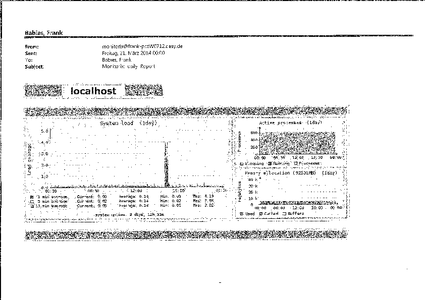
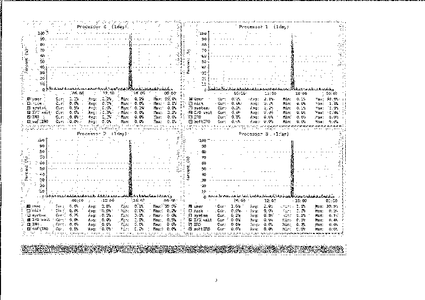
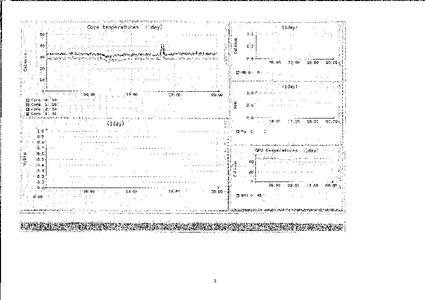
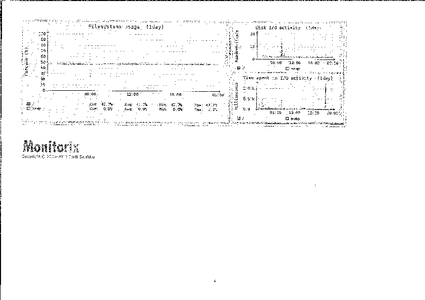
|
| 21 Apr 2015, 14:33 |
Soft and Firmware upgrade on wp78 | utcawp78 | Software Changes | Frank Babies | |
2015-04-20 EXFLUTCAWP78
06:50 Start with the OS Update for the crate wp78.
1. Update from round 100 Packages.
2. Kernel upgrade from 3.5.02 to 3.13.0-45
After the Kernel update the Modules x2timer and pciedev does not work anymore. He load the wrong module from kernel 3.5 , but that’s does not work.
So I have to uninstall the Modules with “autoremove” and to reinstall both modules. Than it works.
08:00 I realized that the MCH are not reachable. So I have to do it with jddd and not via ipmi.
1. I upgraded the x2timer card from 1.10 to 1.17.4 via jddd.
2. To make the upgrade complete I have to pull out the xtimer Card, but I can’t do it now because the Crate are working in the experimental Hall 49D and it is not allowed to enter the Hall without a professional. Laurens Wissmann was not able to come with us at this time.
12:00 At the noon time I shutdown the Crate wp78 and Laurens pull off the Power. He changed the RTM from
the Struck Board. The bad thing was that the changing bring up a new Problem (not of course the RTM but because of the insertion). The crate does not come up again.
1. So I go to the Hall with my service case. But I can’t find the reason for this.
2. In Patricks stimulus towards I remove all Cards and put it back again.
At round about two o clock Bruno start with the update on the Struck Board.
Frank
|
| 07 Feb 2014, 07:45 |
Slot6 are defective | utcawp78 | Problem | Frank Babies | We can't upgrade the Digitizer Board on Slot 6 so we do it on Slot 4. |
| 24 Feb 2014, 15:14 |
Setting up ssh key authentication | utcaX | Configuration | Patrick Gessler | On exflutcadev do the following:
> ssh-keygen
(the key file should point automatically to /data/USERNAME/.ssh/id_rsa - USERNAME is you user name, empty passphrase)
> cp .ssh/id_rsa.pub .ssh/authorized_keys
That's it. |
| 13 Nov 2014, 08:25 |
Setting up DOOCS timing and related systems | Software | Configuration | Patrick Gessler | Installation of DOOCS related packages
- pciedev-dkms, upciedev-dkms, doocs-dirs-min, x1timer-dkms, doocs-x2timer-server, doocs-pcie-tools
Configuration of DOOCS server and portmap config files
- changes user to doocsadm: > sudo su doocsadm
- edit /export/doocs/server/x2timer_server/x2timer_server.conf
-
edit /export/doocs/server/watchdog_server/watchdog_server.conf
-
edit (if not there create) as root (sudo) /etc/default/rpcbind
-
restart portmap: > sudo service portmap restart
Add entries to ENS server
- login as doocsadm into a doocs machine: > ssh doocsadm@doocsdev12
- edit ens configuration (be sure what you are doing, as this is the main DOOCS ENS configuration!!!) > ens -e
- search for already existent similar entry like EXFLUTCA6 related to the X2TIMER server
- copy the whole block and modify to new name of system to be added
- do the same for the Watchdog entry
- save and exit
- distribute changes with ens -u
- wait.........and still wait ......
Configuration of timing with jddd
- jddd.desy.de -> java web start -> jddd-run.jnlp
- FLASH -> Overfiew -> SubPanels -> select_apps_on_crates.xml "open"
- TAB "LAB XFEL"
- "PLEASE DO NOT TOUCH TAB 28D" !!!
- work only with AER19!!
MCH setup changes for timing
- # Params: src: source clock identifier
- # 2 - CLK1 AMC 2
- # Params: dst: destination clock identifier
- clk_phys_out = 3, 2
- clk_phys_out = 4, 2
- clk_phys_out = 5, 2
- clk_phys_out = 6, 2
|
| Attachment 1: DOOCS_JDDD_TIMING.pdf
|



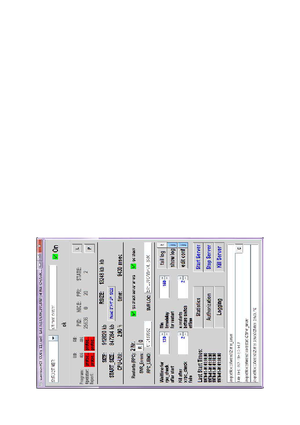
|
| 14 Sep 2015, 07:40 |
Service-Laptop installation from TWINCAD | Service-Laptop | Software Changes | Frank Babies | Andreas has installed the Beckhoff Software TWINCAD 3.1 on the Service Laptop.
|
| 06 Sep 2013, 09:44 |
Serial Port to login as console changed | General | Configuration | Frank Babies | chmod 622 /dev/console
chmod 622 /dev/tty1
chmod 666 /dev/ttyS1
-----------------
change the /etc/init/tty1.
from: exec /sbin/getty -8 38400 tty1
to:exec /sbin/getty -L ttyS1 38400 vt100
---------------
change grub config file: /etc/default/grub
from: GRUB_CMDLINE_LINUX="pciehp.pciehp_force=1 pciehp.pciehp_debug=1"
to: GRUB_CMDLINE_LINUX="condole=ttyS1,38400 console=tty1 pciehp.pciehp_force=1 pciehp.pciehp_debug=1"
-----------------
update-grub
install-grub /dev/sda
|
| 10 Sep 2013, 14:59 |
SP Devices Module FLASH | Hardware | Configuration | Patrick Gessler | The FLASH module used on the SP Devices digitizers is:
SPI based
Part number S25FL256S
|
| 07 Sep 2013, 10:00 |
SP Devices Digitizer Serial Numbers | Hardware | Infos | Patrick Gessler |
| SPD-01730 |
ADQ412-4G |
SPD-01769 |
| SPD-01753 |
ADQ412-4G |
SPD-01764 |
| SPD-01734 |
ADQ412-4G |
SPD-01762 |
| SPD-01733 |
ADC412-4G |
SPD-01761 |
| SPD-01750 |
ADQ412-4G |
SPD-01763 |
| SPD-01756 |
ADQ412-4G |
SPD-01768 |
| SPD-01754 |
ADQ412-4G |
SPD-01766 |
| SPD-01755 |
ADQ412-4G |
SPD-01767 |
| SPD-01732 |
ADQ412-4G |
SPD-01765 |
| SPD-01345 |
ADQ1600 |
SPD-01177 |
| SPD-01731 |
ADQ108 |
SPD-01354 |
|
| 22 Aug 2013, 09:55 |
Repositories hinzufuegen | Ubuntu | Infos | Frank Babies | #################
#Repos hinzufügen#
###################
sudo add-apt-repository ppa:marko-techytalk.info/light-themes
sudo apt-get update && sudo apt-get upgrade
Frank
|
| 10 Sep 2013, 09:35 |
Replacements on AMC Test Module | Hardware | Hardware Changes | Patrick Gessler | ZE replaced the MMC chip on our AMC Test Module with the AT MEGA 1281 and also swapped the V5 and V6 LEDs. Board had been tested and is working fine. |
| 07 Sep 2013, 10:24 |
Replaced Power Module | utca5 | Hardware Changes | Patrick Gessler | I removed the old DC/DC power module from Emerson with the new AC 600W Tekoor power module. Main resons were, that the old module does not allow control of Power module and Fans via the MCH and that the provided maxiumum power is limited to 350W. |
| 20 Mar 2015, 11:40 |
Removed ICU package | utca4 | Software Changes | Andreas Beckmann | Karabo Framework was fixed to not rely on the ICU Unicode package anymore. Therefore the following package has
been removed:
libicu48 - International Components for Unicode |
| 23 Jan 2015, 14:00 |
Removed DAMC2 again | utca5 | Hardware Changes | Patrick Gessler | Removed DAMC2, as cpu was not reachable. |
| 27 Sep 2013, 11:47 |
Puppet | Software | Problem Fixed | Frank Babies | Some Problems Fixed the puppet and on the learning dokumentation.
Puppet Enterprise 3.0.1 after Install the Agent you must remove the file "/etc/puppetlabs/mcollective/server.cfg"
After this the Agent run without problems.
|
| 01 Apr 2015, 15:03 |
Proxy for all exflutca.... | utcaX | Configuration | Frank Babies | I put in the lines:
http_proxy="http://exflwgs06.desy.de:3128"
https_proxy="http://exflwgs06.desy.de:3128"
ftp_proxy="http://exflwgs06.desy.de:3128"
in /etc/environment
|
| 10 Sep 2013, 09:37 |
Programmed new MMC of AMC Test Module | Hardware | Firmware Changes | Patrick Gessler | The new MMC chip on our AMC Test Module had been programmed with the dowloaded images of the borrowd working module from the LLRF group. This includes EEPROM and FLASH data. |
| 14 Sep 2015, 07:44 |
Problem is / was the AMC Cards lost the PCIe Bus connection | N.A.T. MCH | Configuration | Frank Babies | I reseted the NAT MCH EPROM for the Switch. After the rest the eprom shows other enterys when I read out the settings.
|
| 03 Dec 2013, 08:09 |
Power supply changed | utca6 | Hardware Changes | Frank Babies | Power supply on exflutca6 changed:
OLD:
Power supply VB Mod: uTCA 1KW (with Debug Con. on Front)
PN: 900-1142-0000
SN: 0813021
HW REV.A
SW REV.02
NEW:
Power supply HB Mod: uTCA 600W
PN: 900-1138-0000
SN: 0213006
HW REV.B
SW REV.04
New from Uros:
Power supply VB Mod: uTCA 1KW (with Debug Con. on Front)
PN: 900-1142-0000
SN: 0713001
HW REV.A
SW REV.02
old FW. |
| 07 Sep 2013, 10:25 |
Power cycled the whole crate | utca5 | Infos | Patrick Gessler | Due to the power module replacement, I had to power cycle the crate |
| 07 May 2014, 10:18 |
Power Supply on exflutca6 changed SN: old 0713001 (1KW) new: 03140021 (1KW) | utca6 | Hardware Changes | Frank Babies | Power Supply on exflutca5 changed SN: old 0713001 (1KW) new: 03140021 (1KW)
New PS has the new F/W Version 2.17 old 2.0 |
| 23 Jan 2015, 13:50 |
Placed a DAMC2v3 in exflutca5 for tests | utca5 | Hardware Changes | Patrick Gessler | |
| 23 Jan 2015, 14:00 |
Placed DAMC2 into crate for tests and rebooted CPU | utca3 | Hardware Changes | Patrick Gessler | |
| 07 May 2014, 10:15 |
PS changed on exflutca5 SN: old 0713018 new: 03140019 | utca5 | Hardware Changes | Frank Babies | Power Supply on exflutca5 changed SN: old 0713018 (600W) new: 03140019 (1KW)
New PS has the new F/W Version 2.17
|
| 20 May 2014, 09:28 |
No PCIe in MCH after power cut | utcawp78 | Problem | Patrick Gessler | After full power cut, the MCH had no PCIe communication enabled. It has to be checked, if this is always the case and then to be seen why this is the case. |
| 11 Sep 2013, 13:30 |
New e1000e driver installed | utca6 | Software Changes | Patrick Gessler | Downloaded, compiled and replaced the e1000e network card driver. The version now is 2.5.4-NAPI.
Reason was the not detected network adapter on the front pannel. |
| 11 Sep 2013, 13:32 |
Network interfaces and QIP | utca6 | Configuration | Patrick Gessler |
- Reconfigured the exflutca6 entry in the qip to use now the front pannel network interfaces.
- The new MAC address is now 00:40:9e:02:ba:0f
- The /etc/network/interfaces had been adjusted to
- eth0 is as before (DHCP), which is the network to the MCH
- eth2 is the new one and configured for DHCP
|
| 26 Aug 2013, 11:42 |
NTP auf exflutca1 - 6 nachinstalliert und Konfiguriert | utcaX | Configuration | Frank Babies | NTP mittels "apt-get install ntp" nach installiert!
Konfiguration der "/etc/ntp.conf" wie folgt geaendert:
server 131.169.40.65
server 131.169.194.85
server 131.169.194.86
server 127.127.1.0
fudge 127.127.1.0 stratum 13
Nachgetragen und
restrict -4 ignore
restrict -6 ignore
geändert.
ntpd mittels kill -9 "PID" gestopt und mittels:
"/usr/sbin/ntpd -p /var/run/ntpd.pid -g -u 106:113" neu gestartet.
Frank
|
| 16 Sep 2013, 11:16 |
NTP Configuration on utca6 and exflpcx18911 changed | utca6 | Configuration | Frank Babies | I changed the configuration on utca6:
# You do need to talk to an NTP server or two (or three).
#server 131.169.40.65
#server 131.169.194.85
#server 131.169.194.86
server 10.131.169.100
and the new ntp configuration on 18911 is:
#server 131.169.40.65
#server 131.169.194.85
#server 131.169.194.86
server ntp.ubuntu.com
server ptbtime3.ptb.de
server pool.ntp.org
# Use Ubuntu's ntp server as a fallback.
server 127.127.1.0
# Local users may interrogate the ntp server more closely.
restrict 127.127.1.0
fudge 127.127.1.0 stratum 13
# Clients from this (example!) subnet have unlimited access, but only if
# cryptographically authenticated.
restrict 10.131.169.0 mask 255.255.255.0
# If you want to provide time to your local subnet, change the next line.
# (Again, the address is an example only.)
broadcast 10.131.169.255
# If you want to listen to time broadcasts on your local subnet, de-comment the
# next lines. Please do this only if you trust everybody on the network!
disable auth
broadcastclient
|
| 22 Sep 2014, 16:38 |
NEW SSD 120GB SAMSUNG EVO | utcaX | Problem Fixed | Frank Babies | "hddtemp" does not work with the new drive from SAMSUNG.
sudo echo '"Samsung SSD 840 EVO 120G B" 190 C "Samsung SSD 840 EVO 120GB"' >> /etc/hddtemp.db
|
| 05 Aug 2014, 15:18 |
NATview installed on exflutcadev | exflutcadev | Software Changes | Frank Babies | I installed the NAT View 2.16 on the exflutcadev. If you want to work with natview please open a terminal (xwindows) and type in "natview.sh".
Frank
License Key:
032837242611146e050c11004f162223240c105e4f0c0504014653435f646c717f5f505d5d6472777d5f50434012066c0f39355f27040e6c1e2a223c4210160c1d
|
| 03 Apr 2014, 10:00 |
Master HD died (read only) | exflutcadev | Hardware Changes | Frank Babies | The Master HD (/dev/sda) died with too many bad blocks. I setup and configured a new SSD (SAMSUNG 120GB EVO).
exflutcadev run again. |
| 27 Nov 2013, 11:24 |
MMC v/w changed | utca6 | Firmware Changes | Frank Babies | On SN00005 to mmc x2timerv1_ipmi.hex loaded and v/w to Version 1.6.02 changed!
|
| 12 Nov 2013, 13:36 |
MCH Replaced | dsscmtca01 | Hardware Changes | Mattia | The original MCH has a problem: the PCIe BUS was not working.
Vollrath Dirksen by N.A.T. tested and confirmed the problem, so borrow another MCH. Now both DAMCv2 and RTM are recognized.
|
| 21 Apr 2015, 16:05 |
MCH F/W changed on exflutca3 | N.A.T. MCH | Firmware Changes | Frank Babies | F/W on MCH (exflutca3-mch) cahnged from 2.16 to version 2.17
|
| 22 Jun 2015, 16:24 |
MCH Configuration on exflutca3 changed. | utca3 | Configuration | Frank Babies | I changed the setting "configure pcie virtual switches" -> max link speed from 8 GT/s to 2,5 GT/s
After this, the Cards work properly.
|
| 04 Feb 2015, 08:56 |
Local MySQL/TANGO Installation | exflutcadev | Software Changes | Andreas Beckmann | For Testing Karabo to TANGO Interface, I have installed a MySQL DB Server and a local TANGO control System on exflutcadev.
Here is the command:
exflutcadev:../abeckman> sudo apt-get install mysql-common mysql-server
Reading package lists... Done
Building dependency tree
Reading state information... Done
mysql-common is already the newest version.
mysql-common set to manually installed.
The following extra packages will be installed:
libhtml-template-perl mysql-server-5.5 mysql-server-core-5.5
Suggested packages:
libipc-sharedcache-perl tinyca
The following NEW packages will be installed:
libhtml-template-perl mysql-server mysql-server-5.5 mysql-server-core-5.5
exflutcadev:../abeckman> sudo apt-get install liblog4tango4 libtango-tools python-pytango tango-accesscontrol tango-common tango-db tango-icon-theme tango-starter tango-test
[sudo] password for abeckman:
Reading package lists... Done
Building dependency tree
Reading state information... Done
The following extra packages will be installed:
dbconfig-common libcos4-1 libjs-sphinxdoc libomniorb4-1 libomnithread3c2 libtango7
Suggested packages:
virtual-mysql-client mysql-client postgresql-client kdelibs-data omninotify
The following NEW packages will be installed:
dbconfig-common libcos4-1 libjs-sphinxdoc liblog4tango4 libomniorb4-1 libomnithread3c2 libtango-tools
libtango7 python-pytango tango-accesscontrol tango-common tango-db tango-icon-theme tango-starter tango-test |
| 22 Aug 2013, 09:38 |
Keyboard mapping (change) | Ubuntu | Configuration | Frank Babies | Um das Keyboard mapping zu ändern muss ein entsprechender
Eintrag in der /etc/default/keyboard auf "us" oder "de" usw. gemacht werden.
Frank
|
| 06 Feb 2015, 08:15 |
Kernel changed to 3.13.0-45-generic on tca1, 3 and 4 | utcaX | Software Changes | Frank Babies | I chnged the Kernel fom 3.5.0-23-generic to 3.13.0-45-generic.
The new dkms system can't work with the modules pciedev-dkms upciedev-dkms and spd_adq_pci. So you have to reinstall the Modules.
|
| 10 Mar 2015, 16:03 |
Installed missing packages for Karabo | exflutcadev | Software Changes | Andreas Beckmann | | I installed also the following packages to get a Karabo compile environment:
libblas-dev
liblapack-dev
libsqlite3-dev |
| 08 Apr 2014, 08:39 |
Installed LDAP2 development package | exflutcadev | Software Changes | Andreas Beckmann | The epics and doocs package from Karabo requires some Debian packages in order to compile.
- OpenLDAP development (libldap2-dev) [for doocs]
- Readline development (libreadline-dev) [for epics]
Since these are not (yet) part of the Karabo binary release (see bugs #579 and #585), I installed them on the host itself. |
| 12 Mar 2015, 18:17 |
Installed ICU package | utca4 | Software Changes | Andreas Beckmann | For testing karabo devices with trunk of Framework, the following additional packages have been installed on crate 4:
libicu48 - International Components for Unicode |
| 05 May 2014, 13:31 |
Installed GNU debugger | exflutcadev | Software Changes | Andreas Beckmann | In order to debug Karabo devices during development, the following package has been installed:
|
| 05 Sep 2013, 15:42 |
Installation for Ubuntu 12.04 on exflutcaxxxx | utcaX | Software Changes | Frank Babies | 1: change the entry from the /etc/apt/sources.list:
# managed by FAI ( hooks/updatebase.DEFAULT )
#
########################################################
# Do NOT edit this files, changes will be overwritten! #
# Use /etc/apt/sources.list.d/ instead. #
########################################################
# DES
deb http://fai.desy.de/pub/desy precise desy
deb-src http://fai.desy.de/pub/desy precise desy
deb http://doocspkgs.desy.de/pub/doocs precise main
deb-src http://doocspkgs.desy.de/pub/doocs precise main
# DESY Ubuntu Repository
deb http://fai.desy.de/pub/repository/mirror/archive.ubuntu.com/ubuntu precise main restricted universe multiverse
deb http://fai.desy.de/pub/repository/mirror/archive.ubuntu.com/ubuntu precise-updates main restricted universe multiverse
deb http://fai.desy.de/pub/repository/mirror/archive.ubuntu.com/ubuntu precise-security main restricted universe multiverse
deb-src http://fai.desy.de/pub/repository/mirror/archive.ubuntu.com/ubuntu precise main restricted universe multiverse
deb-src http://fai.desy.de/pub/repository/mirror/archive.ubuntu.com/ubuntu precise-updates main restricted universe multiverse
deb-src http://fai.desy.de/pub/repository/mirror/archive.ubuntu.com/ubuntu precise-security main restricted universe multiverse
then you should send the comand:
wget -O - http://doocs.desy.de/pub/doocs/DESY-Debian-key.asc | apt-key add -
apt-get update
apt-get upgrade
apt-get install build-essential dkms module-assistant pciedev upciedev nfs-common openssh-server openssh-client ntp ntpdate doocs-pcie-tools doocs-x2timer-server subversion libnss3-dev pkg-config
++++++++++++++++++++++++++++++++++++++++++++++++++++++++++++++++++++++++++++++++++++++++++++++++++
2.: change some configs:
/etc/default/grub
#GRUB_CMDLINE_LINUX_DEFAULT="pciehp.pciehp_force=1 pciehp.pciehp_debug=1"
GRUB_CMDLINE_LINUX="pciehp.pciehp_force=1 pciehp.pciehp_debug=1"
---------
commands:
update-grub
grub-install /dev/sda
------------
/etc/modules
insert the modules:
pciedev
upciedev
--------------
command: depmod -a
change the configuration to:
# /etc/ntp.conf, configuration for ntpd
#
# managed by FAI ( scripts/NTP/50-setup )
driftfile /var/lib/ntp/ntp.drift
statsdir /var/log/ntpstats/
statistics loopstats peerstats clockstats
filegen loopstats file loopstats type day enable
filegen peerstats file peerstats type day enable
filegen clockstats file clockstats type day enable
server ntp.desy.de
server ntp1.desy.de
server ntp2.desy.de
server ntp3.desy.de
# ... and use the local system clock as a reference if all else fails
# NOTE: in a local network, set the local stratum of *one* stable server
# to 10; otherwise your clocks will drift apart if you lose connectivity.
server 127.127.1.0
fudge 127.127.1.0 stratum 13
# See /usr/share/doc/ntp-doc/html/accopt.html for details.
restrict -4 ignore
restrict -6 ignore
---------------
command: ntpdate ntp.desy.de
restart the ntp deamon: service ntp start
+++++++++++++++++++++++++++++++++++++++++++++++++++
mkdir /devhome
chmod 777 /devhome
insert in /etc/fstab:
192.168.81.200:/ /devhome nfs4 rw,soft,users,noauto 0 0
command: mount /devhome
The last one..........
command: tune2fs -e remount-ro /dev/sda1
|
| 07 Sep 2013, 10:32 |
Inserted ADQ412 modules | utca6 | Hardware Changes | Patrick Gessler | Inserted now all required eight ADQ412 modules into the crate for the PES experiment. The modules with the follwoing serial numbers are present in the following positions:
| SPD-01730 |
ADQ412-4G |
SPD-01769 |
AMC4 |
| SPD-01732 |
ADQ412-4G |
SPD-01765 |
AMC5 |
| SPD-01733 |
ADC412-4G |
SPD-01761 |
AMC6 |
| SPD-01734 |
ADQ412-4G |
SPD-01762 |
AMC7 |
| SPD-01750 |
ADQ412-4G |
SPD-01763 |
AMC8 |
| SPD-01754 |
ADQ412-4G |
SPD-01766 |
AMC9 |
| SPD-01755 |
ADQ412-4G |
SPD-01767 |
AMC10 |
| SPD-01756 |
ADQ412-4G |
SPD-01768 |
AMC11 |
|
| 29 Jan 2015, 07:34 |
Information about DESY LLRF generic PCIe drivers | Software | Infos | Patrick Gessler | The driver is in the MTCA4U software repository under
https://svnsrv.desy.de/public/mtca4u/drivers/
It consists of two parts: The gpcieuni base driver and the pcieuni
driver. You first have to install the gpcieuni driver, otherwise the
pcieuni driver will not compile. The latest tags are
https://svnsrv.desy.de/public/mtca4u/drivers/gpcieuni/tags/0.1.1/
https://svnsrv.desy.de/public/mtca4u/drivers/pcieuni/tags/0.1.2/
Installation:
In addition to the kernel headers and the compiler you need the dkms
(dynamic kernel module support) package installed. It comes with you
distribution.
After downloading the driver just run
$ sudo make install
, first for gpcieuni and then for pcieuni.
(no need to do 'make' first because the installation is running dkms,
which does the compilation into the current kernel for you)
The driver is registering to the XILINX vendor ID 10EE and PCI Device ID
99 (and also 37, 38 and 39 which are used for DESY LLRF).
You can manually register the driver to you device, for example an
Altera FPGA (vendor id 1172) with Device ID 2407 (run as root)
# echo 1172 2407 > /sys/bus/usb/drivers/pcieuni/new_id
(IDs are in hex, you have to do this after each reboot or
loading/unloading of the driver).
You can now access the device using MTCA4U, for instance QtHardMon or
the command line tools, or from C++.
Attention: DMA transfer will probably not work because it uses the
simple implementation used at DESY. Especially the DMA of the stock
firmware for the Struck SIS8300 does not work with this driver.
But all registers of the whole PCIexpress address space is accessible
(except for bar 2, which is reserved for DMA in the DESY implementation
and intentionally not exposed to the user).
There is a driver for the SIS8300 stock firmware from the upciedev
(which is the original familiy the pciuni was forked from). But this
branch is still buggy and insecure by design and can kill your Linux kernel. |
| 13 Oct 2014, 10:53 |
IPMI tool cannot write fru file from the same exflutca | utca3 | Problem | Balakumaar Baskaran | 1. IPMI tool cannot write fru file from the same exflutca3 but from all the other PC's.
2. Only NATview 2.4 fru editor is compatible. |
| 14 Nov 2014, 16:11 |
I tested (Temperatur) wp74 and exflutca6 | Hardware | Infos | Frank Babies | I attached the results.
|
| Attachment 1: Test_der_exflutcawp74.docx
|
| 07 Sep 2013, 10:30 |
Hotplug with X2Timer error | utca5 | Problem | Patrick Gessler | The experience was, that the x2timer software is not working anymore, if PCIe hotplugging is enabled in the MCH. It should be checked, if this is still the case and then clarified with the responsible DESY people (Arthur, Lyudvig). Hotplugging is currently disabled, but it would be important to avoid reboots after FPGA reprogramming. |
| 26 Oct 2013, 09:35 |
Hardware to FEC | Hardware | Location | Patrick Gessler | Gave DAMC2v2 module with S/N 1057 and the Ericson Power Module + 48V external power supply to Mattia to be installed in MTCA crate at FEC at DESY. The Power modules will be given back, after their order power modules arrived.
Plus
- a PC-power supply used as +12V for the PPT.
- then mini JTAG-USB programmer
|
| 07 Mar 2014, 09:08 |
Hardware stress test | utca3 | Infos | Frank Babies | I tested the Hardware from "exflutca3" SSD with "dd" and CPU's with "stress"
CPU max 52°C
SSD write 45 C read 42 C
==============================================================
root@exflutca3:~# smartctl -a /dev/sda | grep Airflow_Temperature_Cel
190 Airflow_Temperature_Cel 0x0032 065 063 000 Old_age Always - 35
root@exflutca3:~# smartctl -a /dev/sda | grep Airflow_Temperature_Cel
190 Airflow_Temperature_Cel 0x0032 065 063 000 Old_age Always - 35
root@exflutca3:~# smartctl -a /dev/sda | grep Airflow_Temperature_Cel
190 Airflow_Temperature_Cel 0x0032 065 063 000 Old_age Always - 35
root@exflutca3:~# smartctl -a /dev/sda | grep Airflow_Temperature_Cel
190 Airflow_Temperature_Cel 0x0032 063 063 000 Old_age Always - 37
root@exflutca3:~# smartctl -a /dev/sda | grep Airflow_Temperature_Cel
190 Airflow_Temperature_Cel 0x0032 062 062 000 Old_age Always - 38
root@exflutca3:~# smartctl -a /dev/sda | grep Airflow_Temperature_Cel
190 Airflow_Temperature_Cel 0x0032 060 060 000 Old_age Always - 40
root@exflutca3:~# smartctl -a /dev/sda | grep Airflow_Temperature_Cel
190 Airflow_Temperature_Cel 0x0032 060 060 000 Old_age Always - 40
root@exflutca3:~# smartctl -a /dev/sda | grep Airflow_Temperature_Cel
190 Airflow_Temperature_Cel 0x0032 059 059 000 Old_age Always - 41
root@exflutca3:~# smartctl -a /dev/sda | grep Airflow_Temperature_Cel
190 Airflow_Temperature_Cel 0x0032 058 058 000 Old_age Always - 42
root@exflutca3:~# smartctl -a /dev/sda | grep Airflow_Temperature_Cel
190 Airflow_Temperature_Cel 0x0032 057 057 000 Old_age Always - 43
root@exflutca3:~# smartctl -a /dev/sda | grep Airflow_Temperature_Cel
190 Airflow_Temperature_Cel 0x0032 057 057 000 Old_age Always - 43
root@exflutca3:~# smartctl -a /dev/sda | grep Airflow_Temperature_Cel
190 Airflow_Temperature_Cel 0x0032 056 056 000 Old_age Always - 44
root@exflutca3:~# smartctl -a /dev/sda | grep Airflow_Temperature_Cel
190 Airflow_Temperature_Cel 0x0032 056 056 000 Old_age Always - 44
root@exflutca3:~# smartctl -a /dev/sda | grep Airflow_Temperature_Cel
190 Airflow_Temperature_Cel 0x0032 055 055 000 Old_age Always - 45
root@exflutca3:~# smartctl -a /dev/sda | grep Airflow_Temperature_Cel
190 Airflow_Temperature_Cel 0x0032 055 055 000 Old_age Always - 45
root@exflutca3:~# smartctl -a /dev/sda | grep Airflow_Temperature_Cel
190 Airflow_Temperature_Cel 0x0032 059 055 000 Old_age Always - 41
root@exflutca3:~# smartctl -a /dev/sda | grep Airflow_Temperature_Cel
190 Airflow_Temperature_Cel 0x0032 058 055 000 Old_age Always - 42
root@exflutca3:~# smartctl -a /dev/sda | grep Airflow_Temperature_Cel
190 Airflow_Temperature_Cel 0x0032 057 055 000 Old_age Always - 43
root@exflutca3:~# smartctl -a /dev/sda | grep Airflow_Temperature_Cel
190 Airflow_Temperature_Cel 0x0032 056 055 000 Old_age Always - 44
190 Airflow_Temperature_Cel 0x0032 056 056 000 Old_age Always - 44
root@exflutca3:~# smartctl -a /dev/sda | grep Airflow_Temperature_Cel
190 Airflow_Temperature_Cel 0x0032 055 055 000 Old_age Always - 45
root@exflutca3:~# smartctl -a /dev/sda | grep Airflow_Temperature_Cel
190 Airflow_Temperature_Cel 0x0032 055 055 000 Old_age Always - 45
root@exflutca3:~# smartctl -a /dev/sda | grep Airflow_Temperature_Cel
190 Airflow_Temperature_Cel 0x0032 059 055 000 Old_age Always - 41
root@exflutca3:~# smartctl -a /dev/sda | grep Airflow_Temperature_Cel
190 Airflow_Temperature_Cel 0x0032 058 055 000 Old_age Always - 42
root@exflutca3:~# smartctl -a /dev/sda | grep Airflow_Temperature_Cel
190 Airflow_Temperature_Cel 0x0032 057 055 000 Old_age Always - 43
root@exflutca3:~# smartctl -a /dev/sda | grep Airflow_Temperature_Cel
190 Airflow_Temperature_Cel 0x0032 056 055 000 Old_age Always - 44
root@exflutca3:~# smartctl -a /dev/sda | grep Airflow_Temperature_Cel
190 Airflow_Temperature_Cel 0x0032 055 055 000 Old_age Always - 45
root@exflutca3:~# smartctl -a /dev/sda | grep Airflow_Temperature_Cel
190 Airflow_Temperature_Cel 0x0032 055 055 000 Old_age Always - 45
root@exflutca3:~# smartctl -a /dev/sda | grep Airflow_Temperature_Cel
190 Airflow_Temperature_Cel 0x0032 055 055 000 Old_age Always - 45
root@exflutca3:~# smartctl -a /dev/sda | grep Airflow_Temperature_Cel
190 Airflow_Temperature_Cel 0x0032 055 055 000 Old_age Always - 45
root@exflutca3:~# smartctl -a /dev/sda | grep Airflow_Temperature_Cel
190 Airflow_Temperature_Cel 0x0032 055 055 000 Old_age Always - 45
root@exflutca3:~# smartctl -a /dev/sda | grep Airflow_Temperature_Cel
190 Airflow_Temperature_Cel 0x0032 056 055 000 Old_age Always - 44
root@exflutca3:~# smartctl -a /dev/sda | grep Airflow_Temperature_Cel
root@exflutca3:~# dd if=/dev/zero of=test-dump.img bs=1M count=50000
50000+0 records in
50000+0 records out
52428800000 bytes (52 GB) copied, 129.748 s, 404 MB/s
root@exflutca3:~# rm test-dump.img
root@exflutca3:~# dd if=/dev/zero of=test-dump.img bs=1M count=50000
50000+0 records in
50000+0 records out
52428800000 bytes (52 GB) copied, 118.758 s, 441 MB/s
190 Airflow_Temperature_Cel 0x0032 060 055 000 Old_age Always - 40
root@exflutca3:~# smartctl -a /dev/sda | grep Airflow_Temperature_Cel
190 Airflow_Temperature_Cel 0x0032 059 055 000 Old_age Always - 41
root@exflutca3:~# smartctl -a /dev/sda | grep Airflow_Temperature_Cel
190 Airflow_Temperature_Cel 0x0032 059 055 000 Old_age Always - 41
root@exflutca3:~# smartctl -a /dev/sda | grep Airflow_Temperature_Cel
190 Airflow_Temperature_Cel 0x0032 059 055 000 Old_age Always - 41
root@exflutca3:~# smartctl -a /dev/sda | grep Airflow_Temperature_Cel
190 Airflow_Temperature_Cel 0x0032 058 055 000 Old_age Always - 42
root@exflutca3:~# smartctl -a /dev/sda | grep Airflow_Temperature_Cel
190 Airflow_Temperature_Cel 0x0032 058 055 000 Old_age Always - 42
root@exflutca3:~# smartctl -a /dev/sda | grep Airflow_Temperature_Cel
190 Airflow_Temperature_Cel 0x0032 058 055 000 Old_age Always - 42
root@exflutca3:~# smartctl -a /dev/sda | grep Airflow_Temperature_Cel
190 Airflow_Temperature_Cel 0x0032 058 055 000 Old_age Always - 42
root@exflutca3:~# smartctl -a /dev/sda | grep Airflow_Temperature_Cel
190 Airflow_Temperature_Cel 0x0032 058 055 000 Old_age Always - 42
root@exflutca3:~# smartctl -a /dev/sda | grep Airflow_Temperature_Cel
190 Airflow_Temperature_Cel 0x0032 058 055 000 Old_age Always - 42
root@exflutca3:~# smartctl -a /dev/sda | grep Airflow_Temperature_Cel
190 Airflow_Temperature_Cel 0x0032 058 055 000 Old_age Always - 42
root@exflutca3:~# smartctl -a /dev/sda | grep Airflow_Temperature_Cel
190 Airflow_Temperature_Cel 0x0032 058 055 000 Old_age Always - 42
root@exflutca3:~#
root@exflutca3:~# dd if=test-dump.img of=/dev/null bs=1M
50000+0 records in
50000+0 records out
52428800000 bytes (52 GB) copied, 127.548 s, 411 MB/s
root@exflutca3:~# rm test-dump.img
root@exflutca3:~# fstrim -v /
/: 115965321216 bytes were trimmed
root@exflutca3:~#
CPU bleib bei ~50 . 52C.
|
| 11 Mar 2014, 17:39 |
Hardware stress test | utca7 | Infos | Frank Babies | I tested the crate 7.
write performance ~ 400MB/s ~52°C
read performance ~ 420MB/s ~47°C
Temp ~ 60°C
root@exflutca7:~# dd if=/dev/zero of=testing.image bs=2MB count=30000
30000+0 records in
30000+0 records out
60000000000 bytes (60 GB) copied, 164.263 s, 365 MB/s
root@exflutca7:~# rm testing.image
root@exflutca7:~# dd if=/dev/zero of=testing.image bs=2MB count=30000
30000+0 records in
30000+0 records out
60000000000 bytes (60 GB) copied, 166.174 s, 361 MB/s
root@exflutca7:~# rm testing.image
root@exflutca7:~# dd if=/dev/zero of=testing.image bs=2MB count=30000
30000+0 records in
30000+0 records out
60000000000 bytes (60 GB) copied, 130.975 s, 458 MB/s
05:20:02 PM CPU %usr %nice %sys %iowait %irq %soft %steal %guest %idle
05:20:02 PM all 6.82 0.00 0.11 0.01 0.00 0.02 0.00 0.00 93.03
Device: tps kB_read/s kB_wrtn/s kB_read kB_wrtn
sda 12.15 25.13 5780.36 168959 38861277
/dev/sda1 83G 40G 39G 52% /
190 Airflow_Temperature_Cel 0x0032 051 051 000 Old_age Always - 49
Thermal 0: ok, 60.0 degrees C
Thermal 1: ok, 60.0 degrees C
05:25:03 PM CPU %usr %nice %sys %iowait %irq %soft %steal %guest %idle
05:25:03 PM all 10.52 0.00 0.34 0.01 0.00 0.13 0.00 0.00 89.01
Device: tps kB_read/s kB_wrtn/s kB_read kB_wrtn
sda 41.26 37.92 20616.66 266327 144792022
/dev/sda1 83G 31G 48G 39% /
190 Airflow_Temperature_Cel 0x0032 048 048 000 Old_age Always - 52
Thermal 0: ok, 60.0 degrees C
Thermal 1: ok, 60.0 degrees C
root@exflutca7:~# dd if=testing.image of=/dev/null bs=2MB
30000+0 records in
30000+0 records out
60000000000 bytes (60 GB) copied, 142.503 s, 421 MB/s
root@exflutca7:~# dd if=testing.image of=/dev/null bs=2MB
30000+0 records in
30000+0 records out
60000000000 bytes (60 GB) copied, 142.476 s, 421 MB/s
root@exflutca7:~# dd if=testing.image of=/dev/null bs=2MB
30000+0 records in
30000+0 records out
60000000000 bytes (60 GB) copied, 142.535 s, 421 MB/s
root@exflutca7:~# rm testing.image
05:30:01 PM CPU %usr %nice %sys %iowait %irq %soft %steal %guest %idle
05:30:01 PM all 14.04 0.00 0.42 0.01 0.00 0.18 0.00 0.00 85.35
Device: tps kB_read/s kB_wrtn/s kB_read kB_wrtn
sda 48.01 36.92 23833.62 270323 174506440
/dev/sda1 83G 58G 21G 74% /
190 Airflow_Temperature_Cel 0x0032 055 048 000 Old_age Always - 45
Thermal 0: ok, 60.0 degrees C
Thermal 1: ok, 60.0 degrees C
Device: tps kB_read/s kB_wrtn/s kB_read kB_wrtn
sda 167.49 15408.74 22894.91 117446679 174506801
/dev/sda1 83G 58G 21G 74% /
190 Airflow_Temperature_Cel 0x0032 053 048 000 Old_age Always - 47
Thermal 0: ok, 60.0 degrees C
Thermal 1: ok, 60.0 degrees C
|
| 24 Jan 2014, 14:36 |
HDD is died. | utca1 | Problem Fixed | Frank Babies | exflutca1 do not comes up. The last message was that he has Problems to read 5 or 6 blocks. After this he swapped the hdd to readonly. After a reboot the system hung.
The fs fixed the bad blocks. Now the System is running and fine.
|
| 22 Aug 2013, 09:50 |
Grub Eintragungen (boot) | Ubuntu | Infos | Frank Babies | #########################################################
#Grub Eintragungen um Parameter beim booten mit zu geben#
#########################################################
vi /etc/default/grub
(Ältere Systeme nehmen auch:(defoptions="pciehp.pciehp_force=1 pciehp.pciehp_debug=1 quiet"))
GRUB_GFXMODE=1600x1200
Speichern
update-grub
/etc/default/grub
GRUB_GFXMODE=1024x768
#######################
diese Änderung permanent:
/etc/grub.d/00_header/
if loadfont `make_system_path_relative_to_its_root "${GRUB_FONT_PATH}"` ; then
set gfxmode=${GRUB_GFXMODE}
set gfxpayload=keep
load_video
insmod gfxterm
fi
# update-grub
# reboot
fi
ACHTUNG!!!
Manchmal werden die Eintragungen in der Grub config zwar übernommen und sind auch eingetragen, sie werden aber nicht beim Start aktiviert. In diesem Fall hilft ein:
"update-initramfs -u"
|
| 08 Nov 2013, 15:17 |
FW Upgrade from utca5-mch | utca5 | Firmware Changes | Frank Babies | FW upgraded to 2.14_1 MCH and PCIe to 1.05.
|
| 22 Aug 2013, 09:33 |
FAI | Software | Configuration | Frank Babies | FAI erlaubt es einen neuen Rechner über Netzwerk, USB oder auch CD/DVD, kommplet zu Installieren und konfigurieren.
Die gewünschten Voreinstellungen der neuen PC's werden in sogenannten Classen eingestellt.
Frank
|
| Attachment 1: fai-guide.pdf
|
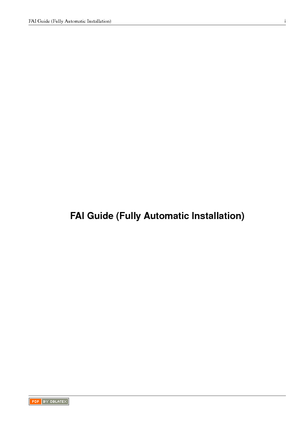




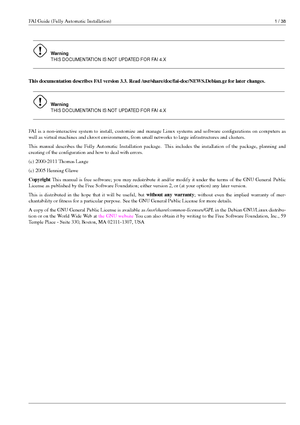


|
| 22 Aug 2013, 09:47 |
Dynamischer Modul support fuer Fremdmodule | utcaX | Configuration | Frank Babies | Installiert sein müssen die Pakete:
build-essential, dkms und module-assistant.
Neue Module werden in der:
/usr/share/modass/compliant.list
per Hand eingetragen.
Wichtig!!
Um den Module Assistenten auch mit einem Kernelupgrade nutzen zu können ist es zwingend notwendig auch das Paket dkms installiert zu haben!!
|
| 01 Aug 2014, 10:50 |
Disk Full, no Space left. | utca3 | Problem Fixed | Frank Babies | exflutca3: The DMA Resets floating the root Disk it was no space left.
ToDo:
Ssh connect to the client.
df –h …. /dev/sda1 / 100% (no Space left)
search the biggest Files with: du –sh /tmp or du –sh /var/ and so on
you find (explain) /var/log/messages 36GB.
You cannot delete this file because for this he also need a little bit space.
The next step is to shrink the reserved space.
sudo tune2fs –m 1 /dev/sda1
this will shrink the reserved space from 5% to 1% now you have enough space to delete the file messages.
After this you should reserve the space again from 1 to 5% (sudo tune2fs –m 2 /dev/sda1).
|
| 22 Aug 2013, 10:24 |
DOOCS in Repos per hand einbinden | Software | Configuration | Frank Babies | in der Datei: /etc/apt/sources.list
sind die Einträge: deb http://doocspkgs.desy.de/pub/doocs lucid main #nur für die Distribution "lucid" 10.4 "precise" 12.4
und deb-src http://doocspkgs.desy.de/pub/doocs lucid main #nur für die Distribution "lucid" 10.4 "precise" 12.4
vor zu nehmen.
|
| 20 May 2014, 09:27 |
DOOCS Watchdog | utcawp78 | Software Changes | Patrick Gessler | I added the DOOCS watchdog to the central ENS servers and set X2Timer Server to online state in order to automatically start the x2timer server after reboot/ |
| 06 Sep 2013, 13:26 |
DAMC2v2 FLASH Programming parameters | Hardware | Infos | Patrick Gessler | Settings for IMPACT to program the Platform FLASH:
- FLASH is Master
- Clock is external
- Parallel Mode
|
| 29 Oct 2013, 14:30 |
Crate at FeC for the DSSC-ladder test | dsscmtca01 | Location | Mattia | NOTE:
AMC 900 & MCH are unplugged.
They are in Christoph Stechmann office.
Access Configuration:
Eth2 IP: 131.169.101.80 (name: dsscmtca01)
USERNAME: dsscmctauser (sorry for the "c" and "t" swapped I will correct soon!)
PASSWORD: ask me or Patrick
At the moment:
- Slot 0: power supply
- Slot 1: NAT MCH
- Slot 2: CPU AMC900
- Slot 3: -
- Slot 4: DAMCv2
NOTE:
A USB-2-JTAG adapter is linked from the CPU to the DAMCv2.
To program run impact: IMPACT (as user, avoid superuser if possible)
$ . /opt/Xilinx/14.4/LabTools/settings64.sh
$ impact &
(The last firmware is available in the home folder.)
TIPS:
To have access to the MCH activate the eth0 with the command
sudo ifconfig eth0 192.168.1.30
and then you can have access at the MCH via
telnet 192.168.1.41
or
by tunneling the port 192.168.1.41:80 via SSH! |
| 23 Oct 2015, 11:19 |
Crate 6 upgraded to Bootloader | utca6 | Firmware Changes | Hamed Sotoudi Namin | All eight modules in crate 6 have been upgraded to bootloader version 21688. Now it is possible to configure digitizers (load mcs file) through PCIe express. It is very important to know that any firmware change should be done in partitioned mode ( ADQUpdater switch should be -eup) otherwise bootloader will be erased. |
| 07 Jul 2014, 13:49 |
Configuration of MMC for DAMC2 | Software | Infos | Patrick Gessler | The FLASH of the DAMC2 could be upgraded via different ways:
1. JTAG Cable
2. MMC via IPMI and HPM
3. JTAG Player through the FPGA
4. JTAG Interface on the Backplane
In order to upgrade the f/w via the JTAG Player (3), the MMC has to configure the JTAG chain in order to connect the JTAG Player of the FPGA to the chain. This is acomplished by using the impmitool in the following way:
ipmitool -I lan -H exflutca7-mch.desy.de -P "" -t 0x7A raw 0x30 0x03 0x01
(some fields have to be replaced by the correct mch address and the slot fru number - see other log entry about this)
Now the pcie_jtag_player tool could be used.
Independent of the method used, the FLASH memory supports up to two f/w revisions in one image. A nice side effect is, that revision 1 could be erased and reprogrammed without touching the revision 0. It could therefore serve as a failsave version after a broken f/w upgrade of revision 1. In order to select the desired one, the ipmitool again could be used. In this case the command is for revision 0:
ipmitool -I lan -H exflutca7-mch.desy.de -P "" -t 0x7A raw 0x30 0x01 0x03
And for revision 1 it is:
ipmitool -I lan -H exflutca7-mch.desy.de -P "" -t 0x7A raw 0x30 0x01 0x02
After upgrades and switching revisions a could reset of the AMC is required!
|
| 28 Aug 2013, 10:43 |
Config for X2Timer Flash Programming | Hardware | Configuration | Patrick Gessler | | FLASH Type of x2timer is M25P128 on SPI |
| 06 Mar 2015, 09:15 |
Changing firmware for DAMC2 | utcaX | Firmware Changes | Bruno Fernandes | -------------------------------------------------------------------------------
-- MCS file generator options
-------------------------------------------------------------------------------
In Impact, select 'Create PROM File (PROM File Formatter)' and then select:
Select Storage Target
Xilinx Flash/PROM
Add Storage Device
Prom Family: Platform Flash
Device (bits): xcf32s [32M]
Add Storage Device
Enter Data
Select name and folder
Select bit file and generate mcs file.
-------------------------------------------------------------------------------
-- MCS programming options
-------------------------------------------------------------------------------
In Impact, right click the PROM of the DAMC2 board and select 'Set Programming
Properties..'
PROM Specific Properties
Load Mode 'On' (optional)
Parallel Mode 'On' (mandatory)
Advanced PROM Programming Properties
PROM is Configuration Master 'On'
[select clock source] 'External Clock'
|
| 07 Sep 2013, 10:27 |
Changed PCIe configuration in MCH | utca5 | Configuration | Patrick Gessler | I corrected the PCIe configuration of the exflutca5-mch. It was configured for PCIe on only the first 6 AMCs. Now it supports all 12 slots.
I kept the PCIe Hotplug = disabled, as the hotplugging produced errors with the timing module software --> this has to be checked! |
| 07 Sep 2013, 10:39 |
Changed ADQ modules | utca4 | Hardware Changes | Patrick Gessler | While setting up the exflutca6 system, an ADQ412 module had been replaced in the crate, so that now the follwoing modules are present:
| SPD-01753 |
ADQ412-4G |
SPD-01764 |
AMC5 |
| SPD-01345 |
ADQ1600 |
SPD-01177 |
AMC4 |
| SPD-01731 |
ADQ108 |
SPD-01354 |
AMC3 |
|
| 08 Nov 2013, 17:01 |
Broken MCH firmware upgrade recovery | Hardware | Problem Fixed | Patrick Gessler | When the webupdate of the MCH fails during upload of the image, the MCH might be in a kind of emergency state. In this case only the bootloader is started, where access only via the serial connection is possible. The reason for this is, that the webupdater will set the boot string to be 0, what means, that after the boot loader no firmware is loaded. After successfull upload and installation of the new f/w, the webupdater would change back to the correct boot string (0xd0100008) and do re reboot.
In case of a broken update, the only way out is to upgrade the f/w via the command line on the serial port. The update_firmware command has to be used. Then it will ask for the IP address and file name. For this purpose a tftp had been installed and started on exflutcadev (192.168.81.200). So the procedure works as follows:
Connect to serial port via the USB cable on the front on the MCH.
> update_firmware
> 192.168.81.200:mch_fw_214_1.bin
The the upload and upgrade will be done. If it was successfull:
> bs
> 0xd0100008
> yes (if it is asked for it)
Finally do a power cut |
| 22 Aug 2013, 09:43 |
Blacklisten der Module | Ubuntu | Configuration | Frank Babies | Beim Blacklisten der Module ist in der Namensgebung darauf zu achten,
dass sie immer mit "blacklist-" beginnen.
z.B. "blacklist-nvidia.."
2tens trotz einem nachfolgenden: "depmode -a" kommt es vor das auch hier wie bei grub eintragungen die selbstgemachten eintragungen nicht aktiviert sind.
Auch hier hilft ein "update-iniramfs -u"
Frank
|
| 06 Oct 2014, 13:29 |
Base consumption on base load, CPU & SSD, maximum load | utcaX | Infos | Frank Babies | exflutca6 shows at the base consumption
355W include PS, MCH, CPU (SSD) Fan's (default fan level 30%)
376W includes PS, MCH, (CPU (100%)), Fans's 100% level.
380W includes PS, MCH, (CPU, SSD (100%)), Fan's 100% level.
515W inclues PS, MCH, (CPU, SSD (100%)), Fan's 100% level and 8x ADQ412-4G-MTCA.
exflutcawp74
109W includes PS, MCH (SSD) Fan' (default fan level 60%)
|
| 02 Oct 2014, 12:44 |
BIOS settings changed | BIOS | Configuration | Frank Babies | BIOS Version 3.06.01
CPU: I7-3555LE
Boot Features
Delay Before Boot <5 Seconds>
Avanced -> IPMI -> IPMI LAN
Enabled
ETH2
192.168.81.xxx
Static
Mask 3x 255, 1x 0
Gatew. 192.168.81.16
IPMI SOL <Enabled>
Terminal Type <PC_ANSI>
Boud Rate <115200>
Data Bits <8>
Partity <None>
Stop Bits <1>
Flow Control <None>
Boot
Boot Type <Legacy Boot Type>
USB Boot <Enabled>
Legacy
Boot Type Order
USB
Hard Disk Drive
|
| 05 Mar 2014, 11:35 |
BIOS Setup and HW Setup changed | utca3 | Configuration | Frank Babies | BIOS settings and HW settings on utca3 cahnged to get a ipmi serial console on the crate.
All other Ubuntu 12.04 settings that are change is documented on ID 59.
|
| Attachment 1: Am90x_CPUs.docx
|
| 27 Oct 2014, 12:54 |
AMC725 VADATECH Test | utca1 | Problem | Frank Babies | CPU Test old 2. new 1.
1:
27.10.2014
Temp. Air: 19,2 C
Cooling 100%
Mon Oct 27 12:32:28 CET 2014
IDLE:
root@exflutcadev1:~# sensors
coretemp-isa-0000
Adapter: ISA adapter
Physical id 0: +39.0°C (high = +86.0°C, crit = +100.0°C)
Core 0: +37.0°C (high = +86.0°C, crit = +100.0°C)
Core 1: +28.0°C (high = +86.0°C, crit = +100.0°C)
Core 2: +31.0°C (high = +86.0°C, crit = +100.0°C)
Core 3: +38.0°C (high = +86.0°C, crit = +100.0°C)
Mon Oct 27 12:34:06 CET 2014
LOAD: 4 100%
root@exflutcadev1:~# sensors
coretemp-isa-0000
Adapter: ISA adapter
Physical id 0: +80.0°C (high = +86.0°C, crit = +100.0°C)
Core 0: +80.0°C (high = +86.0°C, crit = +100.0°C)
Core 1: +78.0°C (high = +86.0°C, crit = +100.0°C)
Core 2: +79.0°C (high = +86.0°C, crit = +100.0°C)
Core 3: +77.0°C (high = +86.0°C, crit = +100.0°C)
Mon Oct 27 12:36:38 CET 2014
LOAD: 4 100%
root@exflutcadev1:~# sensors
coretemp-isa-0000
Adapter: ISA adapter
Physical id 0: +90.0°C (high = +86.0°C, crit = +100.0°C)
Core 0: +90.0°C (high = +86.0°C, crit = +100.0°C)
Core 1: +89.0°C (high = +86.0°C, crit = +100.0°C)
Core 2: +88.0°C (high = +86.0°C, crit = +100.0°C)
Core 3: +87.0°C (high = +86.0°C, crit = +100.0°C)
Mon Oct 27 12:40:03 CET 2014
LOAD: 4 100%
root@exflutcadev1:~# sensors
coretemp-isa-0000
Adapter: ISA adapter
Physical id 0: +93.0°C (high = +86.0°C, crit = +100.0°C)
Core 0: +93.0°C (high = +86.0°C, crit = +100.0°C)
Core 1: +92.0°C (high = +86.0°C, crit = +100.0°C)
Core 2: +91.0°C (high = +86.0°C, crit = +100.0°C)
Core 3: +91.0°C (high = +86.0°C, crit = +100.0°C)
Fanunit chanced (old Version)
max:
root@exflutcadev1:~# sensors
coretemp-isa-0000
Adapter: ISA adapter
Physical id 0: +84.0°C (high = +86.0°C, crit = +100.0°C)
Core 0: +84.0°C (high = +86.0°C, crit = +100.0°C)
Core 1: +81.0°C (high = +86.0°C, crit = +100.0°C)
Core 2: +80.0°C (high = +86.0°C, crit = +100.0°C)
Core 3: +80.0°C (high = +86.0°C, crit = +100.0°C)
2:
Temp. Air: 19,2 C
Cooling 90%
Adapter: ISA adapter
Physical id 0: +38.0°C (high = +86.0°C, crit = +100.0°C)
Core 0: +37.0°C (high = +86.0°C, crit = +100.0°C)
Core 1: +28.0°C (high = +86.0°C, crit = +100.0°C)
Core 2: +29.0°C (high = +86.0°C, crit = +100.0°C)
Core 3: +37.0°C (high = +86.0°C, crit = +100.0°C)
After 100sec. Load 12.0
Adapter: ISA adapter
Physical id 0: +95.0°C (high = +86.0°C, crit = +100.0°C)
Core 0: +94.0°C (high = +86.0°C, crit = +100.0°C)
Core 1: +95.0°C (high = +86.0°C, crit = +100.0°C)
Core 2: +91.0°C (high = +86.0°C, crit = +100.0°C)
Core 3: +91.0°C (high = +86.0°C, crit = +100.0°C)
Temp. Air 19,2 C
Cooling 100%
Adapter: ISA adapter
Physical id 0: +38.0°C (high = +86.0°C, crit = +100.0°C)
Core 0: +37.0°C (high = +86.0°C, crit = +100.0°C)
Core 1: +27.0°C (high = +86.0°C, crit = +100.0°C)
Core 2: +29.0°C (high = +86.0°C, crit = +100.0°C)
Core 3: +37.0°C (high = +86.0°C, crit = +100.0°C)
After 100sec. Load 12.0
Adapter: ISA adapter
Physical id 0: +97.0°C (high = +86.0°C, crit = +100.0°C)
Core 0: +97.0°C (high = +86.0°C, crit = +100.0°C)
Core 1: +97.0°C (high = +86.0°C, crit = +100.0°C)
Core 2: +96.0°C (high = +86.0°C, crit = +100.0°C)
Core 3: +92.0°C (high = +86.0°C, crit = +100.0°C)
MCH Configuration:
nat> mch
INFO - MCH configuration CFG V2.15 for V2.15f Engineering (15:04:42 Sep 9 2014) ok
MCH global parameter:
---------------------
remote interfaces:
RMCP access: enabled
telnet access: enabled
WEB access: enabled
IP address source Mgmt: board configuration
RMCP session activity timeout minutes: 0 min
RMCP session activity timeout seconds: 60 sec
default fan level: 100 percent
MCH configuration flags:
Enable backward compatibility V2.4: yes
Enable alternative cooling scheme: no
Control rear transition module fans: yes
Enable Telnet inact timeout (600s): no
Shelf manager parameter:
------------------------
ShM configuration flags:
allow shelf FRU invalid: yes
temperature management: enabled
emergency shutdown: disabled
send SEND_MSG confirmation to SMS: no
use external shelf manager: no
Carrier manager parameter:
--------------------------
carrier number default: 0
quiesced event timeout: 10 sec
CM configuration flags:
allow carrier FRU invalid: yes
overrule carrier FRU: no
shutdown system if MCH goes down: no
enable Clock E-keying: no
CM debug:
IPMI: disabled
FRU: disabled
E-keying: disabled
sensor: disabled
event: disabled
power module: disabled
cooling unit: disabled
CM/ShM interface: disabled
debugging FRU: 0
SEL parameter:
--------------
SEL configuration flags:
'keep on read': disabled
allocate SEL in non-volatile RAM: yes
ignore 'version change' sensor: yes
Ethernet switch parameter:
--------------------------
configuration source: load from FLASH
ignore backplane FRU info: no
CLK module parameter:
---------------------
CLK module configuration source: load from FLASH
PCIe parameter:
---------------
PCIe Virtual Switch configuration
change via web-interface
VS # | Host | NT-Host | Members
0 AMC01_4 none AMC01_4 AMC02_4 AMC03_4 AMC04_4 AMC05_4
1
2
3
4
5
Upstream slot power up delay: 15 sec
PCIe hot plug delay for AMCs: 10 sec
PCIe configuration flags:
100 MHz spread spectrum: disabled
hot plug support: enabled
PCIe early ekey (before payload): enabled
'no ekey' for PCIe: disabled
PCIe clustering: enabled
Time Protocol/SNTP parameter:
--------------
Time server IP: 131.169.40.65
'Check for Time' delay minutes: 0 min
'Check for Time' delay hours: 0 h
local time offset: 2 h
Configuration flags:
Time client: enabled
Time client protocol: Time Protocol
DHCP Configuration:
-------------------
host name: ▒
flags: 0x00
nat>
FRU Information:
----------------
FRU Device State Name
==========================================
0 MCH M4 NMCH-CM
3 mcmc1 M4 NAT-MCH-MCMC
6 AMC2 M4 VT AMC725
40 CU1 M4 Schroff uTCA CU
50 PM1 M4 PM1 GW V20
60 Clk1 M4 MCH-Clock
61 Hub1 M4 MCH-PCIe
==========================================
---------------------------------------
FRU Info for device 6:
---------------------------------------
Common Header : 0x01 0x00 0x00 0x01 0x11 0x21 0x00 0xcc
---------------------------------------
Internal Use Area : -
---------------------------------------
Chassis Info Area : -
---------------------------------------
Board Info Area : at offs=8, len=128
Manufacturer(08) : VadaTech
Board Name(03) : AMC
Serial Number(07) : 1940445
Part Number(06) : AMC725
FRU file ID(11) : MgtCtrl.bin
Customer Info-0 (04) : 3725
---------------------------------------
Product Info Area : at offs=136, len=128
Manufacturer(08) : VadaTech
Product Name(03) : AMC
Product Number(06) : AMC725
Part Version(05) : 03.40
Product Serial Number(07): 1940445
Asset Tag(00) : -
FRU file ID(00) : -
Customer Info-0 (04) : 5D32
---------------------------------------
Multi Record Area : at offs=264
Record(0): Type ID=0xc0, PICMG Record ID=0x01, offset=0x000, len=42
Header=buf 0x41c2bdd8 len 5
c0 02 25 80 99
Data =buf 0x41c2bddd len 37
32 5d 00 01 00 ff ee dd cc bb aa 99 88 77 66 55
44 33 22 11 00 00 11 22 33 44 55 66 77 88 99 aa
bb cc dd ee ff
Record(1): Type ID=0xc0, PICMG Record ID=0x16, offset=0x02a, len=11
Module Current Requirements Record:
Current Draw: 5.5 A
Record(2): Type ID=0xc0, PICMG Record ID=0x19, offset=0x035, len=37
AMC Point-to-Point record:
AMC Slot 2, OEM GUID Count = 0
Record Type = AMC, len=37
Channel Descriptor count = 8
Channel(0): Port[0 1 - -]
Channel(1): Port[4 5 6 7]
Channel(2): Port[4 5 - -]
Channel(3): Port[4 - - -]
Channel(4): Port[8 9 10 11]
Channel(5): Port[8 9 - -]
Channel(6): Port[8 - - -]
Channel(7): Port[2 3 - -]
Link Descriptors: size=0
Record(3): Type ID=0xc0, PICMG Record ID=0x19, offset=0x05a, len=18
AMC Point-to-Point record:
AMC Slot 2, OEM GUID Count = 0
Record Type = AMC, len=18
Channel Descriptor count = 0
Link Descriptors: size=5
Link 0 of Channel 0: lanes[0..3]=[1000], Eth , 1000Base-BX, Grp=0x0, Match=0x0
Record(4): Type ID=0xc0, PICMG Record ID=0x19, offset=0x06c, len=18
AMC Point-to-Point record:
AMC Slot 2, OEM GUID Count = 0
Record Type = AMC, len=18
Channel Descriptor count = 0
Link Descriptors: size=5
Link 0 of Channel 0: lanes[0..3]=[0100], Eth , 1000Base-BX, Grp=0x0, Match=0x0
Record(5): Type ID=0xc0, PICMG Record ID=0x19, offset=0x07e, len=73
AMC Point-to-Point record:
AMC Slot 2, OEM GUID Count = 0
Record Type = AMC, len=73
Channel Descriptor count = 0
Link Descriptors: size=60
Link 0 of Channel 1: lanes[0..3]=[1111], PCIe, Gen 2, no SSC, Grp=0x0, Match=0x2
Link 1 of Channel 1: lanes[0..3]=[1111], PCIe, Gen 2, SSC, Grp=0x0, Match=0x2
Link 2 of Channel 1: lanes[0..3]=[1111], PCIe, Gen 1, no SSC, Grp=0x0, Match=0x2
Link 3 of Channel 1: lanes[0..3]=[1111], PCIe, Gen 1, SSC, Grp=0x0, Match=0x2
Link 4 of Channel 2: lanes[0..3]=[1100], PCIe, Gen 2, no SSC, Grp=0x0, Match=0x2
Link 5 of Channel 2: lanes[0..3]=[1100], PCIe, Gen 2, SSC, Grp=0x0, Match=0x2
Link 6 of Channel 2: lanes[0..3]=[1100], PCIe, Gen 1, no SSC, Grp=0x0, Match=0x2
Link 7 of Channel 2: lanes[0..3]=[1100], PCIe, Gen 1, SSC, Grp=0x0, Match=0x2
Link 8 of Channel 3: lanes[0..3]=[1000], PCIe, Gen 2, no SSC, Grp=0x0, Match=0x2
Link 9 of Channel 3: lanes[0..3]=[1000], PCIe, Gen 2, SSC, Grp=0x0, Match=0x2
Link 10 of Channel 3: lanes[0..3]=[1000], PCIe, Gen 1, no SSC, Grp=0x0, Match=0x2
Link 11 of Channel 3: lanes[0..3]=[1000], PCIe, Gen 1, SSC, Grp=0x0, Match=0x2
Record(6): Type ID=0xc0, PICMG Record ID=0x19, offset=0x0c7, len=73
AMC Point-to-Point record:
AMC Slot 2, OEM GUID Count = 0
Record Type = AMC, len=73
Channel Descriptor count = 0
Link Descriptors: size=60
Link 0 of Channel 4: lanes[0..3]=[1111], PCIe, Gen 2, no SSC, Grp=0x0, Match=0x2
Link 1 of Channel 4: lanes[0..3]=[1111], PCIe, Gen 2, SSC, Grp=0x0, Match=0x2
Link 2 of Channel 4: lanes[0..3]=[1111], PCIe, Gen 1, no SSC, Grp=0x0, Match=0x2
Link 3 of Channel 4: lanes[0..3]=[1111], PCIe, Gen 1, SSC, Grp=0x0, Match=0x2
Link 4 of Channel 5: lanes[0..3]=[1100], PCIe, Gen 2, no SSC, Grp=0x0, Match=0x2
Link 5 of Channel 5: lanes[0..3]=[1100], PCIe, Gen 2, SSC, Grp=0x0, Match=0x2
Link 6 of Channel 5: lanes[0..3]=[1100], PCIe, Gen 1, no SSC, Grp=0x0, Match=0x2
Link 7 of Channel 5: lanes[0..3]=[1100], PCIe, Gen 1, SSC, Grp=0x0, Match=0x2
Link 8 of Channel 6: lanes[0..3]=[1000], PCIe, Gen 2, no SSC, Grp=0x0, Match=0x2
Link 9 of Channel 6: lanes[0..3]=[1000], PCIe, Gen 2, SSC, Grp=0x0, Match=0x2
Link 10 of Channel 6: lanes[0..3]=[1000], PCIe, Gen 1, no SSC, Grp=0x0, Match=0x2
Link 11 of Channel 6: lanes[0..3]=[1000], PCIe, Gen 1, SSC, Grp=0x0, Match=0x2
Record(7): Type ID=0xc0, PICMG Record ID=0x19, offset=0x110, len=18
AMC Point-to-Point record:
AMC Slot 2, OEM GUID Count = 0
Record Type = AMC, len=18
Channel Descriptor count = 0
Link Descriptors: size=5
Link 0 of Channel 7: lanes[0..3]=[1000], SATA, LinkTExt=[1000], Grp=0x0, Match=0x2
Record(8): Type ID=0xc0, PICMG Record ID=0x19, offset=0x122, len=18
AMC Point-to-Point record:
AMC Slot 2, OEM GUID Count = 0
Record Type = AMC, len=18
Channel Descriptor count = 0
Link Descriptors: size=5
Link 0 of Channel 7: lanes[0..3]=[0100], SATA, LinkTExt=[1000], Grp=0x0, Match=0x2
---------------------------------------
|
| Attachment 1: Installed_Pac_Ubuntu_1404LTS.docx
|
| 07 Sep 2013, 09:58 |
ADQ412 MMC Upgrade | Hardware | Firmware Changes | Patrick Gessler | Upgraded the digitizer Modules with the following serial numbers to the MMC firmware version 2.0 (svn revision 11472) and enabled the save EEProm fuse (SSAVE):
| SPD-01730 |
ADQ412-4G |
SPD-01769 |
| SPD-01753 |
ADQ412-4G |
SPD-01764 |
| SPD-01734 |
ADQ412-4G |
SPD-01762 |
| SPD-01733 |
ADC412-4G |
SPD-01761 |
| SPD-01750 |
ADQ412-4G |
SPD-01763 |
| SPD-01756 |
ADQ412-4G |
SPD-01768 |
| SPD-01754 |
ADQ412-4G |
SPD-01766 |
| SPD-01755 |
ADQ412-4G |
SPD-01767 |
| SPD-01732 |
ADQ412-4G |
SPD-01765 |
| SPD-01345 |
ADQ1600 |
SPD-01177 |
| SPD-01731 |
ADQ108 |
SPD-01354 |
|
| 02 Jun 2015, 11:00 |
ADQ108 firmware correction | utca4 | Firmware Changes | Hamed Sotoudi Namin | ADQ108 firmware was corrected and uploaded into FPGA. The version is 21-01-03-00 R17736. Previous version was not correct. |
| 23 Aug 2013, 15:49 |
ADAPI Module laufen nur auf Kernel 2.6 | Software | Problem | Frank Babies | Umcompilieren der Kernelmodule.
Frank
|
| 07 May 2014, 10:09 |
4x Telkoor 03140018 - 03140021 f/w from 2.13 to 2.17 upgraded via ipmitool | Hardware | Firmware Changes | Frank Babies | |
ipmitool -H exflutca5-mch -P "" -t 0xc4 fru read 0 telkoor-900-1142-0000.hex
ipmitool -H exflutca5-mch -P "" -t 0xc4 hpm upgrade Telkoor_PM_V217_woCurrent.hpm
PM1: 0xc2
PM2: 0xc4
PM3: 0xc6
PM4: 0xc8
(ipmitool -H exflutca5-mch -P "" -t 0xc4 fru write 0 telkoor-900-1142-0000.hex)
ipmitool -H exflutca5-mch -P "" -t 0xc4 hpm activate
ipmitool -H exflutca5-mch1 -P "" -t 0xc4 mc info
MCH:
show_fru
show_fruinfo 51
show_sensorinfo 51
|
| 01 Dec 2014, 11:08 |
10GB Ethernet test | Other | Infos | Frank Babies | |
First I tested with a 8GB random File:
root@exflutcadev1:~# dd if=/dev/urandom of=/mnt/AE/exflutca1/exflutca1_testimage1_uradmom1.img bs=8K count=1000000
1000000+0 records in
1000000+0 records out
8192000000 bytes (8.2 GB) copied, 19.5786 s, 418 MB/s
If I put a link on the destination from /mnt/AE/exflutca1/exflutca1_testimage1_uradmom1.img bs to /dev/null on thedestination and I send it from the Source /dev/zero it show the maximum ethernet speed.
root@exflutcadev1:~# dd if=/dev/zero of=/mnt/AE/exflutca1/exflutca1_testimage1_uradmom1.img bs=8K count=10000000
10000000+0 records in
10000000+0 records out
81920000000 bytes (82 GB) copied, 9.51125 s, 8.6 GB/s
|
| 26 Nov 2013, 11:26 |
MCH Repaired! | dsscmtca01 | Firmware Changes | Mattia | The MCH has been repaired and Vollrath (by NAT) bring to FeC. The repaired board has been tested. |
|