OUTDATED...
ELOG Electronic Logbook Login Help
The Electronic Logbook (ELog) can be used to store and retrieve messages through a Web interface. Depending on the configuration, the ELog system can host one or
more logbooks which are stored in separate sections on the server. Some logbooks may be password protected, other may have a guest access. For password protected logbooks you need to be a registered user. Guests may have only limited functionality, like listing, searching but not editing.
For the XFEL Elog site, Kerberos authentication is used, meaning that once registered, users can authenticate with their standard XFEL account credentials. There is also a possibility to register a user with a local account for external people who don't have XFEL or DESY account.
Logbooks may be open for all registered users or limited to a certain list of users - this is set up by a logbook administrator.
By default, registration of new users is a two step procedure. First, a new user registers on the registration page and a registration request is sent to a logbook administrator. Then, the administrator confirms the registration request. After that, an email is sent to the new user and he or she can login using respective XFEL or local account credentials.
How to register
Click on any logbook link:
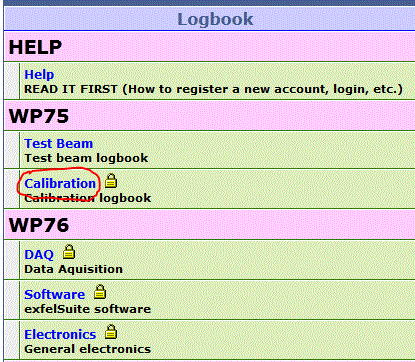
or Login menu command in guest open access logbooks:

then you will be redirected to a login screen.
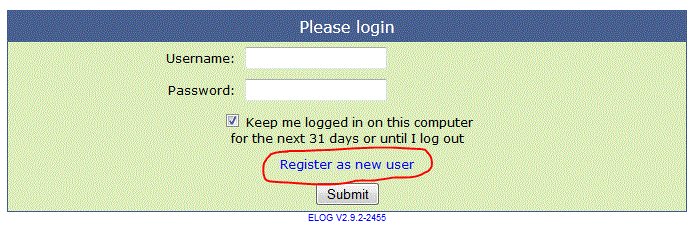
Then click on "Register as new user". Fill in all fields:
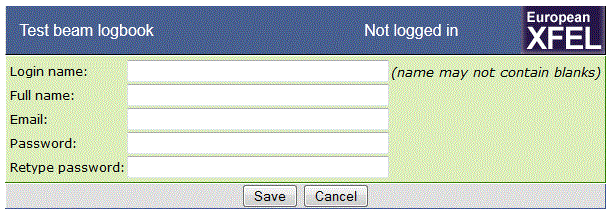
Use as login name your standard account name at XFEL (for local account for external users preferably use firstname_lastname), valid email address and put a dummy password - it will be not used anyway. However, for local accounts it will be the real password for authentication, so remember it.
Finally, click Save button. An email with your request will be sent to the logbook administrator for confirmation. Once your account has been confirmed, you may log in to use the logbook.
Comment: your Elog account is not assigned to a given logbook, but may be used for all logbooks, unless an administrator restricted the access to a given logbook.
Also administrators can create new user accounts, under Config menu command, once they are logged in:
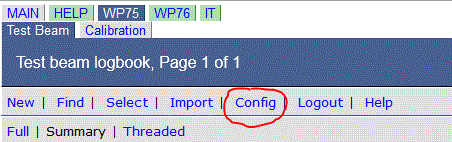
More information
After logging in, users can change their profile details under Config menu command. Only administrators have more options like adding or removing users, editing configuration for logbooks, etc.
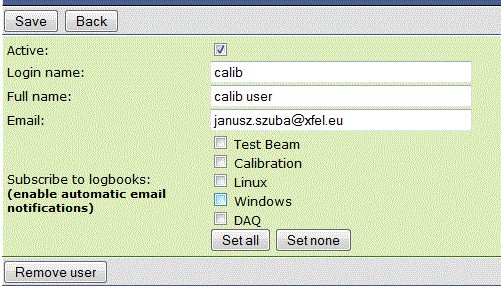 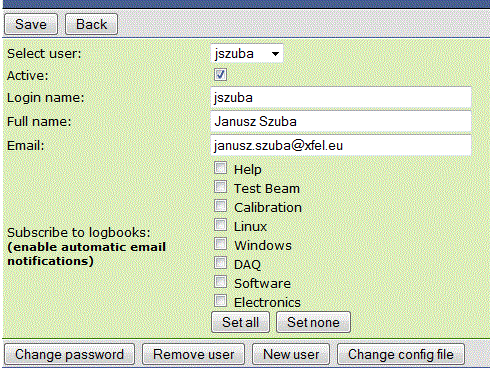
Changing password for users authenticated via Kerberos has no effect - only gives error, as Elog is not meant as tool for changing standard XFEL account password. External users with a local account can change their passwords - during this procedure, ignore any Kerberos errors right after changing the password, the local account password is changed anyway.
For more information, especially about the configuration of ELog, and individual logbooks refer
to the ELOG home page and in particular to configuration syntax help.
|